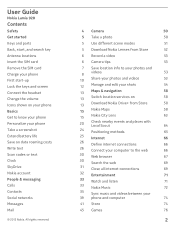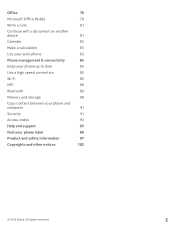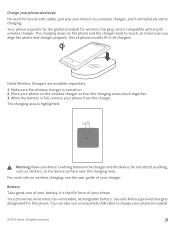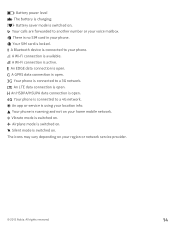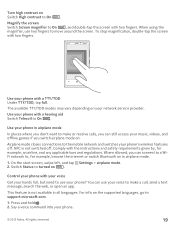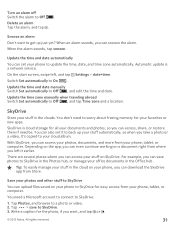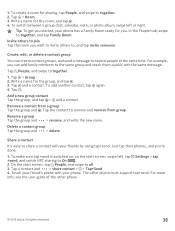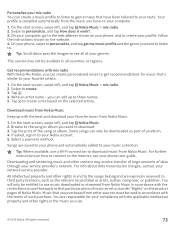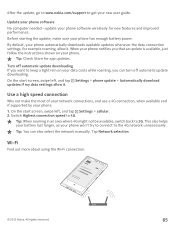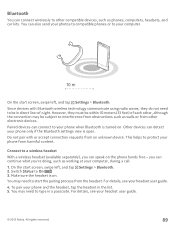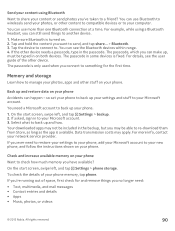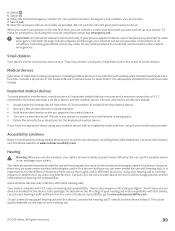Nokia Lumia 920 Support Question
Find answers below for this question about Nokia Lumia 920.Need a Nokia Lumia 920 manual? We have 1 online manual for this item!
Question posted by BernienBoots on August 22nd, 2013
Where To Pick Up Manual For Nokia
August 21, 2013
To: Nokia/Manualowl.com
I don't own a computer. I would like to buy or pick up at n/c a Nokia Manual and User guide for my flip phone #2760.
Thank you,
Bernice Luna
Current Answers
Answer #1: Posted by TommyKervz on August 23rd, 2013 11:08 AM
Greetings - Your phone's manual is available on the link below in downloadable pdf format. What you can do is to go to your nearest Internet Cafe and request to have it printed out and bound for you. It should cost you more or less the same.
http://nds1.nokia.com/phones/files/guides/Nokia_2760_UG_en.pdf
http://nds1.nokia.com/phones/files/guides/Nokia_2760_UG_en.pdf
Related Nokia Lumia 920 Manual Pages
Similar Questions
How To Use Nokia Lumia 920 Phone To Connect To Internet With Cable
(Posted by doJEH366 9 years ago)
Nokia Lumia 822 Users Guide
i did a phone update and when it restarted all it has is gears it will not restart after 30 min, jus...
i did a phone update and when it restarted all it has is gears it will not restart after 30 min, jus...
(Posted by longacredebbe 10 years ago)
My Changed Nokia Lumia 920 Died On Me Again.sold By Mtn Nigeria- How Do I Go?
why does nokia lumia 920 go off and refuse to come on?
why does nokia lumia 920 go off and refuse to come on?
(Posted by iriorun 10 years ago)
My Lumia 920 Head Phone Jack Keeps Going On One Side, I Have Exchanged It Twice
(Posted by jmamon 10 years ago)
How I Can Change Picture Resolution In Nokia C5 03 Mobile Phone
HOW I CAN CHANGE PICTURE RESOLUTION IN NOKIA C5-03 MOBILE PHONE
HOW I CAN CHANGE PICTURE RESOLUTION IN NOKIA C5-03 MOBILE PHONE
(Posted by josekp 11 years ago)