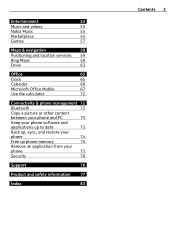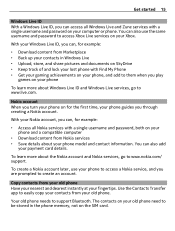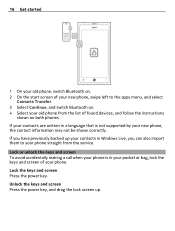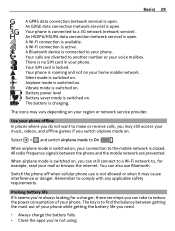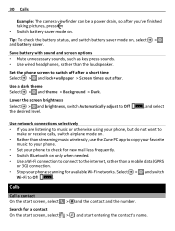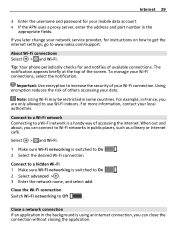Nokia Lumia 800 Support Question
Find answers below for this question about Nokia Lumia 800.Need a Nokia Lumia 800 manual? We have 1 online manual for this item!
Question posted by butterflykolkata on February 7th, 2015
Otg Support
Will otg cable or application will support in mobile?
Current Answers
Answer #1: Posted by TommyKervz on February 7th, 2015 3:08 AM
no not on lumia 800' sorry
see the discussion here http://discussions.nokia.com/t5/Lumia/USB-OTG-Support-on-Lumia-800/td-p/1359759
Related Nokia Lumia 800 Manual Pages
Similar Questions
How To Use Nokia Lumia 920 Phone To Connect To Internet With Cable
(Posted by doJEH366 9 years ago)
Nokia Lumia 800
Does nokia lumia 800 support in Nepal. Because when we going to instal any apps from window market t...
Does nokia lumia 800 support in Nepal. Because when we going to instal any apps from window market t...
(Posted by alokjhun105 11 years ago)