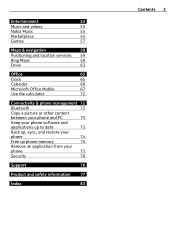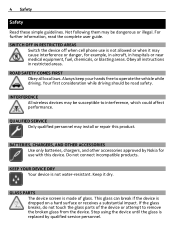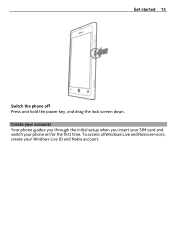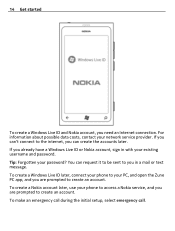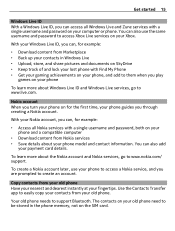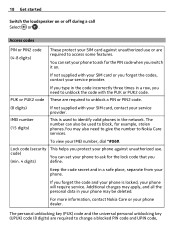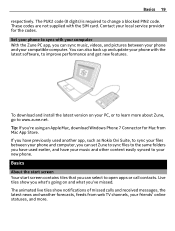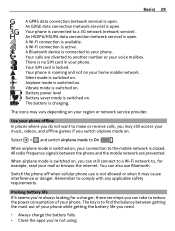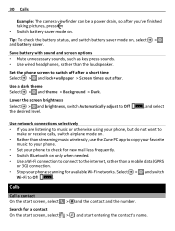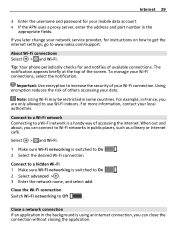Nokia Lumia 800 Support Question
Find answers below for this question about Nokia Lumia 800.Need a Nokia Lumia 800 manual? We have 1 online manual for this item!
Question posted by mazher on November 13th, 2012
What Is The Current Prize Of Nokia Lumia 800?
The person who posted this question about this Nokia product did not include a detailed explanation. Please use the "Request More Information" button to the right if more details would help you to answer this question.
Current Answers
Answer #1: Posted by tintinb on November 13th, 2012 10:12 AM
The price of Nokia Lumia 800 is around $280 to $300. You can find a lot of these mobile devices at Amazon. I have provided a list of Nokia Lumia 800 below for you to choose from.
- Nokia Lumia 800 black 16GB ($289.99)
- NOKIA LUMIA 800 BLACK 16GB UNLOCKED GSM ($289.43)
- Nokia Lumia 800 NK-800 Windows Unlocked Phone-International Version (Black) ($294.00)
- Nokia Lumia 800 16GB Unlocked Windows Smartphone - International Version, No Warranty - Blue/Cyan ($304.99)
Those are the current price of Nokia Lumia 800. Remember that the price vary based on the features of the device.
Regards,
Tintin
Related Nokia Lumia 800 Manual Pages
Similar Questions
What Will Be The Price Of Nokia Lumia 800 In Nepal
(Posted by rancknellis 10 years ago)
Nokia Lumia 800
Does nokia lumia 800 support in Nepal. Because when we going to instal any apps from window market t...
Does nokia lumia 800 support in Nepal. Because when we going to instal any apps from window market t...
(Posted by alokjhun105 11 years ago)
How I Can Change Picture Resolution In Nokia C5 03 Mobile Phone
HOW I CAN CHANGE PICTURE RESOLUTION IN NOKIA C5-03 MOBILE PHONE
HOW I CAN CHANGE PICTURE RESOLUTION IN NOKIA C5-03 MOBILE PHONE
(Posted by josekp 12 years ago)
Problem Of Mobile Phone
I have a problem with my mobile phone he wrote contact Serves
I have a problem with my mobile phone he wrote contact Serves
(Posted by compta2011 12 years ago)