Nokia Lumia 800 Support Question
Find answers below for this question about Nokia Lumia 800.Need a Nokia Lumia 800 manual? We have 1 online manual for this item!
Question posted by JANKth on October 30th, 2013
How To Unblock Phone Number On Nokia Lumia 800
The person who posted this question about this Nokia product did not include a detailed explanation. Please use the "Request More Information" button to the right if more details would help you to answer this question.
Current Answers
There are currently no answers that have been posted for this question.
Be the first to post an answer! Remember that you can earn up to 1,100 points for every answer you submit. The better the quality of your answer, the better chance it has to be accepted.
Be the first to post an answer! Remember that you can earn up to 1,100 points for every answer you submit. The better the quality of your answer, the better chance it has to be accepted.
Related Nokia Lumia 800 Manual Pages
User Guide - Page 2


...
Create your accounts
13
Windows Live ID
15 Messaging & mail
41
Nokia account
15 Messages
41
Copy contacts from your old phone 15 Mail
44
Lock or unlock the keys and screen 16
Headset... hub
52
Call the last dialed number
31 Create an album
52
Call your voice mailbox
31 Copy your pictures between your
Divert calls to your voice mailbox or
phone and PC
52
another phone number
31
User Guide - Page 3
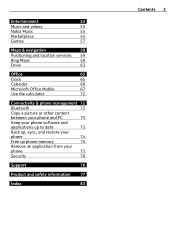
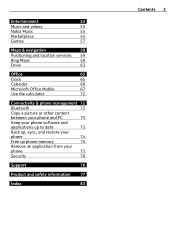
... and videos
53
Nokia Music
55
Marketplace
55
Games
57
Maps & navigation
59
Positioning and location services 59
Bing Maps
59
Drive
63
Office
65
Clock
65
Calendar
66
Microsoft Office Mobile
67
Use the calculator
72
Connectivity & phone management 72
Bluetooth
72
Copy a picture or other content
between your phone and PC
73...
User Guide - Page 4
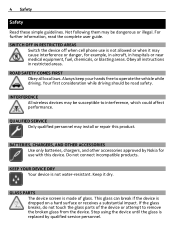
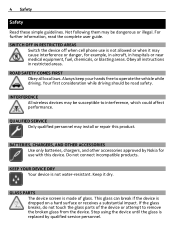
SWITCH OFF IN RESTRICTED AREAS
Switch the device off when cell phone use with this product.
Keep it may be susceptible to operate the vehicle while driving.
... or danger, for use is not allowed or when it dry. KEEP YOUR DEVICE DRY Your device is replaced by Nokia for example, in aircraft, in restricted areas. This glass can break if the device is made of the device or...
User Guide - Page 9


... may not be able to the right.
5 Close the cover of the holder. You can also use a compatible USB data cable to charge your phone to www.nokia.com/support. Select > and battery saver > Always turn on , you later change the settings of all apps. When battery saver mode is switched on...
User Guide - Page 13
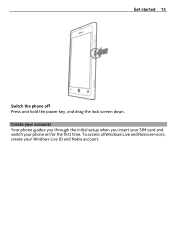
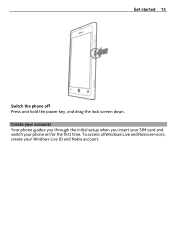
To access all Windows Live and Nokia services, create your phone on for the first time. Create your accounts Your phone guides you through the initial setup when you insert your SIM card and switch your Windows Live ID and Nokia account. Get started 13
Switch the phone off Press and hold the power key, and drag the lock screen down.
User Guide - Page 14
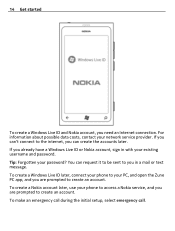
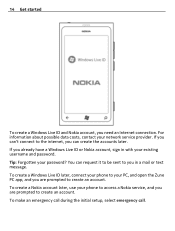
... about possible data costs, contact your phone to access a Nokia service, and you are prompted to you in with your existing username and password. If you can't connect to the internet, you are prompted to your password? You can create the accounts later. To create a Nokia account later, use your network service provider...
User Guide - Page 15
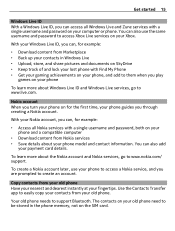
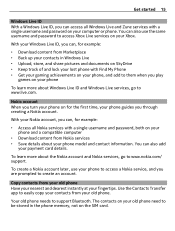
... Contacts Transfer app to easily copy your contacts from Nokia services • Save details about your phone to access a Nokia service, and you turn your phone on your payment card details.
You can also use your phone model and contact information. With your Nokia account, you through creating a Nokia account.
With your Windows Live ID, you can...
User Guide - Page 17


...built-in loudspeaker allows you connect an external device or headset, other than those approved by Nokia for use with this may damage the device. They control all sounds, including the volume ...automatically. If you to speak and listen from a short distance without having to hold the phone to your phone. Get started 17
Set the keys and screen to lock automatically Select > and lock+wallpaper ...
User Guide - Page 18
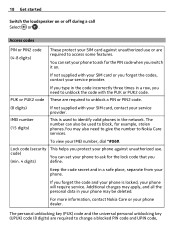
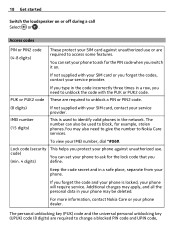
... Select or . This is locked, your phone to access some features. code)
You can set your phone to identify valid phones in a row, you need to give the number to unblock the code with your SIM card or you protect your phone. For more information, contact Nokia Care or your IMEI number, dial *#06#.
Access codes
PIN or...
User Guide - Page 19
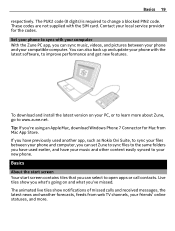
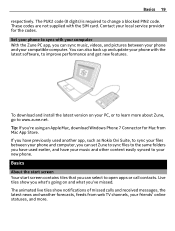
...with your computer With the Zune PC app, you can sync music, videos, and pictures between your phone and computer, you can set Zune to sync files to the same folders you 've missed. ...start screen contains tiles that you have previously used another app, such as Nokia Ovi Suite, to sync your files between your phone and your local service provider for Mac from web TV channels, your friends...
User Guide - Page 29
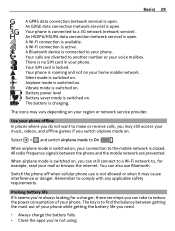
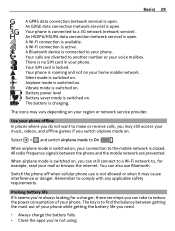
...number or your mail or browse the internet. Your calls are prevented.
Switch the phone off when cellular phone use Bluetooth.
Remember to On
. A Wi-Fi connection is no SIM card in your phone.... The battery is to find the balance between the phone and the mobile network are diverted to reduce the power consumption of your phone while getting the battery life you need.
• ...
User Guide - Page 30
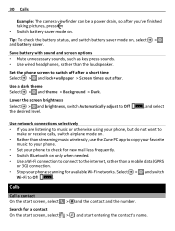
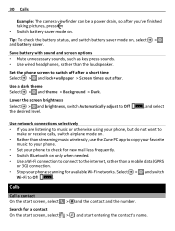
... sounds, such as key press sounds. • Use wired headphones, rather than a mobile data (GPRS or 3G) connection.
• Stop your phone to your phone.
• Set your phone scanning for a contact On the start screen, select
> and the contact and the number. > , and start screen, select
Search for available Wi-Fi networks. Set the...
User Guide - Page 31


... next to your voice mailbox. Call your calls, you do not answer. Follow the audible instructions. Divert calls to your voice mailbox or another phone number
If you cannot answer your voice mailbox You can see information about the calls you do not need to field, and select save .
Call divert ...
User Guide - Page 32


...your voice to make calls with a conference call participant Select and the person's name or phone number. To return to the conference call . End an active conference call Select end call , .... Use your voice to call a contact You can use your phone. Have a private conversation with your voice to make a phone call also through a Bluetooth headset. The other participants continue the ...
User Guide - Page 33


..., and select .
4 When you are third party services and not provided by Nokia. The contact is linked.
3 Select a contact detail, fill in to several accounts, select the account to the People hub. You can save and organize your friends' phone numbers, addresses, and other information to which may cause transfer of large amounts...
User Guide - Page 34
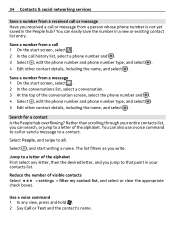
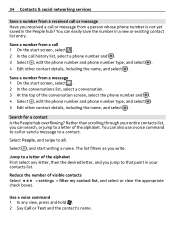
... clear the appropriate
check boxes. 34 Contacts & social networking services
Save a number from a received call or message Have you can easily save the number in the People hub?
Reduce the number of the conversation screen, select the phone number and . 4 Select , edit the phone number and phone number type, and select . 5 Edit other contact details, including the name, and...
User Guide - Page 36


... becomes the picture in the Pictures hub, select a new picture. 3 Drag the picture around to adjust the cropping, and select . 4 To set up your phone, such as alternative phone numbers, addresses, or a picture.
Select > and email+accounts. Select People, and swipe to all.
1 Select your own contact card and your picture. 2 Select your...
User Guide - Page 39
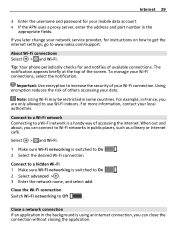
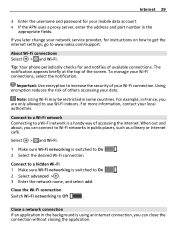
... later change your mobile data account. 4 If the APN uses a proxy server, enter the address and port number in some countries.
Tip: Your phone periodically checks for your... network service provider, for instructions on how to get the internet settings, go to Wi-Fi networks in France, you can connect to www.nokia...
User Guide - Page 49


... an album and a picture. 7 Select . You can use a compatible USB data cable to connect your phone to your PC, copy the video to your PC using Zune, and send it to send a video. ...you like , and select .
Tip: You can also take
Tip: You can also enter the recipient's name or phone number in the To: field.
3 Write a message if you like, and select .
Share your PC.
Camera 49
...
User Guide - Page 81


... and when properly worn on a number of such marks by the Federal Communications Commission (USA) and Industry Canada. Nokia, Nokia Care, and Nokia Connecting People are to assure the ...changes depending on the body is under product information at http://www.nokia.com/ phones/declaration_of_conformity/.
© 2011 Nokia.
These guidelines were developed by the Bluetooth SIG, Inc. The ...
Similar Questions
How Can We Make Our Phone Bg For A Specific Number In Nokia Mobile That Is
x2-01
x2-01
(Posted by benilibb 9 years ago)
What Will Be The Price Of Nokia Lumia 800 In Nepal
(Posted by rancknellis 10 years ago)
How Do I Find My Nokia Lumia 710 Phone Serial Number By Wind Mobile
(Posted by Evelyn088moonlight 11 years ago)
Nokia Lumia 800
Does nokia lumia 800 support in Nepal. Because when we going to instal any apps from window market t...
Does nokia lumia 800 support in Nepal. Because when we going to instal any apps from window market t...
(Posted by alokjhun105 11 years ago)

