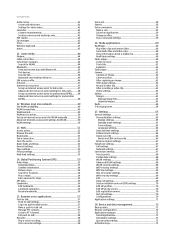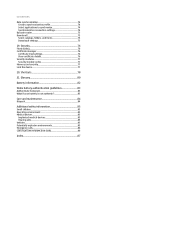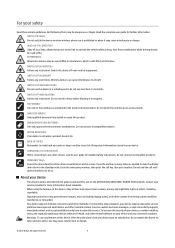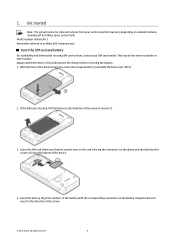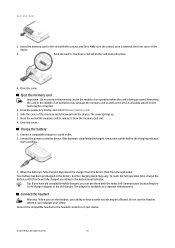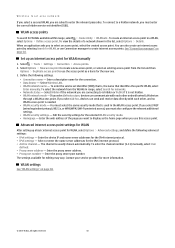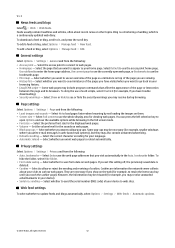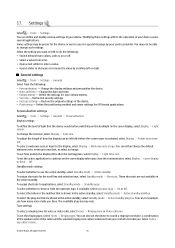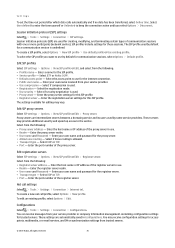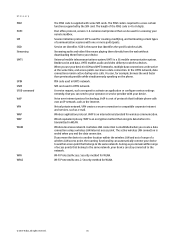Nokia E90 Support Question
Find answers below for this question about Nokia E90 - Communicator Smartphone 128 MB.Need a Nokia E90 manual? We have 1 online manual for this item!
Question posted by zohaibabbasmba on March 21st, 2013
I Forgot My Security Cod Of My Nokia E90 .. Now What To Do
i forgot my security cod of my nokia e90 .. now what to do
Current Answers
Related Nokia E90 Manual Pages
Similar Questions
Please Can I Download And In Stall Skype Free On My Nokia E90
please direct me how to down load and instal skype on my nokia e90 free
please direct me how to down load and instal skype on my nokia e90 free
(Posted by oreofeyela 10 years ago)
My Nokia E90 Camera Does Not Work.how Can It Work Again?
My nokia E90 communicator camera doesnot work, on opening its shows error in written and its LCD get...
My nokia E90 communicator camera doesnot work, on opening its shows error in written and its LCD get...
(Posted by afzalhh15 10 years ago)
How To Get Authorization Code For Agsa's Islamic Organizer For Nokia E90
How to get authorization code for Agsa's Islamic Organizer for Nokia E90
How to get authorization code for Agsa's Islamic Organizer for Nokia E90
(Posted by smpeeran 12 years ago)