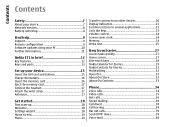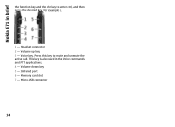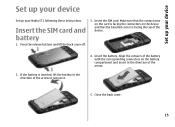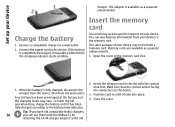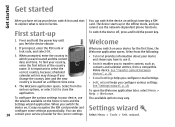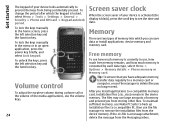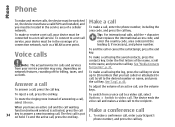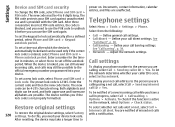Nokia E71 Support Question
Find answers below for this question about Nokia E71 - Smartphone 110 MB.Need a Nokia E71 manual? We have 1 online manual for this item!
Question posted by mimitennessee on July 6th, 2013
I Need A Unlock Code For My Nokia E71 , So It Will Exspect Another Sim Card
because straight talk is un willing to give me one, even though i was a customer of theres for over 2 yrs with this phone
Current Answers
Related Nokia E71 Manual Pages
Similar Questions
What Is The Unlock Puk Code For Nokia E71 Straight Talk?
what is the unlock puk.code for nokia e71 straight talk
what is the unlock puk.code for nokia e71 straight talk
(Posted by paulkristen 10 years ago)
Need Unlock Code For Nokia 2720a-2b Locked To T..mobile So That I Can Use It In
(Posted by gkaphirikwete 10 years ago)
I Was Inserted Memory Card It Asks Unlock Code For The Memory Card
i was inserted memory card it asks unlock code for the memory card.
i was inserted memory card it asks unlock code for the memory card.
(Posted by mustufayaz 10 years ago)
E71 Lock Code
i have a problem to open lock code with my e71,already forgot the code,i've try many thing...00000,1...
i have a problem to open lock code with my e71,already forgot the code,i've try many thing...00000,1...
(Posted by raybrig22 13 years ago)
403 Error Code
why do i keep getting this error code? I have a Nokia E71 unlocked phone. I am using a regular S...
why do i keep getting this error code? I have a Nokia E71 unlocked phone. I am using a regular S...
(Posted by aavanunu 13 years ago)