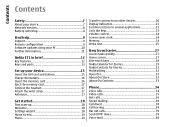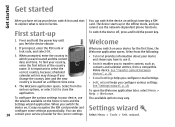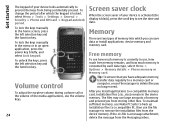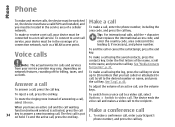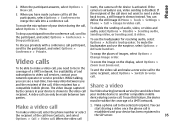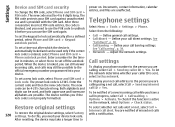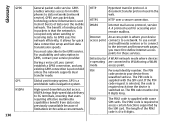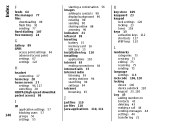Nokia E71 Support Question
Find answers below for this question about Nokia E71 - Smartphone 110 MB.Need a Nokia E71 manual? We have 1 online manual for this item!
Question posted by aavanunu on August 29th, 2010
403 Error Code
why do i keep getting this error code? I have a Nokia E71 unlocked phone. I am using a regular SIM card that doesn't have Internet included. I am able to use my Nokia email function through my WFI home connection. but Chat or browse, I can not do -- not even with WFI. Do I have to have a 3G SIM? or do I need to unlock Internet for my reg SIM card? or is any of this relevent to my 403 error?
Current Answers
Related Nokia E71 Manual Pages
Similar Questions
What Is The Unlock Puk Code For Nokia E71 Straight Talk?
what is the unlock puk.code for nokia e71 straight talk
what is the unlock puk.code for nokia e71 straight talk
(Posted by paulkristen 10 years ago)
My Mobil Have Error 403 Please Clear The Problem Thanks
(Posted by georgevijaya 10 years ago)
I Need A Unlock Code For My Nokia E71 , So It Will Exspect Another Sim Card
because straight talk is un willing to give me one, even though i was a customer of theres for over ...
because straight talk is un willing to give me one, even though i was a customer of theres for over ...
(Posted by mimitennessee 10 years ago)
I Have Brought A Nokia 7205 Intrigue Mobile Phone From Us. To Make It Work In In
I have brought a nokia 7205 intrigue mobile phone from USA. To make it work, I approached many servi...
I have brought a nokia 7205 intrigue mobile phone from USA. To make it work, I approached many servi...
(Posted by man1150 12 years ago)
How I Can Change Picture Resolution In Nokia C5 03 Mobile Phone
HOW I CAN CHANGE PICTURE RESOLUTION IN NOKIA C5-03 MOBILE PHONE
HOW I CAN CHANGE PICTURE RESOLUTION IN NOKIA C5-03 MOBILE PHONE
(Posted by josekp 12 years ago)