Nokia E63 Support Question
Find answers below for this question about Nokia E63.Need a Nokia E63 manual? We have 1 online manual for this item!
Question posted by salmansroya on October 17th, 2013
Nokia E63 Ke Cassing Mil Sakti Ha Orgenal
orgenal Cassing Chiya
Current Answers
There are currently no answers that have been posted for this question.
Be the first to post an answer! Remember that you can earn up to 1,100 points for every answer you submit. The better the quality of your answer, the better chance it has to be accepted.
Be the first to post an answer! Remember that you can earn up to 1,100 points for every answer you submit. The better the quality of your answer, the better chance it has to be accepted.
Related Nokia E63 Manual Pages
Nokia E63 User Guide in English / Spanish - Page 2


... to promotional, internal, and commercial uses, may be found at http://www.nokia.com/phones/ declaration_of_conformity/.
© 2008-2009 Nokia. Nokia, Nokia Connecting People, Nokia Original Enhancements logos, Eseries, Nokia E63, and Visual Radio are trademarks or registered trademarks of Nokia Corporation. Other product and company names mentioned herein may be obtained from Symbian...
Nokia E63 User Guide in English / Spanish - Page 3


..., and (2) this equipment. Operation is prohibited. Issue 2 EN-US This device complies with your Nokia dealer for example, when using your local service facility.
The FCC or Industry Canada can require you... with part 15 of language options. FCC/INDUSTRY CANADA NOTICE Your device may vary by Nokia could void the user's authority to law is subject to stop using a telephone in ...
Nokia E63 User Guide in English / Spanish - Page 4
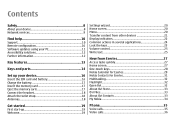
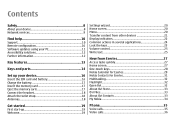
... keys 25 Volume control 25 Write text 25
New from Eseries 27 Access tasks quickly 27 Home screen 27 One-touch keys 28 Nokia Calendar for Eseries 29 Nokia Contacts for Eseries 31 Multitasking 32 Flashlight 32 Open Ovi 32 About Ovi Store 33 Ovi Files 33 About Ovi Contacts 33 My...
Nokia E63 User Guide in English / Spanish - Page 5
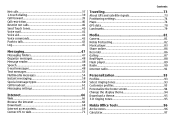
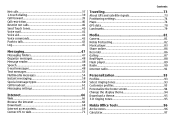
... About GPS and satellite signals 73 Positioning settings 74 Maps 74 GPS data 78 Landmarks 79
Media 81 Camera 81 Nokia Podcasting 82 Music player 83 Share online 86 Recorder 86 Gallery 87 RealPlayer 88 Flash player 89 Radio 90 Internet ... the home screen 94 Change the display theme 94 Download a theme 95 3-D ringing tones 95
Nokia Office Tools 96 Active notes 96 Calculator 97
Nokia E63 User Guide in English / Spanish - Page 6
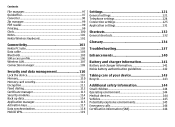
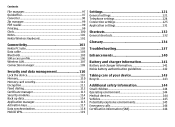
...114 Back up data 114 Application manager 115 Activation keys 117 Data synchronization 118 Mobile VPN 119
Settings 121 General settings 121 Telephone settings 124 Connection settings 125 ... 137
Enhancements 140
Battery and charger information 141 Battery and charger information 141 Nokia battery authentication guidelines 142
Taking care of your device 143 Recycle 143
Additional ...
Nokia E63 User Guide in English / Spanish - Page 8
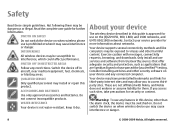
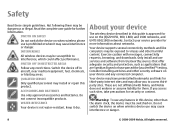
... following them . ACCESSORIES AND BATTERIES
Use only approved accessories and batteries.
Exercise caution with Nokia, and Nokia does not endorse or assume liability for them may allow you access such sites, take ...more information about networks. SWITCH ON SAFELY
Do not switch the device on when wireless phone use is prohibited or when it dry. Keep it may be exposed to interference, ...
Nokia E63 User Guide in English / Spanish - Page 9


... with your device.
Check with your device.
Safety
Your service provider may require that run on TCP/IP protocols and languagedependent characters.
© 2008-2009 Nokia. Some features are not available on your device display. Make back-up copies or keep a written record of others, including copyrights. other networks. Your service...
Nokia E63 User Guide in English / Spanish - Page 10
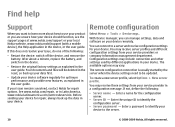
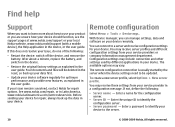
... regularly for optimum performance and possible new features, as explained in Latin America, www.nokia-latinoamerica.com/centrosdeservicio.
Enter a name for repair options. All rights reserved.
Remote configuration....nokia.com/support or your issue, do one of the following :
• Server name - If this does not resolve your local Nokia website, www.nokia.mobi/support (with a mobile...
Nokia E63 User Guide in English / Spanish - Page 11
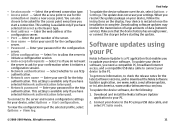
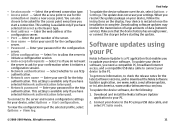
... settings. To update your device software, you receive the update package on your PC
Nokia Software Updater is available only if you have selected Network authentication to check the release ... or create a new access point. • Session mode - Download and install the Nokia Software Updater application to initiate a configuration session. • Auto-accept all requests - Connect...
Nokia E63 User Guide in English / Spanish - Page 12


Accessibility solutions
Nokia is committed to making mobile phones easy to see the other topics in your files. Further information
Instructions in that category. All rights reserved. For more information, visit the Nokia website at www.nokiaaccessibility.com. Select a category, such as Messaging, to see what instructions (help topics and conduct searches, select Menu > Help...
Nokia E63 User Guide in English / Spanish - Page 13


... and calendar information from business to WLAN with Switch.
Connect to personal mode. Hereinafter referred to your business and personal information. Your new Nokia E63 helps you manage your Nokia E63 with Web. Some of the key features are highlighted here:
Move your company intranet with Calendar. Browse the internet with Download!.
Add new...
Nokia E63 User Guide in English / Spanish - Page 14
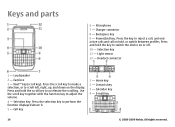
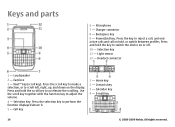
... - Call key
1 - Contacts key 3 - Light sensor 12 - Loudspeaker
2 - Press and hold the key to accelerate the scrolling. Calendar key 4 - E-mail key
14
© 2008-2009 Nokia. Press the key to scroll left, right, up, and down on hold, or switch between profiles. Selection key 11 - Keys and parts
6 - Selection key. Headset...
Nokia E63 User Guide in English / Spanish - Page 15
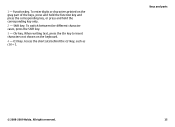
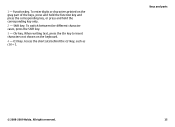
... hold the function key and press the corresponding key, or press and hold the corresponding key only.
2 -
Chr key. Keys and parts
© 2008-2009 Nokia. Shift key. To switch between the different character cases, press the Shift key.
3 - All rights reserved.
15
Nokia E63 User Guide in English / Spanish - Page 16


... battery compartment and insert in the direction of the device.
4. Close the back cover, and lock the back cover release button.
16
© 2008-2009 Nokia. Insert the SIM card and battery
1. If the battery is facing the top of the arrow to remove it.
5. Insert the SIM card. Set up...
Nokia E63 User Guide in English / Spanish - Page 33


.... Search for contacts, and discover friends in touch with your mobile device and relevant to your computer is sorted into the following categories...computer without moving them to the people who use your Nokia E63 to install the Ovi Files application on the web. With... from your device first.
• Access files on your phone bill.
Just choose which folders and files you can try out...
Nokia E63 User Guide in English / Spanish - Page 36


... conference call, scroll to you and the recipient of the call , if the recipient has a compatible mobile phone.
To end the video call and make a video call, you have made a phone call recipient.
Make a video call
To make a conference call, enter a participant's phone number and press the call . To make a video call, enter the...
Nokia E63 User Guide in English / Spanish - Page 37


...established between computers, between mobile phones, and between a VoIP device and a traditional telephone. To accept the invitation and begin the sharing session, select Accept. Phone
Net calls
Select Menu ...call profile.
© 2008-2009 Nokia. All rights reserved.
37 Share a video
Use Video sharing (network service) to send video from your mobile device to make calls before you attempt...
Nokia E63 User Guide in English / Spanish - Page 49


...use Mail for personal e-mail, such as Google e-mail services. Other e-mail solutions may not be available. Nokia Messaging
Nokia Messaging automatically pushes e-mail from your existing e-mail address to your device to the e-mail wizard, and ...to, and organize your e-mails on how to allow your Nokia E63 . Read the information on the display, and select Continue.
© 2008-2009...
Nokia E63 User Guide in English / Spanish - Page 101


... Human Interface Devices (HID) profile for devices with your device: select Menu > Connectivity > Bluetooth > Bluetooth > On. To allow the mobile phone network to update the time, date and time zone information to all.
2. Nokia Office Tools
Write and send notes
To write a note, start searching for use the Wireless keyboard application.
1. To synchronize...
Nokia E63 User Guide in English / Spanish - Page 135


... efficiently, it allows for mobile phones to the GPRS service. Global positioning system.
To use .
The length of the PIN2 code is 8 digits.
© 2008-2009 Nokia. All rights reserved.
135...Internet access point
An access point is a worldwide radio navigation system. HTTP over the mobile network. GPS is where your device from unauthorized
use e-mail and multimedia services or ...
Similar Questions
How To Turn Off Gps In Nokia E63 ?
i am using nokia e63 , but i am not getting how to turn off gps , when it is not required !
i am using nokia e63 , but i am not getting how to turn off gps , when it is not required !
(Posted by sharathsvc 10 years ago)
Unlock Of Country Code Of Nokia E63
I have brought my cell Nokia E63 Model. But in Pakistan not working. For that i need Country Code. ...
I have brought my cell Nokia E63 Model. But in Pakistan not working. For that i need Country Code. ...
(Posted by unitedarchitects 11 years ago)
I Have Brought A Nokia 7205 Intrigue Mobile Phone From Us. To Make It Work In In
I have brought a nokia 7205 intrigue mobile phone from USA. To make it work, I approached many servi...
I have brought a nokia 7205 intrigue mobile phone from USA. To make it work, I approached many servi...
(Posted by man1150 11 years ago)
Problem Of Mobile Phone
I have a problem with my mobile phone he wrote contact Serves
I have a problem with my mobile phone he wrote contact Serves
(Posted by compta2011 12 years ago)

