Nokia E63 Support Question
Find answers below for this question about Nokia E63.Need a Nokia E63 manual? We have 1 online manual for this item!
Question posted by Detroantgo on June 10th, 2014
Where The Sound Clip Stored In E63
The person who posted this question about this Nokia product did not include a detailed explanation. Please use the "Request More Information" button to the right if more details would help you to answer this question.
Current Answers
There are currently no answers that have been posted for this question.
Be the first to post an answer! Remember that you can earn up to 1,100 points for every answer you submit. The better the quality of your answer, the better chance it has to be accepted.
Be the first to post an answer! Remember that you can earn up to 1,100 points for every answer you submit. The better the quality of your answer, the better chance it has to be accepted.
Related Nokia E63 Manual Pages
Nokia E63 User Guide in English / Spanish - Page 2


... Enhancements logos, Eseries, Nokia E63, and Visual Radio are trademarks... in this document without the prior written permission of Nokia is a sound mark of Sun Microsystems, Inc.
Insofar as this RM-449 product ...Nokia operates a policy of Conformity can be found at http://www.nokia.com/phones/ declaration_of_conformity/.
© 2008-2009 Nokia.
This product includes software licensed from...
Nokia E63 User Guide in English / Spanish - Page 12


Accessibility solutions
Nokia is committed to making mobile phones easy to back up your files, update the software, and restore your device To read instructions for the current view of the open application, select ...
Nokia E63 User Guide in English / Spanish - Page 13


... messages while on the move. Add new applications to as a flashlight. Use your Nokia E63 with WLAN wizard. Connect to -date and plan your company intranet with Web.
Your new Nokia E63 helps you manage your Nokia E63 with Internet tel..
Browse the internet with Intranet. Browse your meetings with the new Contacts...
Nokia E63 User Guide in English / Spanish - Page 33


...calendar, and other content between your phone bill.
About Ovi Contacts
With Ovi Contacts, you can download mobile games, applications, videos, images, ... Files automatically keeps an up-to-date copy stored in touch with your mobile device and relevant to your friends are . ...Some of the items are stored on and connected to the people who use your Nokia E63 to and where they are ...
Nokia E63 User Guide in English / Spanish - Page 36


... The video image captured by the camera in video call , if the recipient has a compatible mobile phone.
To adjust the volume of an active video call .
3. All rights reserved.
To mute ...end the video call and make a conference call, enter a participant's phone number and press the call can only be in or Zoom out. Phone
Make a conference call starts, the camera of the device is activated...
Nokia E63 User Guide in English / Spanish - Page 37


... once the phone call is ... established between computers, between mobile phones, and between a VoIP...over cellular networks.
Make a phone call profile.
© ... that your cellular phone is switched on ... Due to another compatible mobile device during a voice... to send video from your mobile device to the established nature ...Phone
Net calls
Select Menu > Communic. > Internet tel.. To preview the...
Nokia E63 User Guide in English / Spanish - Page 54


... depending on the receiving device. All rights reserved. The appearance of a picture message may have compatible features can contain text and objects such as images, sound clips, or video clips.
Select Options > Send. Your device may vary depending on the receiving device. To view a picture message, open a message.
Nokia E63 User Guide in English / Spanish - Page 55
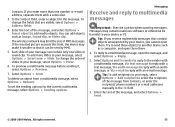
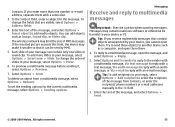
To add more than one video or sound clip. To preview a multimedia message before sending it can add objects such as a .... To delete an object from Contacts, or enter the recipients' phone numbers or e-mail addresses manually in your device, you enter more slides to another device such as Image, Sound clip, or Video clip. Tip: To add recipients to your reply, select Options > ...
Nokia E63 User Guide in English / Spanish - Page 57


...To view or play a multimedia object in a multimedia message, select View image, Play sound clip, or Play video clip. To view the name and size of the message, select Options > Sending options.... when the message has been successfully delivered to your device, select Options > Forward. Send a sound clip
1. To compose an audio message, select New message > Audio message.
Select Yes if you ...
Nokia E63 User Guide in English / Spanish - Page 86


.... You can usually subscribe to -talk key and does not open the Recorder application. You can upload content, save the voice recording as a sound clip, and play the sound clip. Select Pause to pause the recording and Record to move between the frequency bands and set the frequency on the web. With Recorder, you...
Nokia E63 User Guide in English / Spanish - Page 87
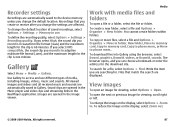
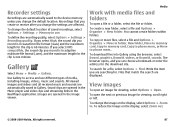
... or enter the address for . Recordings that match the search are automatically saved to phone mem..
All rights reserved.
87
If you select High, the sound clip you change the settings are opened in the Music player and video clips and streaming links in use. Media
Work with media files and folders
To open...
Nokia E63 User Guide in English / Spanish - Page 89


... some flash files. Full screen increases the size of a video clip, audio file or web link, select Options > Clip details.
To play and interact with flash files made for improved playback. To send a flash file to attach and Insert object > Video clip or Sound clip. To change the flash file quality, select Options > Quality when...
Nokia E63 User Guide in English / Spanish - Page 96
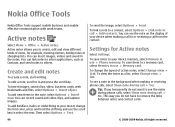
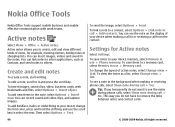
..., and send notes to call > Yes.
You can record sound and video clips, and capture images.
To see the notes during phone calls, select Show note during call > Add contacts. Create ...to the note, select Options > Insert new. Nokia Office Tools
Nokia Office Tools support mobile business and enable effective communication with work teams.
Active notes
Select Menu > Office > Active...
Nokia E63 User Guide in English / Spanish - Page 97
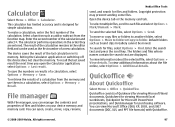
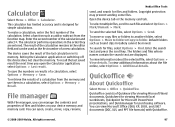
... has limited accuracy and is designed for files, select Options > Find. To recall the last saved result the next time you can be used as Sound clips in its memory. File manager
With File manager, you open , create, move or copy files or folders to another folder, select Options > Move to folder...
Nokia E63 User Guide in English / Spanish - Page 101


...connectivity on your device (network service), select Network operator time > Auto-update.
To allow the mobile phone network to update the time, date and time zone information to your device: select Menu > ..., select Time or Date. You can create and send notes to all.
2. To set My phone's visibility > Shown to other compatible devices, select Options > Send. Select Menu > Office > ...
Nokia E63 User Guide in English / Spanish - Page 135


...receiving data. A document transfer protocol used for accessing your remote mailbox. HTTP over the mobile network. Glossary
Internet access point
An access point is a worldwide radio navigation system. The... services or to connect to a network. You must first define internet access points for mobile phones to change a blocked PIN code or PIN2 code, respectively. The PIN code must be...
Nokia E63 User Guide in English / Spanish - Page 148


... animated screen saver 94 antennas 18 application settings 131 applications
common actions 24 installing 115 modifying installations 116 attachments e-mail 51 multimedia messages 56
148
sound clips 57 audio files
details 89 sending 89 autolock period 124
B
background image 94 backing up data 114 battery
charge level 22 charging 17 inserting 16...
Nokia E63 User Guide in English / Spanish - Page 151
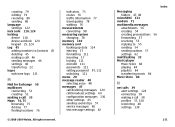
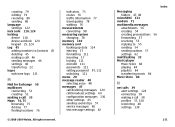
... 55 sending 54 sending options 57 settings 62 multitasking 32 Music player
Music Store 84 playing 84 playlists 84 transferring music 84 Music Store 84
Index
N
net calls 39 alert settings 124 connecting 38 making a ... broadcast settings 64 configuration messages 130 other settings 65 sending sound clips 57 service messages 60 text message settings 62
© 2008-2009 Nokia. All rights reserved.
Nokia E63 User Guide in English / Spanish - Page 152


...
selecting 125 original settings 124 Ovi 33 Ovi Contacts 33 Ovi Files 33 Ovi Store 33
P
packet data access point settings 69 advanced access point settings 70 restricting ... 90
RealPlayer playing media clips 88 sending files 89 settings 89 viewing clip details 89
recorder playing recordings 86 recording a sound clip 86 settings 87
recording sound clips 86 video clips 81
remote configuration 10 ...
Nokia E63 User Guide in English / Spanish - Page 154
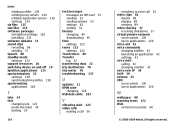
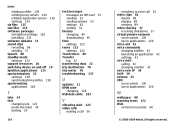
...files 115 sisx files 115 software packages installation settings 116 installing 115 software updates 11 sound clips recording 86 sending 57 Speech 48 standby mode settings 122 support resources 10 switching ...
V
vibrating alert 122 video calls
making a call 36
switching to voice call 36 video clips 81
details 89 playing 88 sending 89 video sharing 37 receiving invitations 37 virtual private network...
Similar Questions
If There Is Any Facility To Divert Unwanted Internet Calls On Nokia E63 Phone??
(Posted by balkrishansandhya 11 years ago)
How I Can Change Picture Resolution In Nokia C5 03 Mobile Phone
HOW I CAN CHANGE PICTURE RESOLUTION IN NOKIA C5-03 MOBILE PHONE
HOW I CAN CHANGE PICTURE RESOLUTION IN NOKIA C5-03 MOBILE PHONE
(Posted by josekp 11 years ago)
Transfer Sound Clips From N72 To Pc
How can I transfer the sound clips that I have recorded on my Nokia N72 phone to my computer?
How can I transfer the sound clips that I have recorded on my Nokia N72 phone to my computer?
(Posted by chaitalimazumdar 12 years ago)

