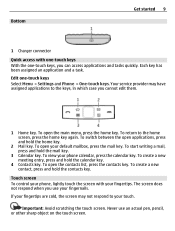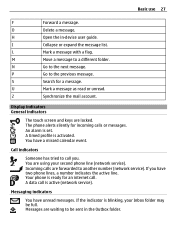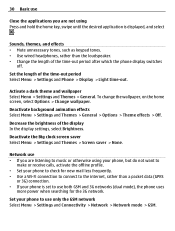Nokia E6-00 Support Question
Find answers below for this question about Nokia E6-00.Need a Nokia E6-00 manual? We have 2 online manuals for this item!
Question posted by ranjitkumarmishra1 on October 8th, 2013
How To Use Keypad
i got a new e600,but the keypad does not workong properlo, so plz tell me what to do
Current Answers
Answer #1: Posted by sabrie on October 8th, 2013 9:22 PM
The keyboard of this device is always active until you lock it. If you did not lock the keyboard but still it does not work, you need to take you device to the repair center to get it fix as the key board will be dead. You can downlod the user manual for more help on the link below.
http://www.helpowl.com/manuals/Nokia/E600/118677
http://www.helpowl.com/manuals/Nokia/E600/118677
www.techboss.co.za
Related Nokia E6-00 Manual Pages
Similar Questions
How Can I Unblock My Nokia E6-00 ????It Has A Network Code !!!
how can i unblock my nokia e6-00??? it has a network block code? where can i find this code???
how can i unblock my nokia e6-00??? it has a network block code? where can i find this code???
(Posted by pshycko1s 10 years ago)
Nokia E6-00
Nokia E6-00 Screen goes black & irresponsivewhile making/receiving calls
Nokia E6-00 Screen goes black & irresponsivewhile making/receiving calls
(Posted by Anonymous-91330 11 years ago)
My Mobile(nokia C6-00) Went Disorder By Not Getting Both Sensor And Locking Sys
MY MOBILE(NOKIA C6-00) WENT DISORDER BY NOT GETTING BOTH SENSOR AND LOCKING SYSTEM(TOUCH & KEY B...
MY MOBILE(NOKIA C6-00) WENT DISORDER BY NOT GETTING BOTH SENSOR AND LOCKING SYSTEM(TOUCH & KEY B...
(Posted by 2010sauhardyaricky 11 years ago)
Nokia E6-00 When Starts ,message Display On Screen 'phone Setup Not Supported'
(Posted by Anonymous-39244 12 years ago)