Nokia C7 Support Question
Find answers below for this question about Nokia C7.Need a Nokia C7 manual? We have 1 online manual for this item!
Question posted by jowmafi on March 5th, 2015
Can I Use Viber In Nokia C7.00.1?
can i use viber in nokia c7.00.1?
Current Answers
Answer #1: Posted by TheWiz on March 5th, 2015 2:22 PM
This answer was accepted by the poster of the original question.
Related Nokia C7 Manual Pages
User Guide - Page 2
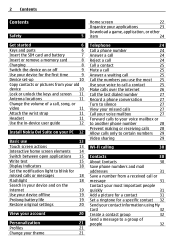
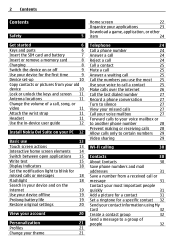
...video
11
Attach the wrist strap
11
Headset
11
Use the in-device user guide
12
Install Nokia Ovi Suite on your PC 12
Basic use
13
Touch screen actions
13
Interactive home screen elements...to certain numbers 29
Video sharing
29
Wi-Fi calling
30
Contacts
30
About Contacts
30
Save phone numbers and mail
addresses
31
Save a number from a received call or
message
31
Contact ...
User Guide - Page 3


... have taken
43
View your voice mail
35 Video editor
43
Print a picture you have taken
44
Mail
35 Connect your device to a TV using a
Mail
35 Nokia Video Connectivity Cable
44
Internet
37 Videos and TV
45
About the web browser
37 Videos
45
Browse the web
37 Watch Web TV...
User Guide - Page 10
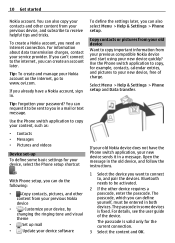
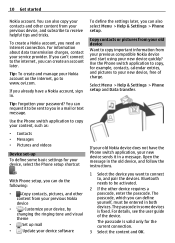
...:
•
Copy contacts, pictures, and other
content from your previous compatible Nokia device and start using your new device quickly? If you can't connect to be sent to , and pair the devices. Tip: To create and manage your service provider. Use the Phone switch application to copy your content, such as:
• Contacts •...
User Guide - Page 17


... key - Define the writing language Select Menu > Help & Settings > Settings and Phone > Touch input > Writing language. Basic use the keys 2-9. Enter a character 1 Select a number key (1-9) repeatedly,
until the... are visible on the key. 2 If the next letter is located on a built-in dictionary to write Nokia when the English dictionary is selected, select 6 for N, 6 for o, 5 for k, 4 for i, ...
User Guide - Page 21


..., the ringing tone is louder, so you won't miss a call but can customize your phone ring? In the home screen, select the profile and Meeting or Outdoor. To save battery power....
Activate this service, contact T-Mobile.
Select Menu > Help & Settings > Settings > Themes. Customize your tones You can 't let your device tones for meetings or outdoor use When the meeting .
Change your...
User Guide - Page 24


To save your details to your Nokia account.
You can add more information on your phone bill. The character + as games, ...use a different payment method, select Change billing details.
4 To get a receipt of the item. In this card to my Nokia account.
Select Menu > Store, and sign in your Nokia account.
1 Select the item.
2 If the item has a price, select Buy. Telephone
Call a phone...
User Guide - Page 26


...from the friends list,
and select Internet call service provider. Note: Using voice tags may support calls between computers, between cellular phones, and between a VoIP device and a traditional telephone.
Make calls.... When you say also the name and the number type, such as mobile or telephone. If several numbers are automatically created by your internet call .
Listen to a ...
User Guide - Page 30


... service provider). If you end the call, video sharing also ends. 30 Wi-Fi calling
Use a 3G connection
For details about using this service, contact T-Mobile.
When you have questions about billing or about networks, contact your friends' phone numbers, addresses, and other contact information.
If you shared Select Yes when prompted. Your device...
User Guide - Page 44


... TV-out settings, select Menu > Help & Settings > Settings and Phone > Accessories > TV-Out.
1 Connect a Nokia Video Connectivity Cable to create slideshows of events, such as the USB ...from your family and friends.
Change the
selected printer to use for you can print your pictures directly using a Nokia Video Connectivity Cable
You can use them to print,
select Print > Via USB. 5 ...
User Guide - Page 47


...Select Menu > Help & Settings > Settings > Phone > Phone management > Security settings > Protected content.
Record...Nokia Ovi Player. Music and audio 47
Play a playlist Select Options > Playlists and the playlist.
You can view the details and status of Ovi player from nature, such as birds singing, as well as pictures, videos, or music, comes with an associated license that you can use...
User Guide - Page 51


... green.
Landmarks - When traveling at a glance the ground type, for example, when you can browse the maps without an internet connection when traveling abroad.
Before using Nokia Ovi Suite to www.ovi.com.
Display prominent buildings and attractions on your computer. Dim the colors of the map. To download and install...
User Guide - Page 54


....
Add a saved place to date with Ovi. To view the place on your Nokia account, or, if you use the Ovi Maps internet service, go to the Ovi Maps internet service at the Ovi...map, your friend. To use . Select Menu > Maps and Check in feature, you can set your cellular phone and the Ovi Maps internet service, you do not yet have a Nokia cellular phone, but an active internet connection...
User Guide - Page 64


...emergency calls, until the installation is completed and the device is recommended that you cannot use the Nokia Ovi Suite PC application to automatically check for updates Select Options > Settings > Auto... when important or recommended updates are available. To get more information and to download the Nokia Ovi Suite application, go to backup or upload files, organizing them to the PC. ...
User Guide - Page 68


... available known network when a network connection is locked, your device dealer.
3 Select Phone autolock period, and define the length of time after which the device is out of... a text message. Lock your device remotely
Forgot your device remotely using a predefined text message.
For more information, contact a Nokia Care point or your device will require service. You can also connect...
User Guide - Page 72


...other device.
If Media transfer mode does not work on your device Select My phone's visibility > Hidden.
Conn.
Media transfer - Music protected by the other content...hidden, others from the following:
Nokia Ovi Suite - Deactivate Bluetooth Select Bluetooth > Off.
Connect your computer, use some of the computer to use Mass storage mode instead.
Select Menu...
User Guide - Page 75


...Web and > > Page > Default encoding and the correct encoding for recycling If you can use Nokia Ovi Suite to save messages to merge, and select Merge. Select Options > Merge contacts,..., and all active calls and connections. 2 Select Menu > Help & Settings >
Settings and Phone > Phone management > Factory settings > Restore. 3 Enter the lock code.
Message indicator blinking Q: Why ...
User Guide - Page 76


... Settings > Settings and Phone > Phone management > Factory settings > Delete data and restore. 4 Your device switches off and then on how to recycle your old Nokia products and where to ...instructed in high temperatures.
Using network services and downloading content to www.nokia.com/ werecycle, or using a mobile device, nokia.mobi/werecycle, or call the Nokia Contact Center. High ...
User Guide - Page 77


... is intended for optimum performance.
• Keep your device away from one of times, but it in use with a hot or cold battery may shorten the battery's lifetime. Only replace the battery with a cellular phone, nokia.mobi/werecycle. Battery safety Always switch the device off the device and remove the battery from time...
User Guide - Page 78


...device to determine whether they may interfere with disabilities. Recycle when possible. Accessibility solutions Nokia is taking place. • Follow the manufacturer directions for all
conditions cannot be affected... on any reason to
suspect that interference is committed to making mobile phones easy to use the headset where it to insert foreign objects into the battery,...
User Guide - Page 80


... highest certified power level in connection with the device transmitting at http:// www.nokia.com/phones/declaration_of_conformity/.
© 2011 Nokia. Additional SAR information may be responsible for use of the device at the ear is 1.53 W/kg and when properly worn on Nokia's representations, warranties, damages and liabilities, such limitations shall likewise limit any other...
Similar Questions
Sir How To Fix Auto Restart Of My Mobile Phone N5220/..?
(Posted by arostique20 11 years ago)
Nokia C7 Is Not Supporting Flv Video ?
i have been using nokia c7 and it was running symbian ann and i have recently added the symbian bell...
i have been using nokia c7 and it was running symbian ann and i have recently added the symbian bell...
(Posted by narayanpokhara 12 years ago)
Problem Of Mobile Phone
I have a problem with my mobile phone he wrote contact Serves
I have a problem with my mobile phone he wrote contact Serves
(Posted by compta2011 12 years ago)


