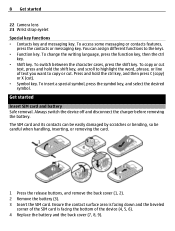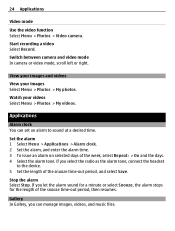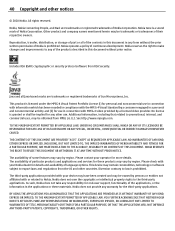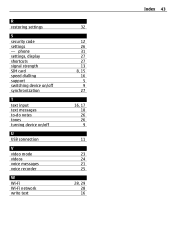Nokia C3-00 Support Question
Find answers below for this question about Nokia C3-00.Need a Nokia C3-00 manual? We have 2 online manuals for this item!
Question posted by cpkaleem on April 24th, 2014
How To Get Nokia C3-00 To Repeat Incoming Text
The person who posted this question about this Nokia product did not include a detailed explanation. Please use the "Request More Information" button to the right if more details would help you to answer this question.
Current Answers
Related Nokia C3-00 Manual Pages
Similar Questions
What Is The Way To Block A Number From Calling On Nokia C3 Mobile Phone?
(Posted by beeckmrc 9 years ago)
Clossing Whats App And Back Ground Processing App From Nokia C3 00
How To Close Whats App And Back Ground Processing Apps And Also Close Gprs/internet Connectivity In ...
How To Close Whats App And Back Ground Processing Apps And Also Close Gprs/internet Connectivity In ...
(Posted by PAAVAM123 9 years ago)
To Set Msg Tone When It Comes On Whatsapp On Nokia C3 00
i have a nokia c3 00 phone i dont get msg tone when it comes on whatsapp
i have a nokia c3 00 phone i dont get msg tone when it comes on whatsapp
(Posted by rituk387 11 years ago)
I Have Brought A Nokia 7205 Intrigue Mobile Phone From Us. To Make It Work In In
I have brought a nokia 7205 intrigue mobile phone from USA. To make it work, I approached many servi...
I have brought a nokia 7205 intrigue mobile phone from USA. To make it work, I approached many servi...
(Posted by man1150 11 years ago)
Where Are The Incoming Text Messages?
People send me text messages, my phone beeps that one has come in, but there is no icon saying there...
People send me text messages, my phone beeps that one has come in, but there is no icon saying there...
(Posted by pupsull94546 12 years ago)