Nokia C3-00 Support Question
Find answers below for this question about Nokia C3-00.Need a Nokia C3-00 manual? We have 2 online manuals for this item!
Question posted by beeckmrc on August 1st, 2014
What Is The Way To Block A Number From Calling On Nokia C3 Mobile Phone?
The person who posted this question about this Nokia product did not include a detailed explanation. Please use the "Request More Information" button to the right if more details would help you to answer this question.
Current Answers
There are currently no answers that have been posted for this question.
Be the first to post an answer! Remember that you can earn up to 1,100 points for every answer you submit. The better the quality of your answer, the better chance it has to be accepted.
Be the first to post an answer! Remember that you can earn up to 1,100 points for every answer you submit. The better the quality of your answer, the better chance it has to be accepted.
Related Nokia C3-00 Manual Pages
Nokia C3-00 User Guide in US English - Page 2


... Service
20
Voice messages
21
4 Message settings
21
Support
5 Contacts
21
Nokia C3 in brief
5 Music
22
Key features
5 Media player
22
Keys and parts... 15 Tones
26
Display
27
Calls
15 Date and time
27
Make and answer a call
15 Shortcuts
27
Loudspeaker
16 Synchronization and backup
27
Dialing shortcuts
16 Connectivity
28
Call and phone
31
Write text
16 Accessories
...
Nokia C3-00 User Guide in US English - Page 5


... issue remains unsolved, contact Nokia for repair, always back up the data in your device for repair options. Nokia C3 in brief
Model number: Nokia C3-00
Key features • Enjoy...your correspondence with someone in Latin America, www.nokia-latinoamerica.com/centrosdeservicio. Go to www.nokia.com/support, or using a cellular phone, www.nokia.mobi/support.
If this does not resolve your ...
Nokia C3-00 User Guide in US English - Page 6


6 Nokia C3 in brief Keys and parts
1 Earpiece 2 Selection keys 3 Call key 4 Navi™ key (scroll key) 5 End/Power key 6 Backspace key 7 Enter key 8 Microphone 9 Space key
Nokia C3-00 User Guide in US English - Page 7


10 Contacts key 11 Messaging key 12 Function key 13 Shift key 14 Symbol key 15 Ctrl key
Nokia C3 in brief 7
16 Charger connector 17 Headset connector/Nokia AV connector (3.5 mm) 18 Micro USB connector 19 Memory card slot 20 Release button 21 Loudspeaker
Nokia C3-00 User Guide in US English - Page 10


...output signal as this device.
Your phone supports microSD cards with this device, to the Nokia AV Connector, pay special attention to volume levels. Nokia uses approved industry standards for memory cards... you use with this may not be made. Do not connect any calls can endanger your ability to the Nokia AV Connector. A compatible memory card may be supplied with this device....
Nokia C3-00 User Guide in US English - Page 15


... of your device may be possible to the contact, and select Options > Remove from your contacts list.
Calls
Make and answer a call
Make a call Enter the phone number, including the country and area code if necessary, and press the call , the keypad locks automatically.
Applications running in background Leaving applications running in menus. Keypad lock
Lock...
Nokia C3-00 User Guide in US English - Page 16


... press the function key, then the ctrl key.
16 Write text
Answer an incoming call Press the call , scroll up or down.
Adjust the volume During a phone call key.
Warning: Continuous exposure to high volume may vary according to a desired number (2-9), and select Assign. Set the writing language Select Options > Writing language and the desired...
Nokia C3-00 User Guide in US English - Page 18


... more messages.
Messaging
Create and receive messages, such as two or more space, and limit the number of suggested words, and select the desired word. 3 Start writing the next word.
Not all menu... ctrl key, and then press the space key. You can be used if your device.
Your phone automatically changes a text message to a multimedia message when a file is not correct, scroll down ...
Nokia C3-00 User Guide in US English - Page 19


...MMS.
Important: Exercise caution when opening messages.
To enter a phone number or mail address manually, select Number or mail. Enter a phone number, or select Mail, and enter a mail address. 4 ...> Create message. 2 Write your service provider. To send messages, the correct message centre number must be stored in your service provider. To set by your service provider. The appearance of...
Nokia C3-00 User Guide in US English - Page 20


... recorder opens. 2 To record your correspondence with a contact, without opening different folders. Nokia Messaging Service Your device may support the Nokia Messaging Service, which includes Mail and Chat for social networking.
• With Mail, you can use your cellular phone to access your mail accounts from and sent to view your message, select...
Nokia C3-00 User Guide in US English - Page 21


...numbers and text items. Names and numbers saved in the SIM card memory are indicated with . Select from the following:
General settings - Service messages - Contacts 21
This feature is either Phone or Phone... up other preferences related to subscribe. Call your voice mailbox number Select Menu > Messaging > More > Voice messages and Voice mailbox number. Set up message centers for messages,...
Nokia C3-00 User Guide in US English - Page 22


...Search for listening to songs or other than the wireless device antenna.
You can save only one phone number per name.
Warning: Continuous exposure to high volume may damage your hearing. In the SIM card... the SIM card or device memory for your contacts, to select how the names and numbers in use . Warning: Continuous exposure to function properly. Listen to the device for contacts...
Nokia C3-00 User Guide in US English - Page 25


Select Menu > Applications > Extras.
When recording a call Select Options > More > Record.
Ensure that the application is saved in the Recordings folder in ... designed for game and application installations Select Options > Memory status. Start recording during a call , hold the phone in a multimedia message Select Options > Send last recorded.
Listen to your device.
Nokia C3-00 User Guide in US English - Page 29


... your WLANs Select Options and from list -
Using encryption reduces the risk of available Wi-Fi networks. Manage your data. Enter the security code and phone number, and select Send.
Nokia C3-00 User Guide in US English - Page 30


...
This device is active. 3 To connect your compatible PC to the internet You can use Nokia approved accessories for this device. Set up to the internet. Scroll to Hidden.
Enter a...Bluetooth connectivity is compliant with this model. Enter a passcode (up a Bluetooth connection 1 Select My phone's name, and enter a name for the Wi-Fi network. If you want to connect to determine...
Nokia C3-00 User Guide in US English - Page 31


... number to a compatible accessory. Set the display language Select Language settings > Phone language.
Always online -
Get a notification of incoming calls while you are on a call Select Call ...For details, see the Nokia PC Suite documentation. Automatically redial ten times after an unsuccessful attempt Select Automatic redial > On.
Select Menu > Settings > Phone. Select Menu > ...
Nokia C3-00 User Guide in US English - Page 35


...check with skin or eyes. This device is identified by one or more of any calls can occur when a metallic object such as they may be made. The plug ... well below freezing. The exact charger model number may shorten its charge over time.
Use only Nokia approved batteries, and recharge your dealer. If a battery is powered by Nokia for a prolonged period, it will lose ...
Nokia C3-00 User Guide in US English - Page 38
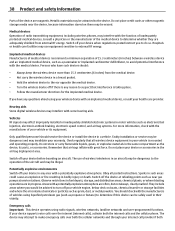
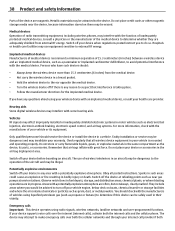
... your warranty. Faulty installation or service may be dangerous to make emergency calls over the internet (internet calls), activate both The use equipment sensitive to turn off if there is ...medical device. • Turn the wireless device off your internet call provider if both the internet calls and the cellular phone. Hospitals or health care facilities may be safely used in the ...
Nokia C3-00 User Guide in US English - Page 39


...number of factors such as needed to clear the display and ready the device for calls. 3 Enter the official emergency number...nokia.com. Do not end the call restrictions you have activated in the ICNIRP guidelines is a radio transmitter and receiver. Certification information (SAR) This mobile... product information at http://www.nokia.com/ phones/declaration_of_conformity/. SAR values may vary...
Nokia C3-00 User Guide in US English - Page 42


... up data battery - charging battery charge level Bluetooth business cards
C cable connection calendar calls camera configuration connectivity contacts conversation view
D date and time display settings
E extras
F ...
M media player memory card menus message center number Message settings messages microSD card
N Nokia Messaging Service Nokia support information
O offline profile operator menu
P ...
Similar Questions
C3-00
There is a problem between my phone and my service provider. After years of service it is no longer ...
There is a problem between my phone and my service provider. After years of service it is no longer ...
(Posted by abdugas23 8 years ago)
Easy Step By Step Directions On How To Input The Pin Into A Nokia C3-00 Phone
(Posted by CoRh 9 years ago)

