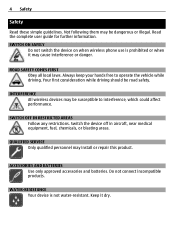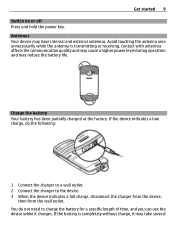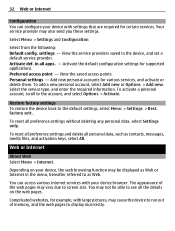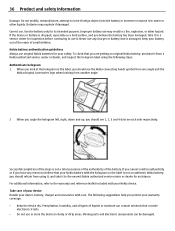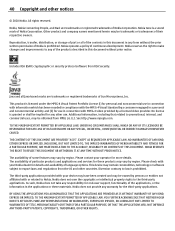Nokia C3-00 Support Question
Find answers below for this question about Nokia C3-00.Need a Nokia C3-00 manual? We have 2 online manuals for this item!
Question posted by PAAVAM123 on May 14th, 2014
Clossing Whats App And Back Ground Processing App From Nokia C3 00
How To Close Whats App And Back Ground Processing Apps And Also Close Gprs/internet Connectivity In Nokia C3 00
Current Answers
Answer #1: Posted by kcmjr on May 14th, 2014 10:24 PM
To selectively close apps press and hold down the Main Menu button. A menu will display showing all the running apps. From here use the up down key to move upward or download through the open apps and press "C" to terminate (end) the currently high-lighted app.
Want a copy of the user guide? Check this link: http://www.helpowl.com/manuals/Nokia/C300/66506
Licenses & Certifications: Microsoft, Cisco, VMware, Novell, FCC RF & Amateur Radio licensed.
Related Nokia C3-00 Manual Pages
Similar Questions
I Dont Know Where To Access Apps On My Nokia C1-01 Mobile Phone
(Posted by ThRobe 9 years ago)
What Is The Way To Block A Number From Calling On Nokia C3 Mobile Phone?
(Posted by beeckmrc 9 years ago)
To Set Msg Tone When It Comes On Whatsapp On Nokia C3 00
i have a nokia c3 00 phone i dont get msg tone when it comes on whatsapp
i have a nokia c3 00 phone i dont get msg tone when it comes on whatsapp
(Posted by rituk387 11 years ago)
Please Help Me To Unlock My Nokia C3-00
hello dear i really need help to unlock my nokia c3-00 made in romania
hello dear i really need help to unlock my nokia c3-00 made in romania
(Posted by sarecarther 11 years ago)
How Can I Remove Clock From Home Screen On C6-00 Mobile Phone
How can i remove clock from home screen on c6-00 mobile phone
How can i remove clock from home screen on c6-00 mobile phone
(Posted by Venkys1992 12 years ago)