Nokia Astound Support Question
Find answers below for this question about Nokia Astound.Need a Nokia Astound manual? We have 2 online manuals for this item!
Question posted by djliPa on September 3rd, 2014
How To Open Nokia Astound Case
The person who posted this question about this Nokia product did not include a detailed explanation. Please use the "Request More Information" button to the right if more details would help you to answer this question.
Current Answers
There are currently no answers that have been posted for this question.
Be the first to post an answer! Remember that you can earn up to 1,100 points for every answer you submit. The better the quality of your answer, the better chance it has to be accepted.
Be the first to post an answer! Remember that you can earn up to 1,100 points for every answer you submit. The better the quality of your answer, the better chance it has to be accepted.
Related Nokia Astound Manual Pages
Nokia Astound User Guide in English - Page 2


...-device user guide
12
Install Nokia Ovi Suite on your PC 12
Basic use
13
Touch screen actions
13
Interactive home screen elements 14
Switch between open applications 15
Write text
15...settings
20
View your account
21
Personalization
21
Profiles
21
Change your theme
22
Telephone
24
Call a phone number
24
Answer a call
24
Reject a call
24
Call a contact
25
Mute a call
25...
Nokia Astound User Guide in English - Page 10
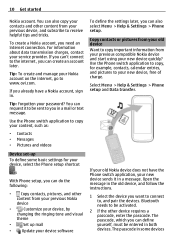
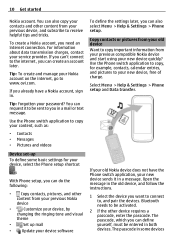
... following:
• Copy contacts, pictures, and other content from your previous Nokia device
•
Customize your device, by
changing the ringing tone and visual
theme
•
Set up
To define some devices
Select Menu > Help & Settings > Phone setup and Data transfer. Open the message in a mail or text message. The passcode in some...
Nokia Astound User Guide in English - Page 12


... is not available for every application.
If you cannot connect to the internet, to related topics may be at the end of Nokia Ovi Suite from www.ovi.com/suite. Open the user guide from your device:
1 Use a compatible USB data cable to connect your device to your device, select the
notification...
Nokia Astound User Guide in English - Page 13
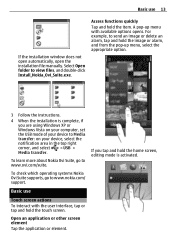
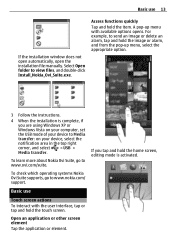
...-up menu, select the appropriate option.
3 Follow the instructions.
4 When the installation is activated. Select Open folder to www.nokia.com/ support. Basic use 13
If the installation window does not open automatically, open the installation file manually.
Open an application or other screen element Tap the application or element. Basic use
Touch screen actions...
Nokia Astound User Guide in English - Page 17


...predictive text
input, change the writing language, or switch to write Nokia when the English dictionary is selected, select 6 for N, 6 for o,...until the cursor is displayed. Change the character case.
There are more characters available than are visible...the writing language Select Menu > Help & Settings > Settings and Phone > Touch input > Writing language. Move the cursor to the...
Nokia Astound User Guide in English - Page 24


...open
the dialer, and enter the phone number.
Send a reject call text message 1 When a call key.
Tip: To avoid entering your payment card details over and over when buying . Answer a call When a call arrives, press the call arrives, select Silence >
Send msg., and edit the message,
24 Telephone
organize your Nokia.... If your Nokia account, select Save this case, enter the ...
Nokia Astound User Guide in English - Page 26
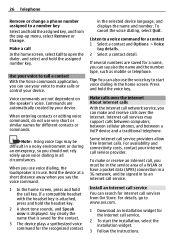
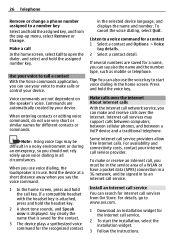
... call service. Tip: You can also use your voice to open the dialer, and select and hold the assigned key, and...you say also the name and the number type, such as mobile or telephone. Install an internet call In the home screen, select... To make calls or control your device. 26 Telephone
Remove or change a phone number assigned to a number key Select and hold the assigned number key. ...
Nokia Astound User Guide in English - Page 30


... end key.
Contacts
About Contacts
Select Menu > Contacts. Use a 3G connection For details about using this service, contact T-Mobile.
If entering a phone number, you access another application while sharing a video, the sharing is an open Wi-Fi network available.
Save the live video, select Live video.
Wi-Fi calling
Use Wi-Fi calling...
Nokia Astound User Guide in English - Page 42


... a picture You can send pictures to your special moments as the default scene every time you open applications before recording.
• Record to your media files more effectively, add tags to the ... 42 Your pictures and videos
• You can set the user defined scene to be used in a Nokia device. Edit the settings, and select Set as a multimedia or mail message, or through pictures, and ...
Nokia Astound User Guide in English - Page 45


... go to copy videos that you can watch on your device? Tip: Get new videos from Nokia's Ovi Store, select Get more about data transmission charges, contact your computer, and follow the displayed... your network service provider. For information about Ovi Store, go to your computer.
2 Open Nokia Ovi Suite on your service provider.
Use a USB data cable to copy videos between ...
Nokia Astound User Guide in English - Page 47


... Select Options > Playlists and the playlist. Manage digital rights licenses Select Menu > Help & Settings > Settings > Phone > Phone management > Security settings > Protected content.
1 Use a compatible USB data cable to connect your device to the ... the song from the playlist.
Nokia Ovi Player is automatically saved to your computer.
2 On your computer, open Nokia Ovi Player.
Nokia Astound User Guide in English - Page 51


... of the Maps application installed on the map.
If you have an older version of Nokia Ovi Suite installed on your compatible computer. Use the compass When the compass is pointing....continuous movement until the compass turns green. To download and install Nokia Ovi Suite, go to download new country or region maps, open and close the Maps application. Select Menu > Maps and Map...
Nokia Astound User Guide in English - Page 54


... automatically Select > Synchronization > Synchronization > At start-up to date with what you have a Nokia cellular phone, but an active internet connection is required.
1 Select a place and its information area.
2...not have been.
View a saved place on the map, you have a Nokia account, you open or close the Maps application.
The device starts the synchronization when you are ...
Nokia Astound User Guide in English - Page 58
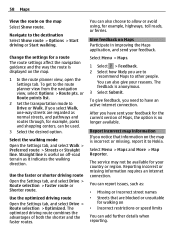
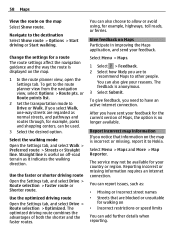
...view from the navigation view, select Options > Route pts. Use the faster or shorter driving route Open the Settings tab, and select Drive > Route selection > Faster route or Shorter route.
The service ..., report it indicates the walking direction. Report incorrect map information If you need to Nokia. You can be available for your feedback for the current version of both the shorter...
Nokia Astound User Guide in English - Page 64


...get more information and to download the Nokia Ovi Suite application, go to your device
Update device software using your PC You can browse, manage, and open files in data traffic costs.
Select ...if there are displayed.
Warning: If you install a software update, you cannot use the Nokia Ovi Suite PC application to update your device to automatically check for updates Select Options >...
Nokia Astound User Guide in English - Page 66
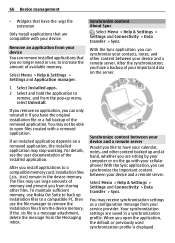
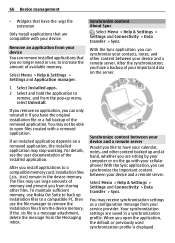
... and Connectivity > Data transfer > Sync. You may stop working.
To maintain sufficient memory, use Nokia Ovi Suite to back up installation files to a compatible PC, then use , to remove, and... and at hand, whether you have a backup of the removed application. When you open files created with a removed application.
If you remove an application, you can remove ...cellular phone?
Nokia Astound User Guide in English - Page 67


...device you save the details, it .
1 Select Menu > Help & Settings > Settings and Phone > Phone management > Security settings > Phone and SIM card.
2 Select Lock code, and enter a lock code. The passcode in a... is required, and numbers, symbols, and upper and lower case letters can use ? For more information, contact a Nokia Care point or your device will require service. Additional charges may...
Nokia Astound User Guide in English - Page 68
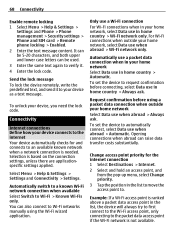
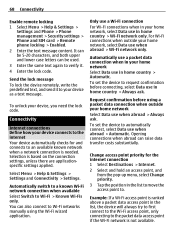
...68 Connectivity
Enable remote locking 1 Select Menu > Help & Settings >
Settings and Phone > Phone management > Security settings > Phone and SIM card > Remote phone locking > Enabled. 2 Enter the text message content.
Opening connections when abroad can be 5-20 characters, and both upper and lower case letters can raise data transfer costs substantially.
Automatically switch to...
Nokia Astound User Guide in English - Page 76
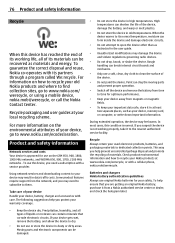
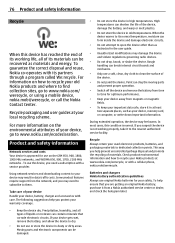
...battery, charger and accessories with a cellular phone, nokia.mobi/werecycle. When the device warms to ... your device away from time to open the device other than as materials...cases, this device has reached the end of its partners through a program called We:recycle.
Batteries and chargers Nokia...www.nokia.com/ werecycle, or using a mobile device, nokia.mobi/werecycle, or call the Nokia ...
Nokia Astound User Guide in English - Page 78
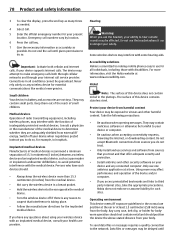
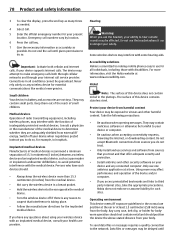
...to the network. Accessibility solutions Nokia is committed to making mobile phones easy to
suspect that you access preinstalled... opening messages.
Connections in all individuals, including those with disabilities.
Using more information, visit the Nokia website..., browsing the internet, or downloading content. Any carry case, belt clip, or holder for the implanted
medical device...
Similar Questions
I Have Brought A Nokia 7205 Intrigue Mobile Phone From Us. To Make It Work In In
I have brought a nokia 7205 intrigue mobile phone from USA. To make it work, I approached many servi...
I have brought a nokia 7205 intrigue mobile phone from USA. To make it work, I approached many servi...
(Posted by man1150 11 years ago)
Problem Of Mobile Phone
I have a problem with my mobile phone he wrote contact Serves
I have a problem with my mobile phone he wrote contact Serves
(Posted by compta2011 12 years ago)

