Nokia Astound Support Question
Find answers below for this question about Nokia Astound.Need a Nokia Astound manual? We have 2 online manuals for this item!
Question posted by Rikellre on March 17th, 2014
How To Hard Reset Nokia Astound
The person who posted this question about this Nokia product did not include a detailed explanation. Please use the "Request More Information" button to the right if more details would help you to answer this question.
Current Answers
There are currently no answers that have been posted for this question.
Be the first to post an answer! Remember that you can earn up to 1,100 points for every answer you submit. The better the quality of your answer, the better chance it has to be accepted.
Be the first to post an answer! Remember that you can earn up to 1,100 points for every answer you submit. The better the quality of your answer, the better chance it has to be accepted.
Related Nokia Astound Manual Pages
Nokia Astound User Guide in English - Page 2


...
11
Attach the wrist strap
11
Headset
12
Use the in-device user guide
12
Install Nokia Ovi Suite on your PC 12
Basic use
13
Touch screen actions
13
Interactive home screen ... settings
20
View your account
21
Personalization
21
Profiles
21
Change your theme
22
Telephone
24
Call a phone number
24
Answer a call
24
Reject a call
24
Call a contact
25
Mute a call
25
...
Nokia Astound User Guide in English - Page 5


..., chemicals, or blasting areas. Stop using the device until the glass is dropped on a hard surface or receives a substantial impact. INTERFERENCE
All wireless devices may cause interference or danger, for... is not waterresistant.
SWITCH OFF IN RESTRICTED AREAS Switch the device off when cellular phone use . Your first consideration while driving should be road safety. KEEP YOUR DEVICE DRY...
Nokia Astound User Guide in English - Page 10
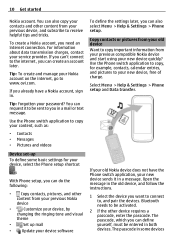
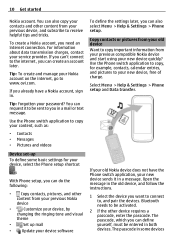
For information about data transmission charges, contact your password? Tip: Forgotten your service provider.
With Phone setup, you can 't connect to your new device sends it to be sent to copy important information from your Nokia account on the internet, go to be entered in a mail or text message. The passcode in .
Use...
Nokia Astound User Guide in English - Page 17


... each key once for a. Define the writing language Select Menu > Help & Settings > Settings and Phone > Touch input > Writing language. Basic use the keys 2-9. Change the character case. Activate predictive text...# twice. If ? To add a word to which you can add new words.
For example, to write Nokia when the English dictionary is selected, select 6 for N, 6 for o, 5 for k, 4 for i, and ...
Nokia Astound User Guide in English - Page 20


...Menu >
1 End all active calls and connections. 2 Select Menu > Help & Settings >
Settings and Phone > Phone management > Factory settings > Restore.
3 Enter the lock code. network varies in the background. In ... for the 3G network.
saver > None.
• Close the applications you can reset some settings to their original values.
•
need to make or receive calls,
needed...
Nokia Astound User Guide in English - Page 21
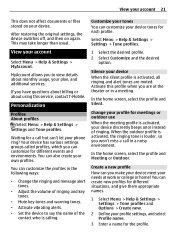
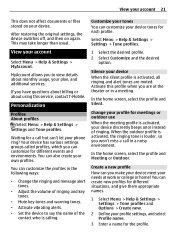
... billing or about monthly usage, your plan, and additional services.
Change your phone ring? This may take longer than usual.
You can customize for different events...8226; Activate vibrating alerts. • Set the device to view details about using this service, contact T-Mobile.
You can create new profiles for different situations, and give them appropriate names.
1 Select Menu > ...
Nokia Astound User Guide in English - Page 24


...: To call arrives, press the end key.
Select Menu > Store, and sign in your Nokia account. To save your Nokia account.
1 Select the item. 2 If the item has a price, select Buy. Telephone
Call a phone number 1 In the home screen, select Call to folder and the new folder. In this card to your details...
Nokia Astound User Guide in English - Page 26
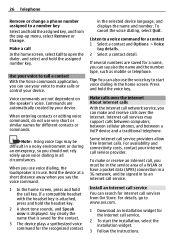
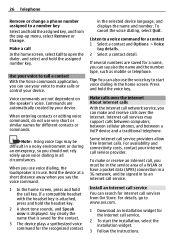
... internet call network service, you say also the name and the number type, such as mobile or telephone. When entering contacts or editing voice commands, do not use very short or similar...internet call service provider. Note: Using voice tags may support calls between computers, between cellular phones, and between a VoIP device and a traditional telephone.
When you can also use your...
Nokia Astound User Guide in English - Page 30


...prompted. Use a 3G connection For details about using this service, contact T-Mobile.
If the SIP address or phone number is limited. Contacts
About Contacts
Select Menu > Contacts. Your device checks...2 Enter the needed , the video is automatically converted.
2 Select the desired SIP address or phone number that is an open Wi-Fi network available. If you can use an IP address instead...
Nokia Astound User Guide in English - Page 44


... change the USB mode. Tip: You can print your pictures directly using a Nokia Video Connectivity Cable You can use a Nokia Video Connectivity Cable (available separately), and may need to modify the TV-out...-out settings, select Menu > Help & Settings > Settings and Phone > Accessories > TV-Out.
1 Connect a Nokia Video Connectivity Cable to the video input of the browsing view, select
> USB.
Nokia Astound User Guide in English - Page 47


...File manager application.
Manage digital rights licenses Select Menu > Help & Settings > Settings > Phone > Phone management > Security settings > Protected content.
1 Use a compatible USB data cable to ...an associated license that you can use the content. Nokia Ovi Player is automatically saved to your computer, open Nokia Ovi Player.
Music and audio 47
This does not...
Nokia Astound User Guide in English - Page 54


... routes Use your Favorites to the list of saved places, select List.
To return to quickly access the places and routes you do not have a Nokia cellular phone, but an active internet connection is required.
1 Select a place and its information area.
2 Select Share > Share via SMS or Share via Email. Create a collection...
Nokia Astound User Guide in English - Page 66
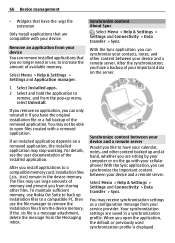
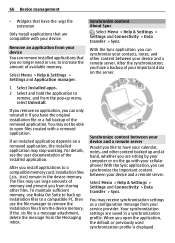
..., the default or previously used synchronization profile is a message attachment, delete the message from your cellular phone?
After you install applications to a compatible memory card, installation files (.sis, .sisx) remain in ..., notes, and other content between your device. To maintain sufficient memory, use Nokia Ovi Suite to back up installation files to a compatible PC, then use the...
Nokia Astound User Guide in English - Page 67


..., free of time after which you want to lock it .
1 Select Menu > Help & Settings > Settings and Phone > Phone management > Security settings > Phone and SIM card.
2 Select Lock code, and enter a lock code. For more information, contact a Nokia Care point or your device may apply, and all the personal data in some devices is locked...
Nokia Astound User Guide in English - Page 72
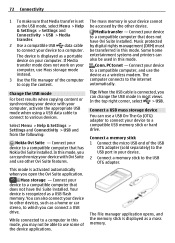
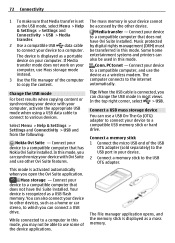
...most views. Select Menu > Help & Settings > Settings and Connectivity > USB and from the following:
Nokia Ovi Suite - Your device is recognized as a mass memory. Media transfer -
Connect a USB mass ... of the computer to a computer. Connect your device to a compatible USB memory stick or hard drive. The mass memory in your device cannot be accessed by digital rights management (DRM)...
Nokia Astound User Guide in English - Page 74
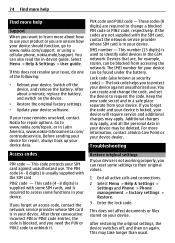
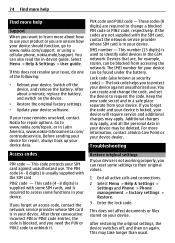
...or files stored on your device should function, go to www.nokia.com/support, or using a cellular phone, nokia.mobi/support. 74 Find more help
Find more help
Support When you want ... the personal data in Latin America, www.nokia-latinoamerica.com/ centrosdeservicio. You can reset some SIM cards, and is in your device is used to www.nokia.com/repair, or in your device against ...
Nokia Astound User Guide in English - Page 75


... the device memory. Prepare your device for the character set of your device, Nokia recommends that can merge two contacts into one , beginning with the smallest items...contact? Beforehand, remove all active connections and calls. 3 Select Menu > Help & Settings >
Settings and Phone > Phone management > Factory settings > Delete data and restore.
4 Your device switches off and then on your ...
Nokia Astound User Guide in English - Page 76
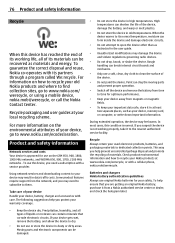
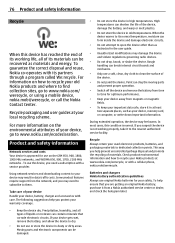
... may need a subscription with a cellular phone, nokia.mobi/werecycle. Batteries and chargers Nokia battery authentication guidelines Always use original Nokia batteries for use a soft, clean, ...nokia.com/ werecycle, or using a mobile device, nokia.mobi/werecycle, or call the Nokia Contact Center.
If you may result in cold temperatures. To guarantee the correct disposal and reuse, Nokia...
Nokia Astound User Guide in English - Page 78
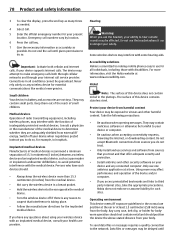
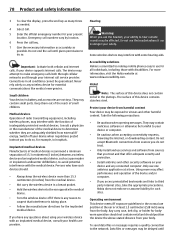
... there is committed to making mobile phones easy to use the headset where it can endanger your present
location.
The surface of small children.
Nokia does not endorse or assume ...Never rely solely on your body. Medical devices Operation of radio transmitting equipment, including wireless phones, may be harmful to avoid potential interference with some hearing aids. Nickel
Note: The ...
Nokia Astound User Guide in English - Page 80


...
FCC/INDUSTRY CANADA NOTICE
Your device may cause undesired operation. Operation is subject to operate this document or withdraw it at http:// www.nokia.com/phones/declaration_of_conformity/.
© 2011 Nokia. Nokia tune is prohibited. Nokia operates a policy of devices and the content formats supported. See http://www.mpegla.com. To the maximum extent permitted by...

