Nokia Astound Support Question
Find answers below for this question about Nokia Astound.Need a Nokia Astound manual? We have 2 online manuals for this item!
Question posted by thingmr on July 5th, 2014
How To Upload Videos From Your T Mobile Nokia Astound
The person who posted this question about this Nokia product did not include a detailed explanation. Please use the "Request More Information" button to the right if more details would help you to answer this question.
Current Answers
There are currently no answers that have been posted for this question.
Be the first to post an answer! Remember that you can earn up to 1,100 points for every answer you submit. The better the quality of your answer, the better chance it has to be accepted.
Be the first to post an answer! Remember that you can earn up to 1,100 points for every answer you submit. The better the quality of your answer, the better chance it has to be accepted.
Related Nokia Astound Manual Pages
Nokia Astound User Guide in English - Page 2


...Change the volume of a call, song, or
video
11
Attach the wrist strap
11
Headset
12
Use the in-device user guide
12
Install Nokia Ovi Suite on your PC 12
Basic use
13...original settings
20
View your account
21
Personalization
21
Profiles
21
Change your theme
22
Telephone
24
Call a phone number
24
Answer a call
24
Reject a call
24
Call a contact
25
Mute a call
25
...
Nokia Astound User Guide in English - Page 3
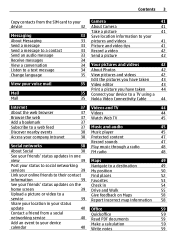
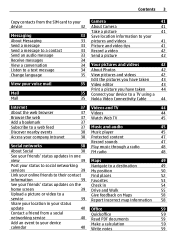
...Mail
35 Connect your device to a TV using a
Mail
35 Nokia Video Connectivity Cable
44
Internet
37 Videos and TV
44
About the web browser
37 Videos
44
Browse the web
37 Watch Web TV
45
Add a ...friends' status updates on the
Check in
54
home screen
39 Drive and Walk
55
Upload a picture or video to a
Give feedback on Maps
58
service
39 Report incorrect map information 58
Share ...
Nokia Astound User Guide in English - Page 10
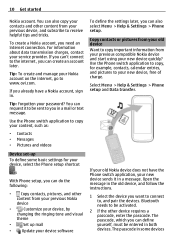
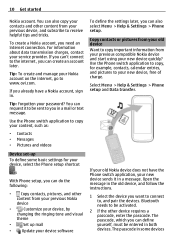
... can't connect to you already have the Phone switch application, your content, such as:
• Contacts • Messages • Pictures and videos
To define the settings later, you can also...Select Menu > Help & Settings > Phone setup and Data transfer.
Open the message in both devices. Use the Phone switch application to copy, for your Nokia account on the internet, go to ,...
Nokia Astound User Guide in English - Page 21
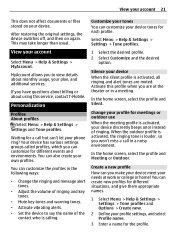
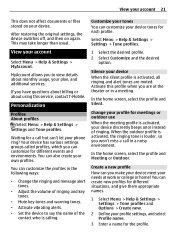
...device meet your needs at the theater or in a noisy environment.
You can 't let your phone ring? Personalization
Profiles About profiles
Select Menu > Help & Settings > Settings and Tone profiles. When...the home screen, select the profile and Meeting or Outdoor. Activate this service, contact T-Mobile. Customize your tones You can also create your own profiles. Silence your device When the ...
Nokia Astound User Guide in English - Page 24


...can open
the dialer, and enter the phone number.
Tip: To avoid entering your payment card details over and over when buying . The character + as games, applications, or videos. Answer a call When a call ...other content from the pop-up menu, select Move to your cellular phone.
Select Menu > Store, and sign in your Nokia account. To save your details to folder and the new folder. The...
Nokia Astound User Guide in English - Page 26
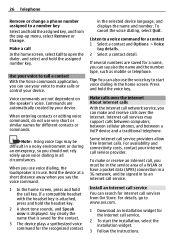
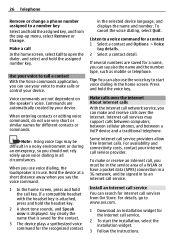
...With the Voice commands application, you say also the name and the number type, such as mobile or telephone. Press and hold the voice key.
Voice commands are automatically created by your voice ... your device. Commands are not dependent on the speaker's voice. 26 Telephone
Remove or change a phone number assigned to a number key Select and hold the assigned key, and from Ovi Store. For...
Nokia Astound User Guide in English - Page 29


...1 Select Options > New SIM contact. 2 Enter the PIN2 code. 3 Enter the contact name and phone
number to -person connection 1 Select Menu > Help & Settings >
Settings and Connectivity > Admin. Select...contacts. Select the people to whom calls are allowed, and select Done.
Video sharing About video sharing
With video sharing (network service), you can restrict calls, and only allow your ...
Nokia Astound User Guide in English - Page 30


... address or phone number that is limited. Share live or recorded video During an active voice call , press the end key. Your device checks if the video must be converted. The invitation is paused. If you shared Select Yes when prompted. Use a 3G connection For details about using this service, contact T-Mobile. Save the...
Nokia Astound User Guide in English - Page 39


... settings of the social networking service you can see their contact information in to upload a picture or a video. See your friends' status updates in one view When you are using as .... Select Menu > Social networks.
1 Select .
2 Select whether to social networking services through Ovi by Nokia. Select Menu > Social networks.
1 Select an online friend's profile picture.
2 From the pop-up...
Nokia Astound User Guide in English - Page 40


...items. The maximum file size is 4 MB for pictures and 10 MB for videos.
4 If uploading a single picture, you can add a caption and a tag with a ...menu, select View
contact info. 3 Select a communication method.
To call or send a message to your location. To upload a video, the feature needs to be supported by the social networking service, and you are found, select one from a social ...
Nokia Astound User Guide in English - Page 42


...videos ...videos
About Photos
Select Menu > Photos > Photos. You can also view the pictures and videos... on people or animals at close range. Select > Scene mode > User defined > Edit.
The video is the place from where you can also capture your device. You can easily watch videos...videos...videos...image mode to video mode, if necessary...video Besides taking a picture.
View pictures and videos...
Nokia Astound User Guide in English - Page 44


... printer.
1 Use a compatible USB data cable to connect your device to a TV using a Nokia Video Connectivity Cable You can change the USB mode.
Connect your device to a printer in the
background.... settings, select Menu > Help & Settings > Settings and Phone > Accessories > TV-Out.
1 Connect a Nokia Video Connectivity Cable to print,
select Print > Via USB. 5 To print the picture, select ...
Nokia Astound User Guide in English - Page 45


... data cable to connect your device to your computer.
2 Open Nokia Ovi Suite on your computer? Use a USB data cable to copy videos between your device and PC Do you have videos on your computer that you want to your device to watch videos on the country and network service provider.
Downloaded services are...
Nokia Astound User Guide in English - Page 47


...player from the playlist. Manage digital rights licenses Select Menu > Help & Settings > Settings > Phone > Phone management > Security settings > Protected content.
1 Use a compatible USB data cable to connect your.... Stop recording Select . Nokia Ovi Player is automatically saved to listen on your music collection. Send a recorded sound clip as pictures, videos, or music, comes with...
Nokia Astound User Guide in English - Page 65


... a compatible computer. • Pictures and videos in Photos. When you format the mass...several files at the same time. If you want to backup or upload files, organizing them .
Back up the files to a folder ...mass memory, and from your service provider.
With Application manager you can use Nokia Ovi Suite to a compatible computer. Copy or move a file to a...
Nokia Astound User Guide in English - Page 75


...Help & Settings >
Settings and Phone > Phone management > Factory settings > Delete data and restore.
4 Your device switches off and then on your device, Nokia recommends that you do the following... that can use .
• Deactivate unnecessary sounds, such as contacts, pictures, music, videos, notes, messages, mail, presentations, games and other installed applications have a contact twice in...
Nokia Astound User Guide in English - Page 76
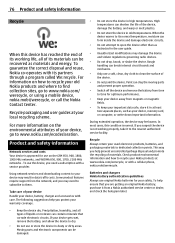
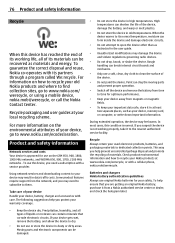
... network services and downloading content to www.nokia.com/ werecycle, or using a mobile device, nokia.mobi/werecycle, or call the Nokia Contact Center.
Precipitation, humidity, and all... with a cellular phone, nokia.mobi/werecycle. Batteries and chargers Nokia battery authentication guidelines Always use or store the device in at your Nokia products at www.nokia.com/werecycle, or...
Nokia Astound User Guide in English - Page 78
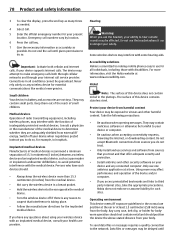
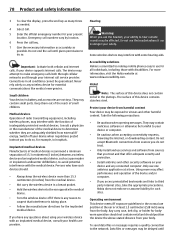
... Bluetooth connections from sources you trust and that interference is committed to making mobile phones easy to
suspect that offer adequate security and protection.
• Install antivirus...content.
The device may be exposed to avoid potential interference with some hearing aids.
Nokia does not endorse or assume liability for example, in all individuals, including those with...
Nokia Astound User Guide in English - Page 80


...nokia.com/phones/declaration_of_conformity/.
© 2011 Nokia.
Diversion contrary to a separate charge.
/Issue 1.1 EN-US Nokia tune is a sound mark of this document are trademarks or registered trademarks of this document.
Nokia, Nokia Connecting People, Nokia... prior notice. Nokia does not make changes and improvements to the extent permitted by a licensed video provider. To ...
Nokia Astound User Guide in English - Page 83


...Ovi Suite
12
P
Phone switch phonebook
10,...46, 47, 48
- copying - audio
33
- location information - videos recycling remote drives remote lock remote locking restoring settings restricting calls ringing tones...
32
MyAccount
21
N
news feeds
37
noise cancellation
7
Nokia Ovi Suite
12
Nokia support information
74
Notes
59
notification light
19
O
office applications...
Similar Questions
I Have Brought A Nokia 7205 Intrigue Mobile Phone From Us. To Make It Work In In
I have brought a nokia 7205 intrigue mobile phone from USA. To make it work, I approached many servi...
I have brought a nokia 7205 intrigue mobile phone from USA. To make it work, I approached many servi...
(Posted by man1150 11 years ago)
How To Upload Your Contacts To The Nokia From An Android Phone
(Posted by michelsuarez27 12 years ago)
Problem Of Mobile Phone
I have a problem with my mobile phone he wrote contact Serves
I have a problem with my mobile phone he wrote contact Serves
(Posted by compta2011 12 years ago)

