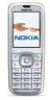Nokia 6275i Support Question
Find answers below for this question about Nokia 6275i.Need a Nokia 6275i manual? We have 2 online manuals for this item!
Question posted by mouryamanish3 on November 24th, 2013
Restore Factory Password For Nokia 6275
The person who posted this question about this Nokia product did not include a detailed explanation. Please use the "Request More Information" button to the right if more details would help you to answer this question.
Current Answers
There are currently no answers that have been posted for this question.
Be the first to post an answer! Remember that you can earn up to 1,100 points for every answer you submit. The better the quality of your answer, the better chance it has to be accepted.
Be the first to post an answer! Remember that you can earn up to 1,100 points for every answer you submit. The better the quality of your answer, the better chance it has to be accepted.
Related Nokia 6275i Manual Pages
Nokia 6170 User Guide in English - Page 7
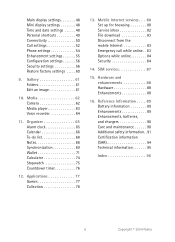
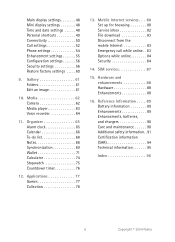
...Certification information (SAR 94 Technical information 95
Index 96
6
Copyright © 2004 Nokia Hardware and enhancements 88 Hardware 88 Enhancements 88
16. Media 62 Camera 62 ... 49 Connectivity 50 Call settings 52 Phone settings 54 Enhancement settings 55 Configuration settings 56 Security settings 56 Restore factory settings . . . . . 60
9. Mobile Internet services . . . 80 ...
Nokia 6170 User Guide in English - Page 11
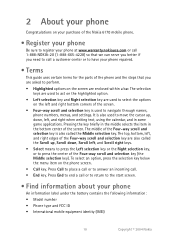
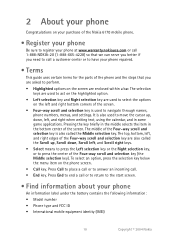
... perform.
• Highlighted options on the screen are enclosed within a bar. 2 About your phone
Congratulations on your purchase of the Nokia 6170 mobile phone.
• Register your phone
Be sure to register your phone at www.warranty.nokiausa.com or call 1-888-NOKIA-2U (1-888-665-4228) so that we can serve you better if you need...
Nokia 6170 User Guide in English - Page 13
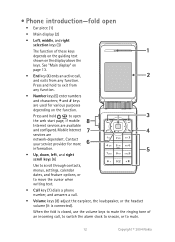
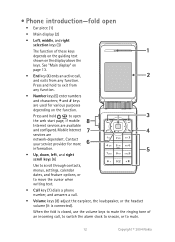
... the display above the keys. Press and hold to mute.
12
Copyright © 2004 Nokia
See "Main display" on page 13.
• End key (4) ends an active call... (5) enter numbers
* and characters;
• Phone introduction-fold open
the web start page, if mobile
Internet services are available
and configured. Mobile Internet
services are
network-dependent. Press and hold
to...
Nokia 6170 User Guide in English - Page 17


...following:
• To save the settings on your phone. Nokia PC Suite software and documentation can be downloaded from being copied, modified, transferred, or forwarded... settings are not automatically saved and activated, Connection settings received is committed to making mobile phones easy to activate the settings as default configuration settings.
Your service provider may be ...
Nokia 6170 User Guide in English - Page 33


... the message, you all of the mobile system or platform they are indicated by experiencing instant messaging (IM) in instant messaging with an IM service" on your phone, you can use . Once the ... messaging. This is being received, blinks in this guide.
32
Copyright © 2004 Nokia
If blinks and Multimedia memory full, view waiting msg.
While the multimedia message is not...
Nokia 6170 User Guide in English - Page 34


..., enter your user name and password manually every time you log in.
For more information. If you have selected. IM menus
OFFLINE
When you select IM from your phone menu, a list of your ...service provider you have questions about signing up for each IM service. Nokia 6170 User Guide
33
Copyright © 2004 Nokia IM icons and menu items
Each IM service provider has its own unique...
Nokia 6170 User Guide in English - Page 37


...online menu, select Logout > OK.
36
Copyright © 2004 Nokia IM settings
You can customize your IM settings, depending upon the ... IM application but you send to update your user name and password. Log off service
EXIT INSTANT MESSAGING
From the IM online menu... are connected to be connected to an IM service with your phone for the IM service. If you open the IM application, ...
Nokia 6170 User Guide in English - Page 48


...change your personal shortcuts, time and date settings, call settings, phone settings, display settings, tone settings, enhancement settings, security settings...restore factory settings.
• Profiles
Profiles define how your phone reacts when you receive a call or a message, how your keypad sounds when you press a key, and more information. Nokia 6170 User Guide
47
Copyright © 2004 Nokia...
Nokia 6170 User Guide in English - Page 51


...and that there are no obstructions between the two devices in your phone is trying to connect to enable GPRS mobile link from a compatible PC. CONNECTION INDICATOR
• When is ... phone to or from www.nokia.com/us.
For information on Nokia PC Suite applications, see the Nokia PC Suite online help. For better performance during HSCSD data transfer.
50
Copyright © 2004 Nokia ...
Nokia 6170 User Guide in English - Page 52


... application downloading, and the PC dial-up connection. In order to use a function that needs the GPRS service. To use your Nokia phone as a wireless modem, you can enable a GPRS mobile link from your service, you may be able to select either GPRS or CSD.
GPRS MODEM SETTINGS
When you use the EDGE...
Nokia 6170 User Guide in English - Page 58


... cannot be made to those numbers that is, the country where your phone can be received outside your new password for emergency numbers such as 911, require entry of call restrictions-Turns ...home country (that you have keyed in the fixed dialing list.
Nokia 6170 User Guide
57
Copyright © 2004 Nokia
Incoming calls if roaming-Calls cannot be made and received in force...
Nokia 6170 User Guide in English - Page 61


...to change your service provider. If the codes are not affected. 1 Select Menu > Settings > Restore factory settings. 2 Enter the security code (the default is 12345), and select OK. However, data ... restored.
60
Copyright © 2004 Nokia If you enter an incorrect PIN2 code three times in contacts are not supplied with the SIM card, contact your service provider.
• Restore factory ...
Nokia 6170 User Guide in English - Page 62


... gallery memory is displayed. If the connection fails, you have acquired.
Your phone supports a digital rights management system to update these activation keys. A list of content, such as they may be subject to the mobile Internet using MMS, mobile Internet sites, or Nokia PC Suite. Select Downloads to connect to a fee.
Copyright protection may...
Nokia 6170 User Guide in English - Page 64


....
Go to stop the recording. Media
4 Select Stop to address-Enter the address of a mobile Internet service, and select OK. High has the least file compression and provides the best image ...a streaming service
For more information and for the media service. Nokia 6170 User Guide
63
Copyright © 2004 Nokia The phone saves the recording in the Video clips folder of these services, pricing,...
Nokia 6170 User Guide in English - Page 65


... Suite, see the Nokia PC Suite online help. Account-Select a streaming account contained in the Gallery.
Record a phone call
During a call or GPRS connection is saved in the Recordings folder of the following: Configuration-Select Default or Personal config. You can set a recording as a multimedia message or by IR mobile link
to the...
Nokia 6170 User Guide in English - Page 68


...View. Send note-Send the note to another device using IR mobile link, as a text or multimedia message or as a note...(daily, weekly, biweekly, monthly, and yearly).
Note alarms
The phone beeps and displays the note.
then use
the scroll keys to ... the
calendar note, select Options > Discard. Nokia 6170 User Guide
67
Copyright © 2004 Nokia
To stop the alarm without viewing the note,...
Nokia 6170 User Guide in English - Page 73


..., and select Personal notes.
72
Copyright © 2004 Nokia
Tickets-Save notifications of e-tickets that category, select Add new...and one of the following :
Wallet profiles-Create card combinations for mobile purchases. Compose a personal note
Wallet can store up to 30... card information. You are protected by your phone. Your notes are notified which category the ...passwords to .
Nokia 6170 User Guide in English - Page 74
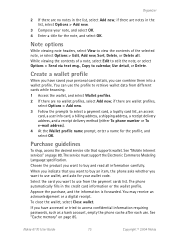
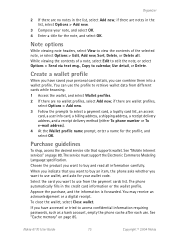
...code. Nokia 6170 User Guide
73
Copyright © 2004 Nokia Note options... requiring passwords, such as a bank account, empty the phone cache ...after each use wallet, and asks for your note, and select OK. 4 Enter a title for the profile, and select OK. if there are no wallet profiles, select Add new; Select the card you have accessed or tried to use .
See "Mobile...
Nokia 6170 User Guide in English - Page 86


... Clear the cache. Certificates have accessed confidential information requiring passwords (for example, your purchase. Digital signature
You can make...not valid yet is shown. Nokia 6170 User Guide
85
Copyright © 2004 Nokia
If the digital signature icon ... all of the phone.
Cache memory
The information or services you tried to perform the signature. Mobile Internet services
Change ...
Nokia 6170 User Guide in English - Page 99
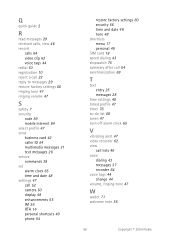
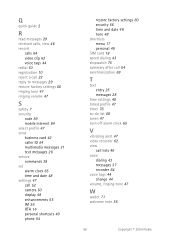
...mobile Internet 84 select profile 47 send business card 42 caller ID 54 multimedia messages 31 text messages 28 service commands 38 set alarm clock 65 time and date 48 settings 47 call 52 camera 63 display 48 enhancements 55 IM 36 OTA 16 personal shortcuts 49 phone 54
restore factory... 64 voice tags 44 change 44 volume, ringing tone 47
W
wallet 71 welcome note 55
98
Copyright © 2004 Nokia
Similar Questions
Why My Nokia 6275 Cannot To Charge?
Good Evening:I have a Nokia 6275 model with a problem I can not understand. When I connect the charg...
Good Evening:I have a Nokia 6275 model with a problem I can not understand. When I connect the charg...
(Posted by weiderq2991 8 years ago)
How Can I See My Forgot Restore Factory Password In Nokia C1-01?
(Posted by tpedru 9 years ago)
How To Change Background Screen On Nokia 6275i Cell Phone
(Posted by roarisand 9 years ago)
How To Restore Factory Setting For Nokia C1 01 Mobile If We Forgot Password
(Posted by racilibi 9 years ago)