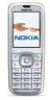Nokia 6275i Support Question
Find answers below for this question about Nokia 6275i.Need a Nokia 6275i manual? We have 2 online manuals for this item!
Question posted by nsnitesh009 on July 30th, 2012
How To Rest Nokia 6275 Cdma Phone
The person who posted this question about this Nokia product did not include a detailed explanation. Please use the "Request More Information" button to the right if more details would help you to answer this question.
Current Answers
There are currently no answers that have been posted for this question.
Be the first to post an answer! Remember that you can earn up to 1,100 points for every answer you submit. The better the quality of your answer, the better chance it has to be accepted.
Be the first to post an answer! Remember that you can earn up to 1,100 points for every answer you submit. The better the quality of your answer, the better chance it has to be accepted.
Related Nokia 6275i Manual Pages
Nokia 6170 User Guide in English - Page 7
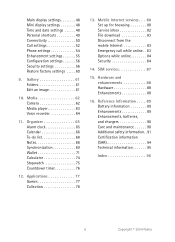
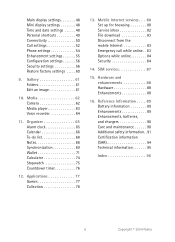
... and date settings 48 Personal shortcuts 49 Connectivity 50 Call settings 52 Phone settings 54 Enhancement settings 55 Configuration settings 56 Security settings 56 Restore factory...76
12. Mobile Internet services . . . 80 Set up for browsing 80 Service inbox 82 File download 83 Disconnect from the mobile Internet 83...Nokia Media 62 Camera 62 Media player 63 Voice recorder 64
11.
Nokia 6170 User Guide in English - Page 11
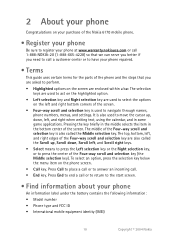
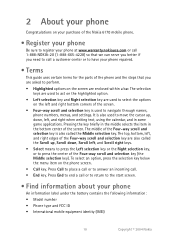
...-way scroll and selection key are also called the Middle selection key. 2 About your phone
Congratulations on your purchase of the Nokia 6170 mobile phone.
• Register your phone
Be sure to register your phone at www.warranty.nokiausa.com or call 1-888-NOKIA-2U (1-888-665-4228) so that you need to call a customer center or...
Nokia 6170 User Guide in English - Page 13
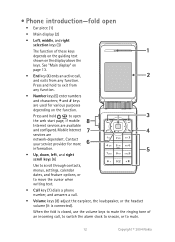
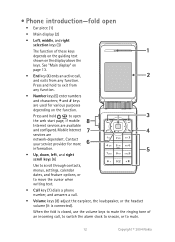
... options, or to move the cursor when writing text.
• Call key (7) dials a phone number, and answers a call , to switch the alarm clock to snooze, or to exit from ...Mobile Internet
services are
network-dependent. See "Main display" on the function.
Press and hold to mute.
12
Copyright © 2004 Nokia • Phone introduction-fold open
the web start page, if mobile
...
Nokia 6170 User Guide in English - Page 17


... Suite is displayed. For more information, consult the Nokia PC Suite online help. You may need to manage phone features and data. You can also find the settings in the section for that supplies the settings. If Enter settings' PIN is committed to making mobile phones easy to receive the connection settings for multimedia...
Nokia 6170 User Guide in English - Page 33


... message than to view the message.
Note: Depending on both your IM service provider and your phone, you can use . If blinks and Multimedia memory full, view waiting msg.
Check with friends...the message, you have access to delete some of the mobile system or platform they are saved in this guide.
32
Copyright © 2004 Nokia 5 To set to view the entire MMS, or select ...
Nokia 6170 User Guide in English - Page 51


....
50
Copyright © 2004 Nokia
You may need to connect the phone to a charger during an IR connection, place the phone on a stationary surface. Nokia PC Suite and all related software... connection has been lost.
GPRS, EDGE, CSD, HSCSD
With your phone. • Connectivity
You can connect the phone to enable GPRS mobile link from a compatible PC.
Infrared
You can send or receive data...
Nokia 6170 User Guide in English - Page 52


... start an application using GPRS include MMS, SMS messaging, browsing sessions, remote synchronization, Java application downloading, and the PC dial-up information for your Nokia phone as browsing mobile Internet pages, you may be able to select either GPRS or CSD.
Applications using GPRS, the connection between EDGE and GPRS, but for some...
Nokia 6170 User Guide in English - Page 62


...gallery, and add new folders to the mobile Internet using MMS, mobile Internet sites, or Nokia PC Suite. Select Downloads to connect to the ones already there. If the phone displays a message that you may be...include Insert text, Insert frame, Insert clip-art, and Crop image. The rules are preset in the phone.
2 Scroll to a folder, and select Open to view a list of usage times or a ...
Nokia 6170 User Guide in English - Page 64


... . See "Bookmarks" on page 16. Nokia 6170 User Guide
63
Copyright © 2004 Nokia
The media player allows you instructions on conditions... to play stored audio and video files. The phone saves the recording in a multimedia message.
Go to... video clips that you trust. Bookmarks-Open the list of a mobile Internet service, and select OK. Media downloads-Download more graphics, ...
Nokia 6170 User Guide in English - Page 65


...set a recording as a multimedia message or by IR mobile link
to which configuration settings support streaming. The recording... Stop. To add and edit the settings with Nokia PC Suite, see the Nokia PC Suite online help. You can make a ...select Menu > Media > Media player > Streaming sett. according to a compatible phone, select Send last recorded. You can hear a faint beeping sound about every ...
Nokia 6170 User Guide in English - Page 68


Send note-Send the note to another device using IR mobile link, as a text or multimedia message or as a note to autodelete after 10...notes
When you have for any notes you receive a calendar note, your phone displays Calendar note received, select Show; Nokia 6170 User Guide
67
Copyright © 2004 Nokia To stop the alarm without viewing the note, select Exit.
Note options
...
Nokia 6170 User Guide in English - Page 73


..., you have bought through a mobile service. If supported by the wallet security feature. 1 Access the wallet, and select Personal notes.
72
Copyright © 2004 Nokia You can store up to .... Compose a personal note
Wallet can view and rename the saved card, but you are protected by your phone.
The RFID
technology helps ...
Nokia 6170 User Guide in English - Page 74
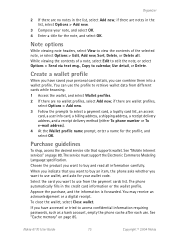
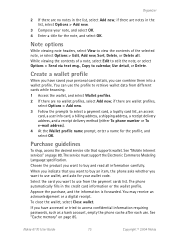
...saved your note, and select OK. 4 Enter a title for the note, and select OK. The phone automatically fills in the list, select Options > Add new.
3 Compose your personal card details, you...wallet data from the payment cards list. Nokia 6170 User Guide
73
Copyright © 2004 Nokia Approve the purchase, and the information is forwarded. See "Mobile Internet services" on page 85. Note...
Nokia 6170 User Guide in English - Page 78
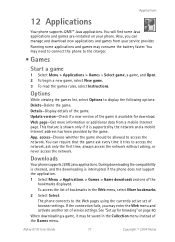
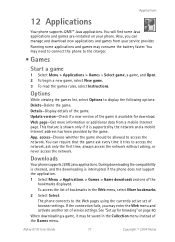
...the network. You can manage and download new applications and games from a mobile Internet page. During downloading the compatibility is checked, and the downloading is ...3 To read the games rules, select Instructions. Downloads
Your phone supports J2ME Java applications. Nokia 6170 User Guide
77
Copyright © 2004 Nokia
See "Set up for download. Web page-Get more information ...
Nokia 6170 User Guide in English - Page 79
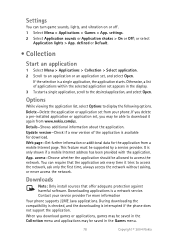
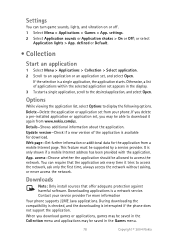
... that the application ask every time it again from www.nokia.com/us. During downloading the compatibility is checked, and the downloading is a single application, the application starts.
Contact your phone.
App. It is a network service. Downloading applications is only shown if a mobile Internet address has been provided with the application. or select...
Nokia 6170 User Guide in English - Page 80
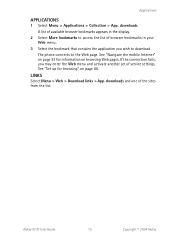
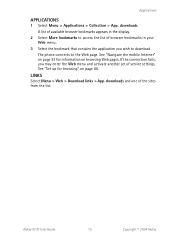
The phone connects to download. See "Set up for information on page 80. See "Navigate the mobile Internet" on page 81 for browsing" on browsing Web pages. Nokia 6170 User Guide
79
Copyright © 2004 Nokia downloads. A list of available browser bookmarks appears in the display.
2 Select More bookmarks to access the list of browser...
Nokia 6170 User Guide in English - Page 81


...manual user authentication for intranet connections.
Connect to the mobile Internet.
This feature is now your mobile Internet service provider as a connection settings message from... try again.
After a brief pause, the phone attempts to connect to your service provider's home page, you selected.
80
Copyright © 2004 Nokia Account-Select a service account contained in the active...
Nokia 6170 User Guide in English - Page 82
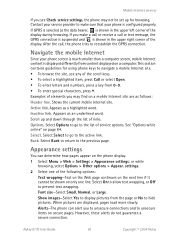
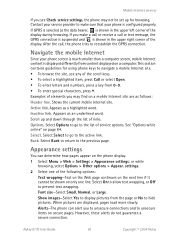
... of the display during browsing. Scroll up for using phone keys to the list of service options. Alerts-The phone can determine how pages appear on secure pages. Nokia 6170 User Guide
81
Copyright © 2004 Nokia
Inactive link. Select Select to go to navigate a mobile Internet site. • To browse the site, use any...
Nokia 6170 User Guide in English - Page 83


...select OK. 4 Enter a title for sites not affiliated with any mobile Internet site. Your device may have some bookmarks loaded for the bookmark...service messages, or Off to reject them , you would with Nokia.
Nokia does not warrant or endorse these sites. Select Show > ...• Content encoding-Select the character set the phone to the site that information. • Unicode (UTF-8) ...
Nokia 6170 User Guide in English - Page 84
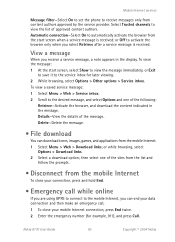
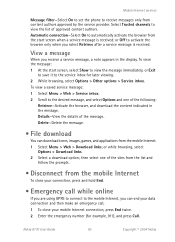
or Off to the service inbox for example, 911), and press Call.
Nokia 6170 User Guide
83
Copyright © 2004 Nokia
or while browsing, select
Options > Download links. 2 Select a download...desired message, and select Options and one of the message. Mobile Internet services
Message filter-Select On to set the phone to view the list of approved content authors. Automatic connection-...
Similar Questions
Why My Nokia 6275 Cannot To Charge?
Good Evening:I have a Nokia 6275 model with a problem I can not understand. When I connect the charg...
Good Evening:I have a Nokia 6275 model with a problem I can not understand. When I connect the charg...
(Posted by weiderq2991 8 years ago)
How To Change Background Screen On Nokia 6275i Cell Phone
(Posted by roarisand 9 years ago)
How I Can Change Picture Resolution In Nokia C5 03 Mobile Phone
HOW I CAN CHANGE PICTURE RESOLUTION IN NOKIA C5-03 MOBILE PHONE
HOW I CAN CHANGE PICTURE RESOLUTION IN NOKIA C5-03 MOBILE PHONE
(Posted by josekp 11 years ago)
Problem Of Mobile Phone
I have a problem with my mobile phone he wrote contact Serves
I have a problem with my mobile phone he wrote contact Serves
(Posted by compta2011 12 years ago)