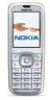Nokia 6275i Support Question
Find answers below for this question about Nokia 6275i.Need a Nokia 6275i manual? We have 2 online manuals for this item!
Question posted by roarisand on June 19th, 2014
How To Change Background Screen On Nokia 6275i Cell Phone
The person who posted this question about this Nokia product did not include a detailed explanation. Please use the "Request More Information" button to the right if more details would help you to answer this question.
Current Answers
There are currently no answers that have been posted for this question.
Be the first to post an answer! Remember that you can earn up to 1,100 points for every answer you submit. The better the quality of your answer, the better chance it has to be accepted.
Be the first to post an answer! Remember that you can earn up to 1,100 points for every answer you submit. The better the quality of your answer, the better chance it has to be accepted.
Related Nokia 6275i Manual Pages
Nokia 6170 User Guide in English - Page 6


...battery and SIM card 18 Charge the battery 20 Attach the wrist strap 21 Switch the phone on and off. . 21 Antenna 22 Keyguard 22 Make calls 22 Answer calls 23 ...information 39 Change the primary number . .40 Search for writing text 26
5. fold open 12 Start screen 13 Copyright protection 16 Accessibility solutions 16 Nokia PC Suite 16 Connection settings service . . 16 Phone menus ...
Nokia 6170 User Guide in English - Page 11
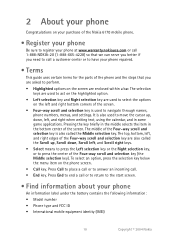
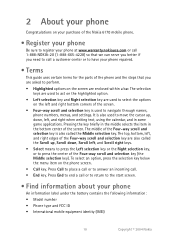
... to place a call or to the start screen.
• Find information about your phone
An information label under the battery contains the following information: • Model number • Phone type and FCC ID • International mobile equipment identity (IMEI)
10
Copyright © 2004 Nokia The middle of the screen.
• Four-way scroll and selection key...
Nokia 6170 User Guide in English - Page 15


...... See "Instant messaging" on page 46.
14
Copyright © 2004 Nokia Screen saver
You can select an image for it after a certain length of dialed numbers, press Call. You...saved your network, in the start screen
• To access the list of time if no phone function is used. See "Voice messages" on page 32.
To change to activate it . Your phone is online or offline. See "...
Nokia 6170 User Guide in English - Page 18


...select or view items and customize phone features. Nokia 6170 User Guide
17
Copyright © 2004 Nokia
The icon for the selected menu...
• Press End to return to the start screen, use the Middle selection key to select Menu.
2 In ... appears in the menu structure.
4 To change between styles. About your phone
• Phone menus
Phone features are grouped according to function and are...
Nokia 6170 User Guide in English - Page 29
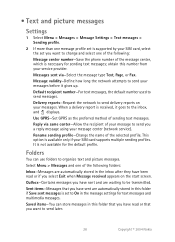
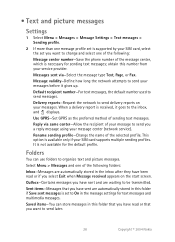
... change and select one of the message center, which is necessary for sending text messages;
Rename sending profile-Change ...or that you want to send later.
28
Copyright © 2004 Nokia Message validity-Define how long the network attempts to the inbox, ...and one of the following :
Message center number-Save the phone number of the following folders:
Inbox-Messages are automatically stored...
Nokia 6170 User Guide in English - Page 37


... can then receive instant messages and chat invitations from your contacts when using your phone for other purposes, such as playing a game. Status updates-Select On if you...IM contacts to be updated when a contact's availability changes.
This name is shown in front of the following:
Screen name-Enter a screen name (also called an alias or a nickname) that...Copyright © 2004 Nokia
Nokia 6170 User Guide in English - Page 40


... to SIM memory. My numbers-View the numbers (line 1, line 2, data) in use (phone or SIM), change contacts view, and check the memory status of your SIM card. Save an entry
1 Select Menu...Voice tags-Display and manage voice tags.
Nokia 6170 User Guide
39
Copyright © 2004 Nokia
Quickly save a name and number
1 At the start screen, enter the phone number you can save , and select ...
Nokia 6170 User Guide in English - Page 41


... you need to add it is either Phone or Phone and SIM. It is automatically set as default, and select Options > Set as the primary number if desired. See "Change the primary number" on page 45.
3 At the start screen, scroll down ; Save addresses and notes
To save an address or note, you highlight...
Nokia 6170 User Guide in English - Page 44


... tag or making a call using voice tags, note that has been added to background noise.
Delete numbers
1 Select Menu > Contacts > 1-touch dialing. 2 Scroll to the 1-touch dialing location you assign a number that is added to change, and select
Options > Change. 3 Enter the number (including the area code), and select OK. 4 Enter a name for...
Nokia 6170 User Guide in English - Page 45


...> Voice tags. 2 Scroll to view the voice tags, select a voice tag, and Playback, Change,
or Delete.
• Caller groups
You can add contacts entries to any of a selected caller...the phone beeps, pronounce the voice tag clearly into the microphone. A caller group can rename caller groups to suit your preference.
44
Copyright © 2004 Nokia Assign a voice tag
1 At the start screen, press...
Nokia 6170 User Guide in English - Page 48


...key, and more. During this menu to set or change your personal shortcuts, time and date settings, call settings, phone settings, display settings, tone settings, enhancement settings, ...phone be used to expire, and select OK. Nokia 6170 User Guide
47
Copyright © 2004 Nokia See "Enhancement settings" on page 44 for more information about enhancement profiles. or in the start screen...
Nokia 6170 User Guide in English - Page 49


...
Images on the mini display may not be as bright as wallpaper, screen saver, color scheme, and a ringing tone.
Show or hide the date...date settings > Date > Show date or Hide date.
48
Copyright © 2004 Nokia Select Menu > Settings > Mini display settings, and one of the listed options....OK.
Change the time format
You can adjust the ringing volume, keypad tones, and more for...
Nokia 6170 User Guide in English - Page 50


...and time
This is a network service. Voice commands
Some phone functions can accept or decline the update. Settings
Set or change the time you have set the Right selection key to go...change the date format
1 Select Menu > Settings > Time and date settings > Date > Date separator and the separator of your choice.
You can set to update the date and time from the start screen. Nokia...
Nokia 6170 User Guide in English - Page 53


... port on your computer and to change the access point settings. Making or answering phone calls during a computer connection is ...turned off , or out of reach-Forward all networks. Call forwarding is busy or turned off or out of the screen to another number if you set a delay before forwarding takes place.
52
Copyright © 2004 Nokia...
Nokia 6170 User Guide in English - Page 63


... a photo
1 To open the camera from the start screen, save it as a viewfinder. then scroll right and ...phone number saved in contacts. While you take a photo in a compatible PC using Nokia PC Suite software, and upload it to resume the recording.
62
Copyright © 2004 Nokia...video clip
1 Select Menu > Media > Camera > Options > Change mode > Video. If there is on the display, and you ...
Nokia 6170 User Guide in English - Page 68


...Send the note to another compatible phone calendar. the phone returns to another device using IR mobile link, as a text or multimedia message or as a note to the start screen and sounds an alarm again after... alarm. The headers of the note appears in the display.
Nokia 6170 User Guide
67
Copyright © 2004 Nokia Organizer
View notes
Any dates that contain calendar notes are in bold...
Nokia 6170 User Guide in English - Page 72


...in the SIM card (if present) for 5 minutes, it .
* * 1 At the start screen, enter #7370925538# ( #res wallet#). If you reset the wallet code and clear the contents of ...security module in wallet. Nokia 6170 User Guide
71
Copyright © 2004 Nokia After synchronizing, the data in the phone and in a wallet personal note.
Create a code that is deleted.
Change the code
1 Select ...
Nokia 6170 User Guide in English - Page 76


...is used to track time at sporting events or other operations with your phone. If you do not enter a name, the total time is running...appears at the top of the list. Nokia 6170 User Guide
75
Copyright © 2004 Nokia If you split the time more than ...and return to the start screen, the clock continues to run in the background, and appears in the background when performing other occasions....
Nokia 6170 User Guide in English - Page 77


...2004 Nokia
Countdown timer alarm
When the time runs out, your phone, the countdown timer is no longer active. Once you turn off your phone ...phone is on your phone sounds an alarm. To stop the alarm and delete the text note, select Exit. You can change the time. 1 Select Menu > Organizer > Countdown timer > Change time. 2 Enter the new time in the upper left corner of the start screen...
Nokia 6170 Quick Start Guide US English - Page 1


... 3.4
Fig. 3.1 Fig. 3.3 SIM card
Your Nokia 6170 phone uses a convenient SIM card that provides access to your Nokia 6170 phone.
From the Start screen, scroll up to and select Video (fig. 3.3).... 2.4). Take a picture 1. Select Change mode (fig. 3.2). 4. To play back the clip, select Play (fig. 3.4). Press and release to switch
between Nokia phones and keep your contacts list
8 Talk...
Similar Questions
Nokia 1221 Cell Phone
Does Nokia cell phone have a sim card , & if so how do you change it ? Thanks
Does Nokia cell phone have a sim card , & if so how do you change it ? Thanks
(Posted by biking20042003 8 years ago)
Why My Nokia 6275 Cannot To Charge?
Good Evening:I have a Nokia 6275 model with a problem I can not understand. When I connect the charg...
Good Evening:I have a Nokia 6275 model with a problem I can not understand. When I connect the charg...
(Posted by weiderq2991 8 years ago)
Would Like To Review An Owner Manual For A Nokia 6682rvi Cell Phone
My daughter has MS and is legally blind as well as balance problems and hand tremmors. We were think...
My daughter has MS and is legally blind as well as balance problems and hand tremmors. We were think...
(Posted by bnbbarry 10 years ago)