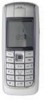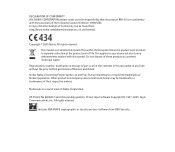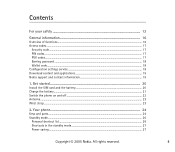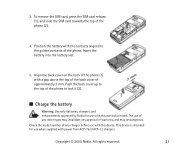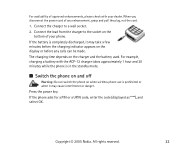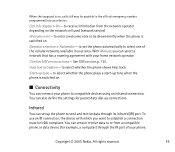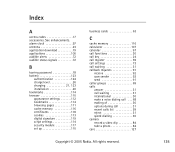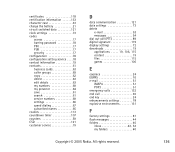Nokia 6020 Support Question
Find answers below for this question about Nokia 6020 - Cell Phone 3.5 MB.Need a Nokia 6020 manual? We have 1 online manual for this item!
Question posted by amitnathch on November 26th, 2014
Nokia 6020 Not Charging Solution
Current Answers
Answer #1: Posted by TommyKervz on November 26th, 2014 10:38 PM
2. If the battery is completely discharged it may take several minutes before the charging indicator is shown or before you can make any calls.
If the battery has not been used for a long time, you may need to connect the charger then disconnect and reconnect to begin charging
3. In many cases software update is just what is needed to get your phone working smoothly again.
http://www.microsoft.com/en-us/mobile/support/product/nokia-e71/softwareupdate/
Many service providers offer custom repair solutions for their customers. Please contact your service provider to determine if they have a repair option for you.
For a convenient quick and easy way to get your device repaired by Nokia send it via post or UPS.
http://www.microsoft.com/en-us/mobile/support/warranty-checkers/
Or try to repair by your self. See below
http://13mobile.blogspot.com/2013/08/nokia-6020-not-charging-problem-solution.html
Related Nokia 6020 Manual Pages
Similar Questions
Does Nokia cell phone have a sim card , & if so how do you change it ? Thanks
my photo deleted all contacts and messages,can I restore them. phone Nokia 6020
I Have Cell Phone Nokia 6020 But Not Starting And Asking For Enter Restriction Code . Plese Give Me ...
I have nokia C5-03 but this phone no charging with charger