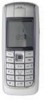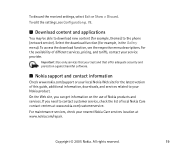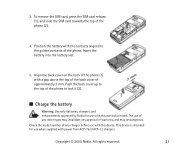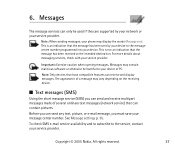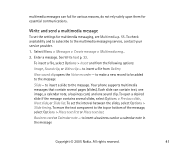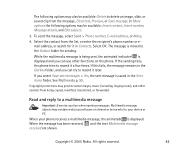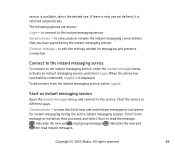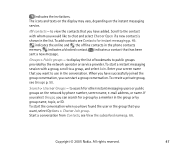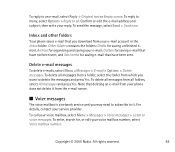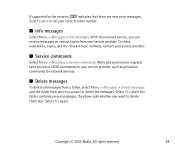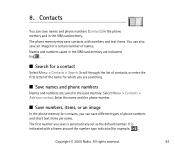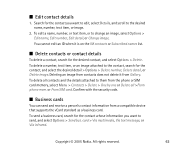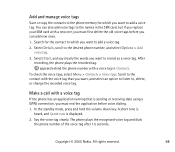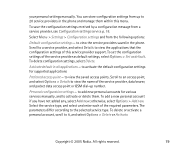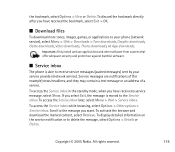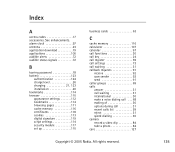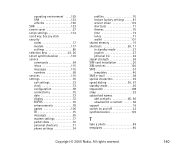Nokia 6020 Support Question
Find answers below for this question about Nokia 6020 - Cell Phone 3.5 MB.Need a Nokia 6020 manual? We have 1 online manual for this item!
Question posted by ahmedalhasni on November 10th, 2013
My Photo Deleted All Contacts And Messages,can I Restore Them. Phone Nokia 6020
my photo deleted all contacts and messages,can I restore them. phone Nokia 6020
Current Answers
Related Nokia 6020 Manual Pages
Similar Questions
How To Recover Deleted Contacts
how to recover deleted contacts in phone X2-01?
how to recover deleted contacts in phone X2-01?
(Posted by sathyasumanth 9 years ago)
Nokia 6020 Contact Service Problem
Nokia 6020 contact service problem
Nokia 6020 contact service problem
(Posted by nildesar 10 years ago)
Cell Phone Nokia 6020 Asking For Enter Restriction Code
I Have Cell Phone Nokia 6020 But Not Starting And Asking For Enter Restriction Code . Plese Give Me ...
I Have Cell Phone Nokia 6020 But Not Starting And Asking For Enter Restriction Code . Plese Give Me ...
(Posted by gunjashrivastava25 10 years ago)
How To Retrev Deleted Contacts
i wrongly deleted contact number in my nokia n95 8gb phone. how to restore the contact number dili...
i wrongly deleted contact number in my nokia n95 8gb phone. how to restore the contact number dili...
(Posted by dilipprasadpinky 12 years ago)