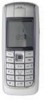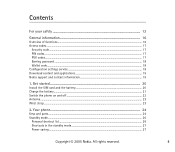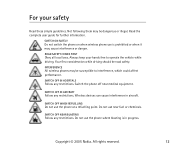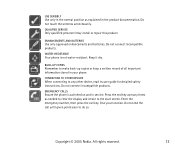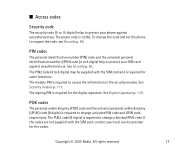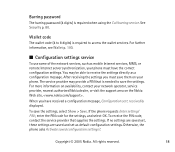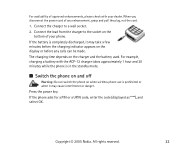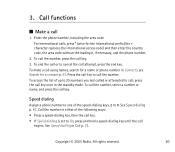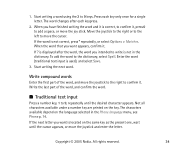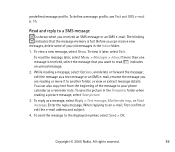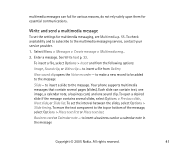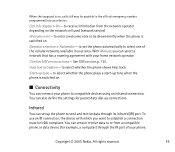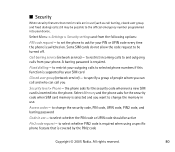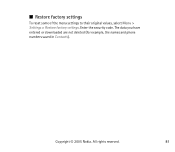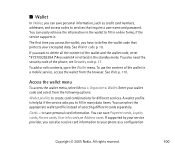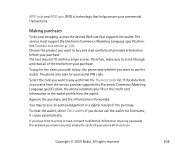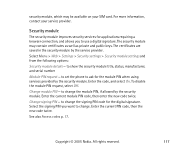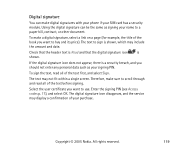Nokia 6020 Support Question
Find answers below for this question about Nokia 6020 - Cell Phone 3.5 MB.Need a Nokia 6020 manual? We have 1 online manual for this item!
Question posted by gunjashrivastava25 on August 23rd, 2013
Cell Phone Nokia 6020 Asking For Enter Restriction Code
I Have Cell Phone Nokia 6020 But Not Starting And Asking For Enter Restriction Code . Plese Give Me Restriction Code Of Nokia 6020 This Is Most Urgent.
Current Answers
Answer #1: Posted by TommyKervz on August 23rd, 2013 11:12 AM
Greetings - Learn of your options here
http://www.unlocking.com/Enter-Restriction-Code.html
http://www.unlocking.com/Enter-Restriction-Code.html
Related Nokia 6020 Manual Pages
Similar Questions
How To Lock Enter Restriction Code
(Posted by bodyguardno7 10 years ago)
My Nokia Mobile 6020 Not Started Becausegiven To Massage Enter Restriction Code
solve the problem of mobile enter restriction code
solve the problem of mobile enter restriction code
(Posted by gunjashrivastava25 10 years ago)
6020 Restriction Code
hi, i have nokia 6020 and it keeps sayins insert sim.I tried another sim and it works.If i try the s...
hi, i have nokia 6020 and it keeps sayins insert sim.I tried another sim and it works.If i try the s...
(Posted by kalalama86 11 years ago)
Cant Get It Off The Enter Restriction Code.
Ihave this phone and it is for t-mobile and i was trying to use it because my phone broke and they a...
Ihave this phone and it is for t-mobile and i was trying to use it because my phone broke and they a...
(Posted by FMoreno03 12 years ago)