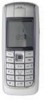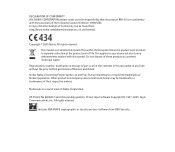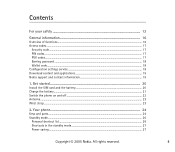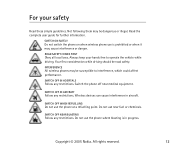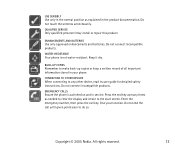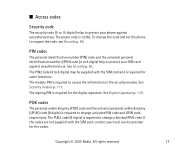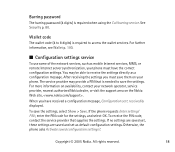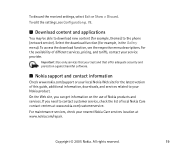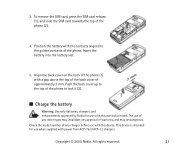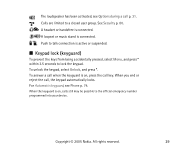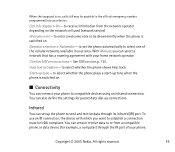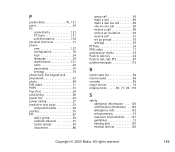Nokia 6020 Support Question
Find answers below for this question about Nokia 6020 - Cell Phone 3.5 MB.Need a Nokia 6020 manual? We have 1 online manual for this item!
Question posted by bollonallan on September 15th, 2013
Resticted Phone Lock 6020 Nokia
The person who posted this question about this Nokia product did not include a detailed explanation. Please use the "Request More Information" button to the right if more details would help you to answer this question.
Current Answers
Answer #1: Posted by SoCalWoman on September 15th, 2013 9:44 PM
Hello bollonallan,
You can go to the following link to see if you can unlock the phone
http://www.unlockitfree.com/master.php
Hope this helps
Much appreciation to those who acknowledge our members for their contribution toward finding a solution.
~It always seems impossible until it is done~
Nelson Mandela
Answer #2: Posted by TommyKervz on September 15th, 2013 9:45 PM
http://m.wikihow.com/Unlock-Your-Nokia-Cell-Phone
Do follow the instructions on the link above.
Related Nokia 6020 Manual Pages
Similar Questions
My Photo Deleted All Contacts And Messages,can I Restore Them. Phone Nokia 6020
my photo deleted all contacts and messages,can I restore them. phone Nokia 6020
my photo deleted all contacts and messages,can I restore them. phone Nokia 6020
(Posted by ahmedalhasni 10 years ago)
Cell Phone Nokia 6020 Asking For Enter Restriction Code
I Have Cell Phone Nokia 6020 But Not Starting And Asking For Enter Restriction Code . Plese Give Me ...
I Have Cell Phone Nokia 6020 But Not Starting And Asking For Enter Restriction Code . Plese Give Me ...
(Posted by gunjashrivastava25 10 years ago)
My Sim Is Unloced But My Phone Is Locked,my Cell Brand Is Asha 300.how To Unlock
Please Help Me To Unlock My Cell.its Urgent.
Please Help Me To Unlock My Cell.its Urgent.
(Posted by reetretu 11 years ago)