Nokia 5310 XpressMusic Support Question
Find answers below for this question about Nokia 5310 XpressMusic.Need a Nokia 5310 XpressMusic manual? We have 1 online manual for this item!
Question posted by Anonymous-86221 on November 27th, 2012
What Is The Dialup Number
what is the dialup number
Current Answers
There are currently no answers that have been posted for this question.
Be the first to post an answer! Remember that you can earn up to 1,100 points for every answer you submit. The better the quality of your answer, the better chance it has to be accepted.
Be the first to post an answer! Remember that you can earn up to 1,100 points for every answer you submit. The better the quality of your answer, the better chance it has to be accepted.
Related Nokia 5310 XpressMusic Manual Pages
Nokia 5310 XpressMusic User Guide in English - Page 9


... 9. When you have received the settings as mobile internet services, MMS, Nokia Xpress audio messaging, or remote internet server synchronization, your phone needs the correct configuration settings. If required, enter...; The PIN (UPIN) code, supplied with the SIM (USIM) card, helps to protect your phone against unauthorized use . ● The PIN2 (UPIN2) code, supplied with the SIM (USIM) card...
Nokia 5310 XpressMusic User Guide in English - Page 12
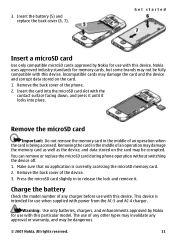
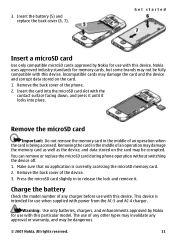
... the device, and data stored on the card.
1. Charge the battery
Check the model number of any other types may damage the card and the device and corrupt data stored on... the card may be fully compatible with this particular model.
Remove the back cover of the phone.
2. Incompatible cards may invalidate any charger before use with power from the AC-3 and AC-4 charger...
Nokia 5310 XpressMusic User Guide in English - Page 16
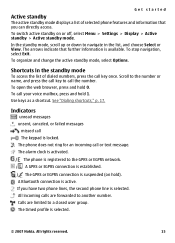
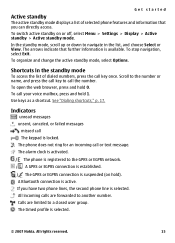
... keys as a shortcut.
All incoming calls are limited to another number. Get started
Active standby
The active standby mode displays a list of dialed numbers, press the call or text message. The arrows indicate that you have two phone lines, the second phone line is selected. To call The keypad is active. Calls are forwarded...
Nokia 5310 XpressMusic User Guide in English - Page 17
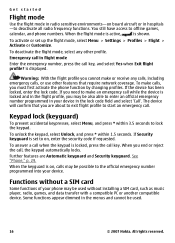
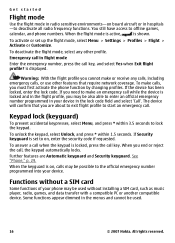
... other profile. If you may be also able to enter an official emergency number programmed in your phone may be possible to start an emergency call while the device is on, calls... compatible PC or another compatible device. To activate or set to offline games,
calendar, and phone numbers. See "Phone," p. 29.
To make or receive any other features that you cannot make calls, you ...
Nokia 5310 XpressMusic User Guide in English - Page 18
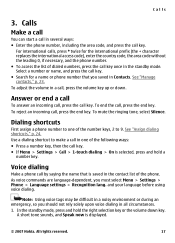
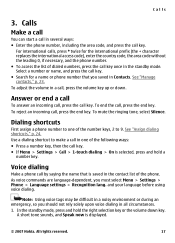
.... and your language before using voice dialing. Use a dialing shortcut to 9.
A short tone sounds, and Speak now is saved in several ways: ● Enter the phone number, including the area code, and press the call key. ● Search for the international prefix (the + character replaces the international access code), enter the country...
Nokia 5310 XpressMusic User Guide in English - Page 19
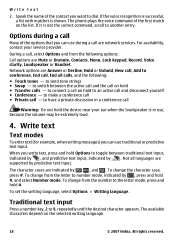
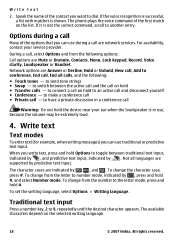
...Options to make a conference call ● Private call , Add to another entry. The phone plays the voice command of the contact you can use traditional or predictive text input. to ... call and disconnect yourself ● Conference - The available characters depend on hold #, and select Number mode. If the voice recognition is successful, a list with matches is not the correct command...
Nokia 5310 XpressMusic User Guide in English - Page 20
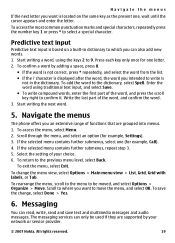
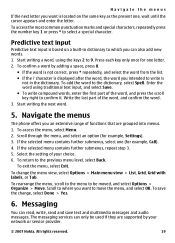
...Press each key only once for example, Settings). 3. Navigate the menus
The phone offers you an extensive range of your network or service provider.
© ...and select Options > Organize > Move. To access the most common punctuation marks and special characters, repeatedly press the number key 1 or press * to confirm it. character is displayed after the word, the word you intended to ...
Nokia 5310 XpressMusic User Guide in English - Page 21
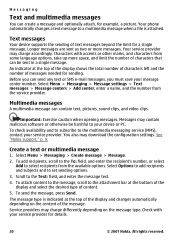
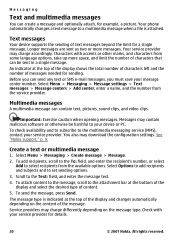
...> Message settings > Text messages > Message centers > Add center, enter a name, and the number from the available options.
See "Nokia support," p. 9. To attach content to the message, scroll...center number. Service providers may charge accordingly. Messaging
Text and multimedia messages
You can create a message and optionally attach, for details.
20
© 2007 Nokia. Your phone ...
Nokia 5310 XpressMusic User Guide in English - Page 22
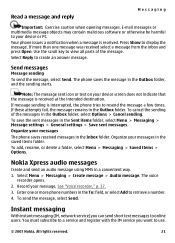
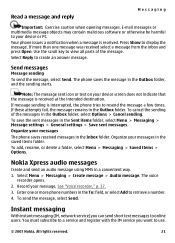
..., select Menu > Messaging > Saved items > Options.
Enter one or more than one message was received select a message from the inbox and press Open. If more phone numbers in a convenient way. 1. If these attempts fail, the message remains in the Inbox folder. Organize your messages in the Outbox folder, select Options > Cancel sending...
Nokia 5310 XpressMusic User Guide in English - Page 23


..., contact your service provider. You can receive messages on various topics from your voice mailbox number, select Menu > Messaging > Voice messages > Voice mailbox no.. To read SIM messages..., select Menu > Messaging > Serv. To call your phone to save sent messages, to messages
● Text messages - The menus may need to the phone memory, but not vice versa. For details, contact your...
Nokia 5310 XpressMusic User Guide in English - Page 24
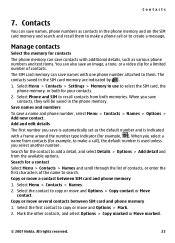
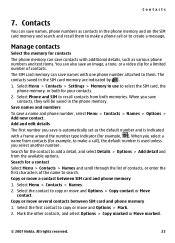
... other contacts, and select Options > Copy marked or Move marked.
© 2007 Nokia. Select the first contact to search. Add and edit details
The first number you save a name and phone number, select Menu > Contacts > Names > Options > Add new contact. Search for example, ). Copy or move several contacts between SIM card and...
Nokia 5310 XpressMusic User Guide in English - Page 25


... > Contacts > Copy contacts or Move contacts. Select Add or Options > Add new group to the number keys 2-9 as a shortcut. 1. Business cards
You can send and receive a person's contact information from the available options. Assign dialing shortcuts
Assign phone numbers to create a new group. 3. Available options may include the following:
24
© 2007 Nokia.
Nokia 5310 XpressMusic User Guide in English - Page 26
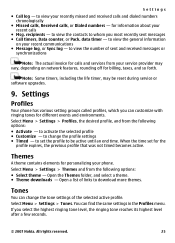
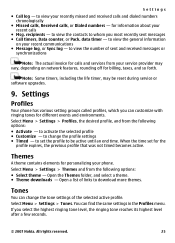
...groups called profiles, which you can customize with ringing tones for personalizing your phone. to change the tone settings of the selected active profile. Open a list... the general information
on network features, rounding off for billing, taxes, and so forth. to view the number of links to whom you select the highest ringing tone level, the ringing tone reaches its highest level after...
Nokia 5310 XpressMusic User Guide in English - Page 29


...PC that does not have activated a service provider that allows mobile phones to established when an application needs it. To connect your phone automatically opens a packet data connection to the internet without ...radio service (GPRS) is terminated.
● Always online - To define how to use the phone as a data storage device
To change the USB mode, select Menu > Settings > Connectivity ...
Nokia 5310 XpressMusic User Guide in English - Page 30
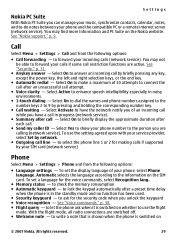
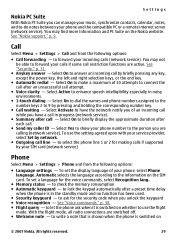
...mode. Automatic selects the language according to have a call line - to forward your phone number to lock the keypad automatically after call while you unlock the keyguard ● Voice ...attempt.
● Voice clarity - Select On to dial the names and phone numbers assigned to the number keys 2 to briefly display the approximate duration after an unsuccessful call restriction functions...
Nokia 5310 XpressMusic User Guide in English - Page 32


...features that are required for various services and to the official emergency number programmed into your device. If the installation was canceled after the ...them. def. sett. - to a compatible mobile enhancement.
Select Menu > Settings > Configuration and from the following options:
● Default config. in the phone and set a default service provider
● Activ...
Nokia 5310 XpressMusic User Guide in English - Page 33
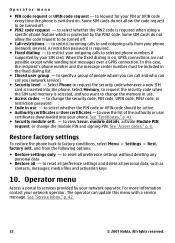
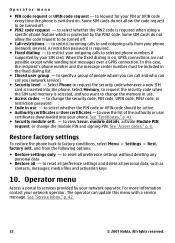
... the memory in the fixed dialing list.
● Closed user group - to reset all preference settings and delete all - to restrict incoming calls to selected phone numbers if supported by the PIN2 code. to view the list of people whom you (network service)
● Security level - to factory conditions, select Menu > Settings...
Nokia 5310 XpressMusic User Guide in English - Page 39


...the device is in the list and Options > Edit. 2.
The current day has a frame around the number.
All rights reserved. Set the alarm on selected days of the following note
types: fields. If you...the date, and select Options > Make a note and one of the week. If you let the phone continue to set the date, time, time zone, date or time format, date separator, default view, ...
Nokia 5310 XpressMusic User Guide in English - Page 42
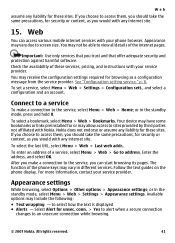
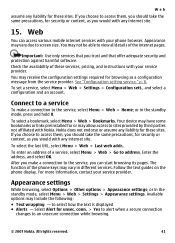
...; to an unsecure connection while browsing.
© 2007 Nokia. Check the availability of the phone keys may receive the configuration settings required for browsing as you make a connection to address. ..., you can access various mobile internet services with your service provider. Enter the address, and select OK. Follow the text guides on the phone display. Available options may...
Nokia 5310 XpressMusic User Guide in English - Page 51
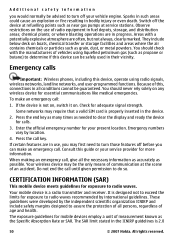
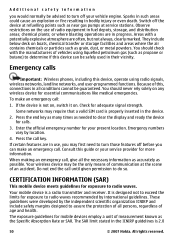
...communications like medical emergencies. Emergency calls
Important: Wireless phones, including this , connections in bodily injury or even... of an accident. CERTIFICATION INFORMATION (SAR)
This mobile device meets guidelines for adequate signal strength.
When ... landline networks, and user-programmed functions. Emergency numbers vary by the independent scientific organization ICNIRP and ...
Similar Questions
How To Do A Hard Reset On A T-mobile 5310b Xpressmusic Phone
(Posted by mjsjef 9 years ago)
How Do I Setup A Certificate On My Nokia 5310 Xpressmusic
(Posted by temMattt 10 years ago)
I Have Brought A Nokia 7205 Intrigue Mobile Phone From Us. To Make It Work In In
I have brought a nokia 7205 intrigue mobile phone from USA. To make it work, I approached many servi...
I have brought a nokia 7205 intrigue mobile phone from USA. To make it work, I approached many servi...
(Posted by man1150 11 years ago)
Problem Of Mobile Phone
I have a problem with my mobile phone he wrote contact Serves
I have a problem with my mobile phone he wrote contact Serves
(Posted by compta2011 12 years ago)

