Nokia 5310 XpressMusic Support Question
Find answers below for this question about Nokia 5310 XpressMusic.Need a Nokia 5310 XpressMusic manual? We have 1 online manual for this item!
Question posted by temMattt on December 24th, 2013
How Do I Setup A Certificate On My Nokia 5310 Xpressmusic
The person who posted this question about this Nokia product did not include a detailed explanation. Please use the "Request More Information" button to the right if more details would help you to answer this question.
Current Answers
There are currently no answers that have been posted for this question.
Be the first to post an answer! Remember that you can earn up to 1,100 points for every answer you submit. The better the quality of your answer, the better chance it has to be accepted.
Be the first to post an answer! Remember that you can earn up to 1,100 points for every answer you submit. The better the quality of your answer, the better chance it has to be accepted.
Related Nokia 5310 XpressMusic Manual Pages
Nokia 5310 XpressMusic User Guide in English - Page 3
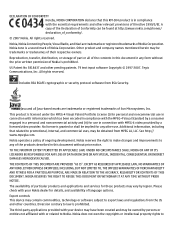
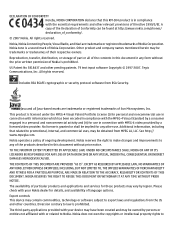
... laws and regulations from the US and other pending patents. All rights reserved. Nokia tune is licensed under the MPEG-4 Visual Patent Portfolio License (i) for personal and... Other product and company names mentioned herein may be found at http://www.nokia.com/phones/ declaration_of_conformity/.
© 2007 Nokia. US Patent No 5818437 and other countries. T9 text input software Copyright...
Nokia 5310 XpressMusic User Guide in English - Page 5
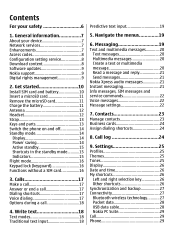
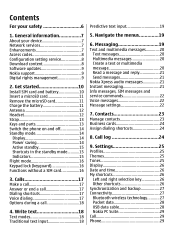
... backup 27 Connectivity 27 Bluetooth wireless technology...........27 Packet data 28 USB data cable 28 Nokia PC Suite 29 Call 29 Phone 29 Navigate the menus 19
6. General information 7 About your safety 6
1. Call...Charge the battery 11 Antenna 12 Headset 12 Strap 13 Keys and parts 13 Switch the phone on and off 14 Standby mode 14
Display 14 Power saving 14 Active standby 15 ...
Nokia 5310 XpressMusic User Guide in English - Page 6
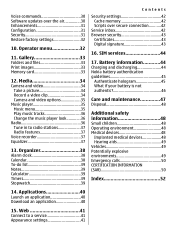
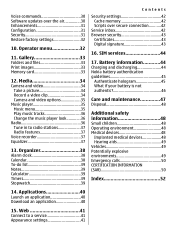
... Nokia battery authentication guidelines 45
Authenticate hologram 45 What if your battery is not authentic 46
Care and maintenance 47 Disposal 48
Additional safety information 48 Small children 48 Operating environment 48 Medical devices 48
Implanted medical devices 48 Hearing aids 49 Vehicles 49 Potentially explosive environments 49 Emergency calls 50 CERTIFICATION...
Nokia 5310 XpressMusic User Guide in English - Page 7
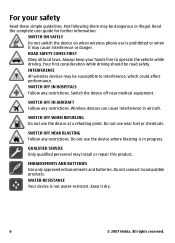
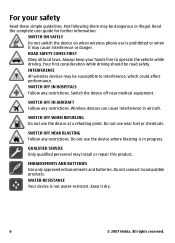
... at a refueling point.
Always keep your safety
Read these simple guidelines.
All rights reserved. SWITCH ON SAFELY Do not switch the device on when wireless phone use the device where blasting is in aircraft. For your hands free to interference, which could affect performance. WATER-RESISTANCE Your device is prohibited or...
Nokia 5310 XpressMusic User Guide in English - Page 8
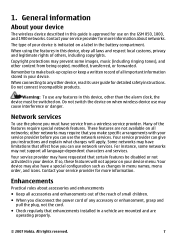
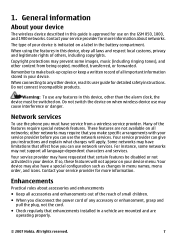
... information stored in menu names, menu order, and icons.
These features are operating properly.
© 2007 Nokia.
Your device may cause interference or danger. Contact your service provider before you can give you instructions and ...Some networks may require that affect how you can use the phone you disconnect the power cord of the features require special network features.
Nokia 5310 XpressMusic User Guide in English - Page 9


... reserved.
If required, enter the PIN code supplied by qualified personnel only. When you have received the settings as mobile internet services, MMS, Nokia Xpress audio messaging, or remote internet server synchronization, your phone (network service).
General information
● Installation of any complex car enhancements must be supplied with the SIM (USIM) card...
Nokia 5310 XpressMusic User Guide in English - Page 10
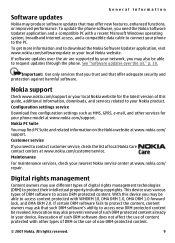
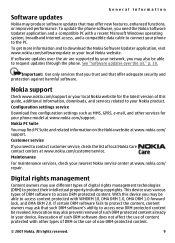
... get more information and to access DRM protected content.
This device uses various types of DRM software to download the Nokia Software Updater application, visit www.nokia.com/softwareupdate or your phone to the PC. Revocation of such DRM software does not affect the use of content protected with a recent Microsoft Windows operating...
Nokia 5310 XpressMusic User Guide in English - Page 11
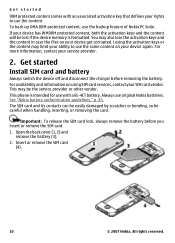
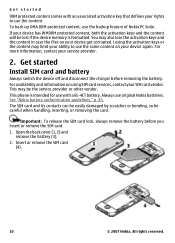
... battery (3). 2. All rights reserved. For more information, contact your SIM card vendor. Always use the backup feature of Nokia PC Suite. Get started
DRM protected content comes with a BL-4CT battery. This phone is formatted.
Important: To release the SIM card lock, always remove the battery before removing the battery. To back...
Nokia 5310 XpressMusic User Guide in English - Page 12
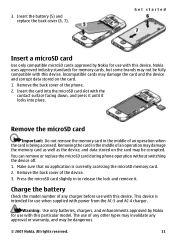
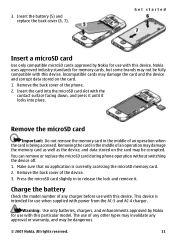
... accessed. Remove the back cover of the phone.
2. This device is intended for use with this particular model. All rights reserved.
11 Nokia uses approved industry standards for use when supplied...accessing the microSD memory card. 2.
You can remove or replace the microSD card during phone operation without switching the device off. 1. Charge the battery
Check the model number of...
Nokia 5310 XpressMusic User Guide in English - Page 13


... a moderate level.
Contact with the AC-3 charger takes approximately 2 hours 30 minutes while the phone is completely discharged, it can be affected. Do not connect products that create an output signal as this device, to the Nokia AV Connector, pay special attention to music at a higher power level than otherwise needed and...
Nokia 5310 XpressMusic User Guide in English - Page 15
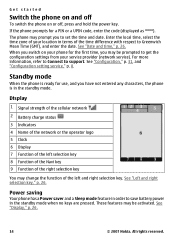
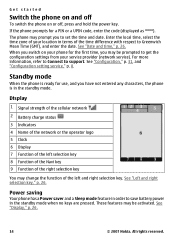
... terms of your service provider (network service).
See "Display," p. 26.
14
© 2007 Nokia. All rights reserved. If the phone prompts for a PIN or a UPIN code, enter the code (displayed as ****). See "Configuration...zone of the time difference with respect to set the time and date. Power saving
Your phone has a Power saver and a Sleep mode feature in order to support. See "Date and...
Nokia 5310 XpressMusic User Guide in English - Page 16
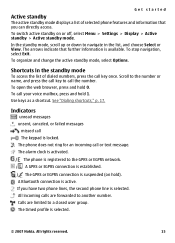
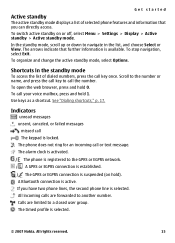
...The timed profile is selected. The arrows indicate that you have two phone lines, the second phone line is selected.
© 2007 Nokia. Shortcuts in the list, and choose Select or View. See ...
Calls are forwarded to navigate in the standby mode
To access the list of selected phone features and information that further information is available. To stop navigation, select Exit. To...
Nokia 5310 XpressMusic User Guide in English - Page 29


... a modem. The connection will be closed when the application is a network service that allows mobile phones to Nokia PC Suite. to automatically connect to the internet. See "Nokia support," p. 9.
and from those you switch the phone on
You can use the cable for data transfer or image printing, connect the data cable and select the...
Nokia 5310 XpressMusic User Guide in English - Page 32


... check whether an update is or has been connected to a compatible mobile enhancement. update to view the service providers saved in the phone and set a default service provider
● Activ.
Select Menu > Settings > Configuration and from the following options:
© 2007 Nokia. def. Security
When security features that are required for certain services...
Nokia 5310 XpressMusic User Guide in English - Page 33
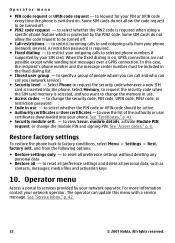
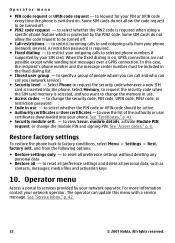
... the authority or user
certificates downloaded into the phone. to and outgoing calls from the following options:
● Restore settings only - See "Certificates," p. 43. ●...Nokia. to services provided by your phone (network service). Operator menu
Access a portal to request for your PIN or UPIN code every time the phone is inserted into your network operator. Select Phone...
Nokia 5310 XpressMusic User Guide in English - Page 42
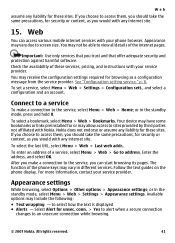
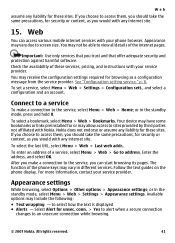
... choose to sites provided by third parties not affiliated with any liability for unsec.
See "Configuration setting service," p. 8. Nokia does not endorse or assume any internet site. Follow the text guides on the phone display. Appearance settings
While browsing, select Options > Other options > Appearance settings; or in the standby mode, press and...
Nokia 5310 XpressMusic User Guide in English - Page 44
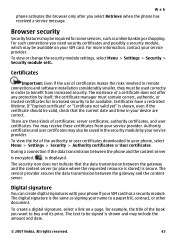
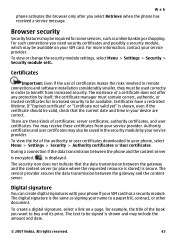
... possibly a security module, which may include the amount and date.
© 2007 Nokia. The existence of the book you select Retrieve when the phone has received a service message. If "Expired certificate" or "Certificate not valid yet" is shown, even if the certificate should be saved in the security module by itself; Digital signature
You can...
Nokia 5310 XpressMusic User Guide in English - Page 45
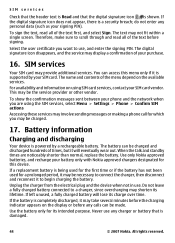
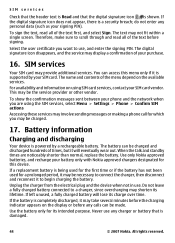
...personal data (such as your SIM card vendor.
Use only Nokia approved batteries, and recharge your phone and the network when you are noticeably shorter than normal, replace...calls can be made. Never use . The text may provide additional services. Select the user certificate you may shorten its charge over time. All rights reserved. If the digital signature icon does ...
Nokia 5310 XpressMusic User Guide in English - Page 51
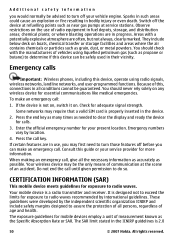
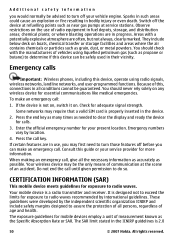
...If the device is 2.0
50
© 2007 Nokia.
Enter the official emergency number for your service provider for mobile devices employ a unit of age and health. ...guaranteed. chemical plants; Emergency calls
Important: Wireless phones, including this , connections in use of an accident. CERTIFICATION INFORMATION (SAR)
This mobile device meets guidelines for exposure to radio waves ...
Nokia 5310 XpressMusic User Guide in English - Page 52
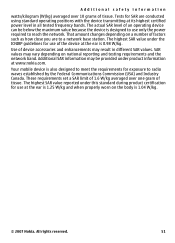
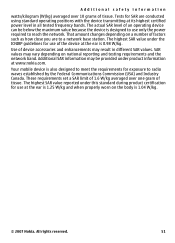
...of the device at its highest certified power level in different SAR values.
Your mobile device is also designed to meet the requirements for SAR are to a network base... tissue. Use of an operating device can be provided under this standard during product certification for use at www.nokia.com. The highest SAR value reported under product information at the ear is designed to...
Similar Questions
Can I Use The Nokia 5310 As A Music Player Without Activating The Phone
(Posted by jenidrah 9 years ago)
How To Do A Hard Reset On A T-mobile 5310b Xpressmusic Phone
(Posted by mjsjef 9 years ago)
How To Download Authority Certificates For My Mobile Phone Nokia 5130 Xpress
music
music
(Posted by manjuless 9 years ago)
How I Can Change Picture Resolution In Nokia C5 03 Mobile Phone
HOW I CAN CHANGE PICTURE RESOLUTION IN NOKIA C5-03 MOBILE PHONE
HOW I CAN CHANGE PICTURE RESOLUTION IN NOKIA C5-03 MOBILE PHONE
(Posted by josekp 11 years ago)

