Nokia 5310 XpressMusic Support Question
Find answers below for this question about Nokia 5310 XpressMusic.Need a Nokia 5310 XpressMusic manual? We have 1 online manual for this item!
Question posted by mjsjef on July 15th, 2014
How To Do A Hard Reset On A T-mobile 5310b Xpressmusic Phone
The person who posted this question about this Nokia product did not include a detailed explanation. Please use the "Request More Information" button to the right if more details would help you to answer this question.
Current Answers
There are currently no answers that have been posted for this question.
Be the first to post an answer! Remember that you can earn up to 1,100 points for every answer you submit. The better the quality of your answer, the better chance it has to be accepted.
Be the first to post an answer! Remember that you can earn up to 1,100 points for every answer you submit. The better the quality of your answer, the better chance it has to be accepted.
Related Nokia 5310 XpressMusic Manual Pages
Nokia 5310 XpressMusic User Guide in English - Page 3
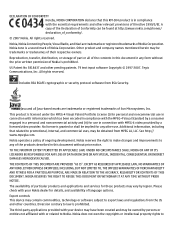
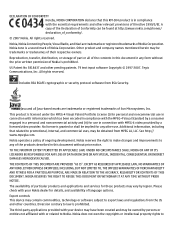
... engaged in a personal and noncommercial activity and (ii) for use . Other product and company names mentioned herein may be found at http://www.nokia.com/phones/ declaration_of_conformity/.
© 2007 Nokia. Java and all of the contents in this document in any form without prior notice. Export controls This device may contain...
Nokia 5310 XpressMusic User Guide in English - Page 5
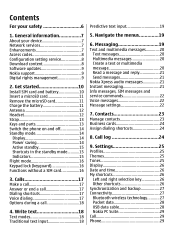
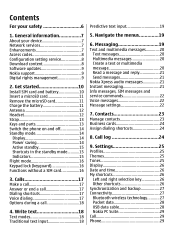
... battery 11 Antenna 12 Headset 12 Strap 13 Keys and parts 13 Switch the phone on and off 14 Standby mode 14
Display 14 Power saving 14 Active standby ... 27 Bluetooth wireless technology...........27 Packet data 28 USB data cable 28 Nokia PC Suite 29 Call 29 Phone 29 Navigate the menus 19
6. Contents
For your device 7 Network services 7 Enhancements 7 Access codes ...
Nokia 5310 XpressMusic User Guide in English - Page 7
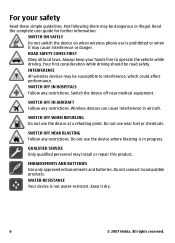
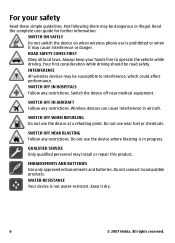
SWITCH ON SAFELY Do not switch the device on when wireless phone use near medical equipment. SWITCH OFF IN HOSPITALS Follow any restrictions. SWITCH OFF IN AIRCRAFT Follow any restrictions. Do not use is prohibited or when ...
Nokia 5310 XpressMusic User Guide in English - Page 8
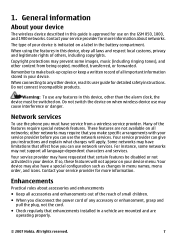
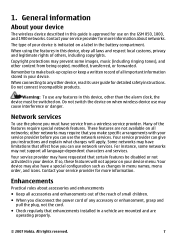
... device on the GSM 850, 1800, and 1900 networks.
Contact your device.
Your service provider may have requested that affect how you can use the phone you instructions and explain what charges will not appear on a label in a vehicle are mounted and are not available on .
All rights reserved.
7 Network services...
Nokia 5310 XpressMusic User Guide in English - Page 9


...only services that you have received the settings as mobile internet services, MMS, Nokia Xpress audio messaging, or remote internet server synchronization, your phone (network service). ● To view or change ...If the codes are asked for example, themes) to and outgoing calls from your phone needs the correct configuration settings. When you trust and that offer adequate security and...
Nokia 5310 XpressMusic User Guide in English - Page 10
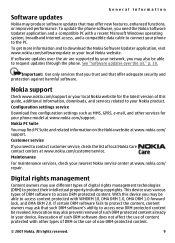
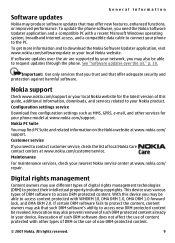
...functions, or improved performance. If certain DRM software fails to request updates through the phone.
To get more information and to protect their intellectual property including copyrights. See ".../softwareupdate or your device. Nokia support
Check www.nokia.com/support or your phone model at www.nokia.com/customerservice.
Digital rights management
Content owners may find PC...
Nokia 5310 XpressMusic User Guide in English - Page 11
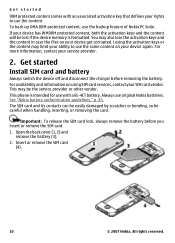
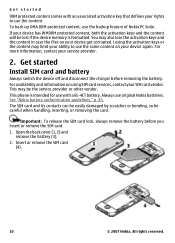
... DRM protected content, use the same content on using SIM card services, contact your rights to use the backup feature of Nokia PC Suite. This phone is formatted.
For availability and information on your ability to use original Nokia batteries. See "Nokia battery authentication guidelines," p. 45.
Nokia 5310 XpressMusic User Guide in English - Page 12
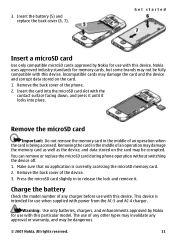
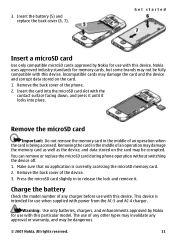
... brands may be fully compatible with this device. You can remove or replace the microSD card during phone operation without switching the device off. 1. Press the microSD card slightly in the middle of the phone.
2. Nokia uses approved industry standards for use when supplied with this particular model.
Insert the battery (5) and...
Nokia 5310 XpressMusic User Guide in English - Page 13


... the lead from the charger to a wall socket. 2. Charging a BL-4CT battery with the AC-3 charger takes approximately 2 hours 30 minutes while the phone is in grey. When you use with this may cause damage to high volume may take a few minutes before any radio transmitting device, avoid touching ...
Nokia 5310 XpressMusic User Guide in English - Page 15
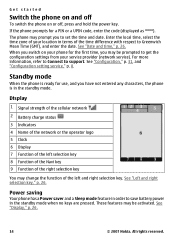
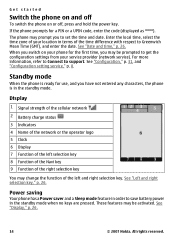
...terms of the right selection key
You may prompt you have not entered any characters, the phone is ready for use, and you to set the time and date. Display
1 Signal strength...or the operator logo
5 Clock
6 Display
7 Function of the left and right selection key. Standby mode
When the phone is in order to support. These features may be activated. See "Display," p. 26.
14
© 2007 ...
Nokia 5310 XpressMusic User Guide in English - Page 16
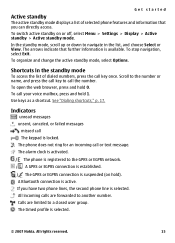
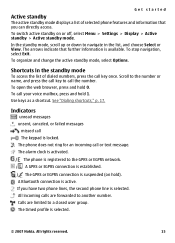
...EGPRS connection is registered to navigate in the standby mode
To access the list of selected phone features and information that further information is available. To stop navigation, select Exit. Indicators
unread... active standby mode, select Options. The alarm clock is activated.
/ The phone is suspended (on or off, select Menu > Settings > Display > Active standby > Active standby mode...
Nokia 5310 XpressMusic User Guide in English - Page 26
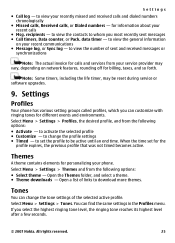
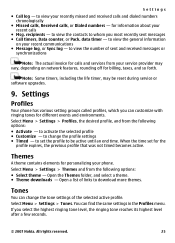
...for calls and services from the following options: ● Select theme - recipients - to be reset during service or software upgrades.
9. Tones
You can change the profile settings ● Timed -...All rights reserved.
25 to view the contacts to download more themes. Settings
Profiles
Your phone has various setting groups called profiles, which you can find the same settings in the ...
Nokia 5310 XpressMusic User Guide in English - Page 29


...phone and allow the connection on
You can use the phone... phone ... your phone automatically...phone as a modem.
to transfer data between the phone and a compatible PC or a printer supporting PictBridge. Your phone...phone on the other Bluetooth device. to set My phone...phone and pairing with
a compatible PC ● Data storage - to automatically connect to Hidden.
To activate the phone...
Nokia 5310 XpressMusic User Guide in English - Page 32


... and check whether an update is or has been connected to allow or prevent the phone from the following options:
● Default config. See "Software updates over the air," p. 30. ● Personal config. phone softw. sett. -
to a compatible mobile enhancement. To add a new personal account, select Add new, or Options > Add new.
Select...
Nokia 5310 XpressMusic User Guide in English - Page 33
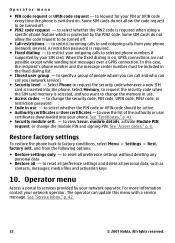
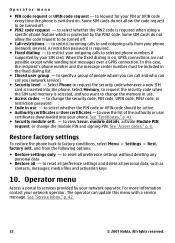
...," p. 42.
32
© 2007 Nokia. All rights reserved. Operator menu
● PIN code request or UPIN code request - to reset all preference settings and delete all - to restrict incoming calls to selected phone numbers if supported by the PIN2 code. to restrict your outgoing calls to and outgoing calls from the following...
Nokia 5310 XpressMusic User Guide in English - Page 40
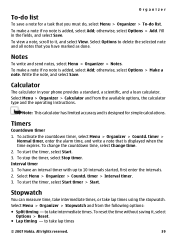
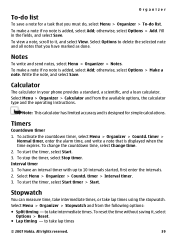
... designed for a task that you have an interval timer with up to it , select Options > Reset.
● Lap timing - Select Menu > Organizer > Countd. to take lap times
© ...can measure time, take intermediate times, or take intermediate times. To reset the time without saving it , and select View. Fill in your phone provides a standard, a scientific, and a loan calculator. Select Menu...
Nokia 5310 XpressMusic User Guide in English - Page 41
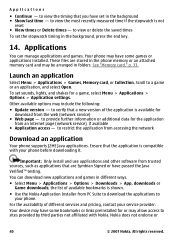
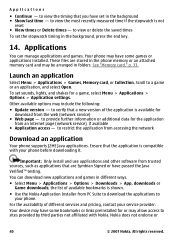
... testing. These files are Symbian Signed or have set in folders.
to
your phone. downloads or
Game downloads; Your device may have some games or applications installed.... information or additional data for
download from trusted sources, such as applications that the application is not
reset ● View times or Delete times - See "Memory card," p. 33. Launch an application...
Nokia 5310 XpressMusic User Guide in English - Page 42
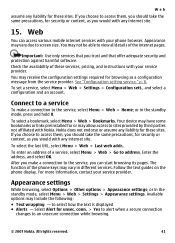
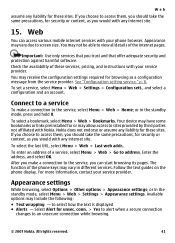
...the address, and select OK. Follow the text guides on the phone display. or in the standby mode, press and hold 0. You may not be able to ...or assume any internet site.
15.
Select Alert for security or content, as you can access various mobile internet services with any liability for these services, pricing, and instructions with your service provider.
The function...
Nokia 5310 XpressMusic User Guide in English - Page 51
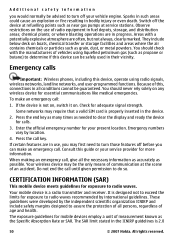
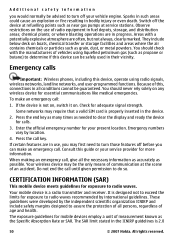
...can make an emergency call until given permission to do so. Emergency calls
Important: Wireless phones, including this guide or your present location. You should check with a potentially explosive ... at the scene of radio equipment in their vicinity.
CERTIFICATION INFORMATION (SAR)
This mobile device meets guidelines for exposure to clear the display and ready the device for more...
Nokia 5310 XpressMusic User Guide in English - Page 52
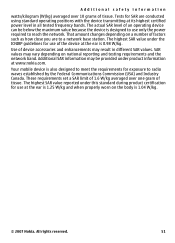
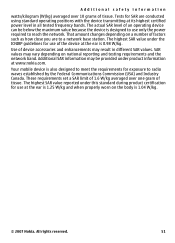
... may be below the maximum value because the device is designed to radio waves established by the Federal Communications Commission (USA) and Industry Canada. Your mobile device is 1.04 W/kg.
© 2007 Nokia. All rights reserved.
51 Additional safety information
watts/kilogram (W/kg) averaged over one gram of tissue. The actual...
Similar Questions
Can I Use The Nokia 5310 As A Music Player Without Activating The Phone
(Posted by jenidrah 9 years ago)
My Nokia 5310music Xpress Phone Support Any Formate Video File How Can I Do
(Posted by thachaieperumal 11 years ago)
My Nokia 1208 Security Code Is Forgot . How Reset My Mobile.
(Posted by Karthicksujan 11 years ago)
How To Hard Reset Nokia 2865 Cdma
how to hard reset Nokia 2865 CDMA
how to hard reset Nokia 2865 CDMA
(Posted by ravi63194 11 years ago)

