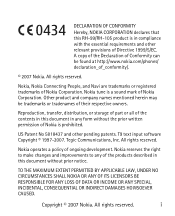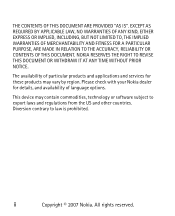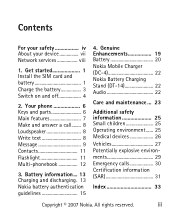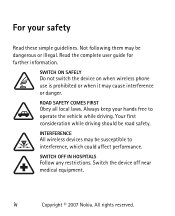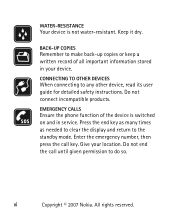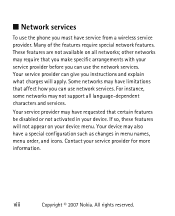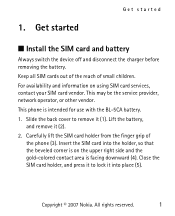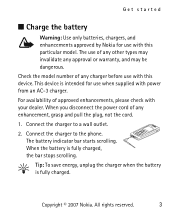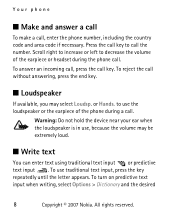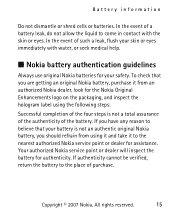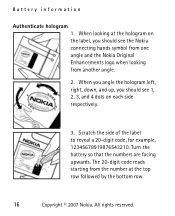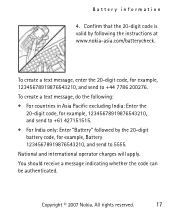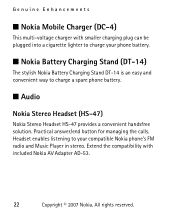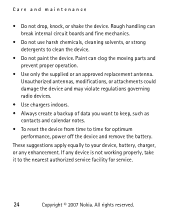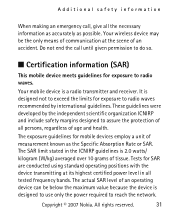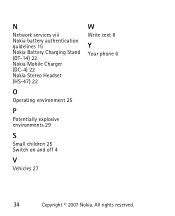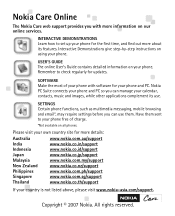Nokia 1208 Support Question
Find answers below for this question about Nokia 1208 - Cell Phone 4 MB.Need a Nokia 1208 manual? We have 1 online manual for this item!
Question posted by Karthicksujan on January 17th, 2013
My Nokia 1208 Security Code Is Forgot . How Reset My Mobile.
Current Answers
Answer #1: Posted by mech on January 20th, 2013 3:08 AM
if you cant search one try resetting through following procedureSoft Reset (*#7780#): This is a normal reset. It will load the original settings from the phone's . However, it will retain the user's own data. Like images, music, installed applications etc.
Hard Reset (*#7370#): This method completely reformats the C: drive (phone memory). All the user information will be deleted. Like images, music files, installed applications etc. Hence, the phone is set to the default factory settings.
On performing any of above methods of formatting the phone, device will ask you for a security/lock code. Default code is12345.
Data stored on E: drive (memory card) will not be affected by these sequences.
Related Nokia 1208 Manual Pages
Similar Questions
I Had Security Code On My Phone I Removed It & Forgot Code Now I Cant Acess My Settings