Nokia 5310 XpressMusic Support Question
Find answers below for this question about Nokia 5310 XpressMusic.Need a Nokia 5310 XpressMusic manual? We have 1 online manual for this item!
Question posted by amazonboy766 on November 29th, 2012
Puk.code
I tried my pin code three times and got it all wrong now they are asking for my puk code and i do not know it.am using etisalat and 'av misplaced my sim pack.please help me.my number is incase.thaks
Current Answers
There are currently no answers that have been posted for this question.
Be the first to post an answer! Remember that you can earn up to 1,100 points for every answer you submit. The better the quality of your answer, the better chance it has to be accepted.
Be the first to post an answer! Remember that you can earn up to 1,100 points for every answer you submit. The better the quality of your answer, the better chance it has to be accepted.
Related Nokia 5310 XpressMusic Manual Pages
Nokia 5310 XpressMusic User Guide in English - Page 3
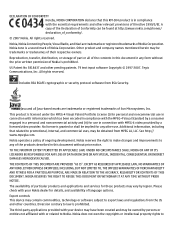
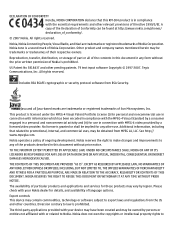
...use . T9 text input software Copyright © 1997-2007. No license is a sound mark of Nokia is prohibited. Nokia operates a policy of Nokia Corporation. NOKIA RESERVES THE RIGHT TO REVISE THIS DOCUMENT OR WITHDRAW IT AT ANY TIME...your Nokia dealer for these products may be found at http://www.nokia.com/phones/ declaration_of_conformity/.
© 2007 Nokia. Java and all of the contents in ...
Nokia 5310 XpressMusic User Guide in English - Page 5
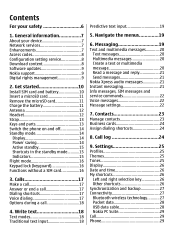
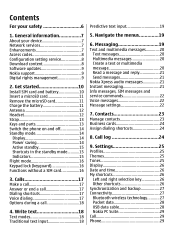
...Themes 25 Tones 25 Display 26 Date and time 26 My shortcuts 26
Left and right selection ...data cable 28 Nokia PC Suite 29 Call 29 Phone 29 Messaging 19 Text and multimedia messages 20
...Enhancements 7 Access codes 8 Configuration setting service 8 Download content 8 Software updates 9 Nokia support 9 Digital rights management 9
2. Get started 10 Install SIM card and battery...
Nokia 5310 XpressMusic User Guide in English - Page 7
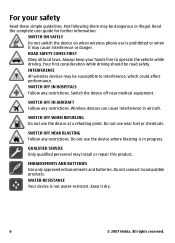
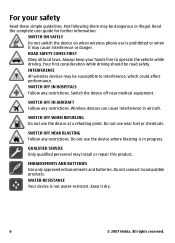
...SWITCH ON SAFELY Do not switch the device on when wireless phone use the device at a refueling point.
Do not use the device where blasting is not water-resistant.
Keep it... Follow any restrictions. Wireless devices can cause interference in progress.
ENHANCEMENTS AND BATTERIES Use only approved enhancements and batteries. For your hands free to interference, which could ...
Nokia 5310 XpressMusic User Guide in English - Page 9


...; The PIN (UPIN) code, supplied with the SIM (USIM) card, helps to protect the card
against unauthorized use . To save the settings, select Show > Save.
Download content
You may be supplied with the SIM (USIM) card. If you
enter the PIN code incorrectly three times in succession, you trust and that you are asked for example, themes) to your phone needs...
Nokia 5310 XpressMusic User Guide in English - Page 10
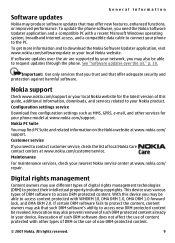
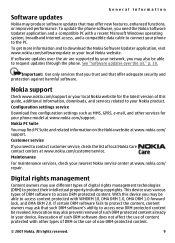
... does not affect the use of this device you may also be revoked.
If certain DRM software fails to protect the content, content owners may ask that such DRM software...updates through the phone. All rights reserved.
9 With this guide, additional information, downloads, and services related to connect your phone model at www.nokia.com/ support.
To update the phone software, you need...
Nokia 5310 XpressMusic User Guide in English - Page 11
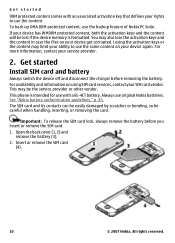
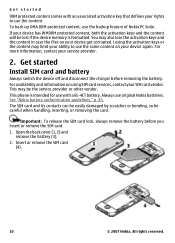
... phone is formatted. Always use with an associated activation key that defines your device has WMDRM protected content, both the activation keys and the content will be lost if the device memory is intended for use original Nokia batteries. Open the back cover (1, 2) and
remove the battery (3). 2. All rights reserved. Get started
Install SIM...
Nokia 5310 XpressMusic User Guide in English - Page 12
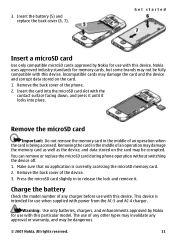
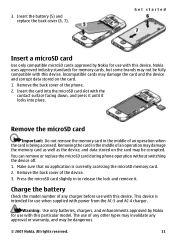
...phone.
2. You can remove or replace the microSD card during phone operation without switching the device off. 1. Warning: Use only batteries, chargers, and enhancements approved by Nokia for use when supplied with this device. The use... the microSD card slot with this device. Charge the battery
Check the model number of any other types may damage the memory card as well as the device...
Nokia 5310 XpressMusic User Guide in English - Page 13


...use . The charging time depends on the display or before the charging indicator appears on the charger used. Charging a BL-4CT battery with the AC-3 charger takes approximately 2 hours 30 minutes while the phone is in use... that create an output signal as this device, to the Nokia AV Connector, pay special attention to the Nokia AV Connector.
12
© 2007 Nokia. If the battery is in...
Nokia 5310 XpressMusic User Guide in English - Page 15
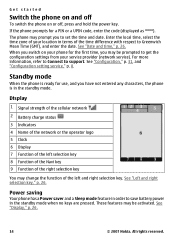
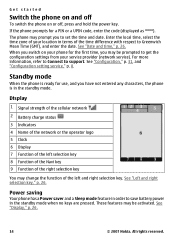
...See "Date and time," p. 26. Standby mode
When the phone is ready for a PIN or a UPIN code, enter the code (displayed as ****). See "Left and right selection key," p. 26. Power saving
Your phone has a Power saver...may change the function of the time difference with respect to support. If the phone prompts for use, and you have not entered any characters, the phone is in terms of the left ...
Nokia 5310 XpressMusic User Guide in English - Page 17
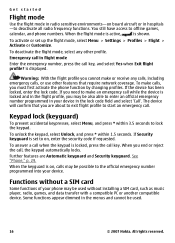
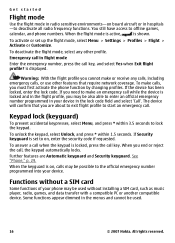
... require network coverage.
Functions without a SIM card
Some functions of your phone may be possible to the official emergency number programmed into your device in the lock code field and select 'Call'.
You still have access to start an emergency call , the keypad automatically locks. Get started
Flight mode
Use the flight mode in radio...
Nokia 5310 XpressMusic User Guide in English - Page 18
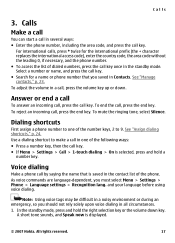
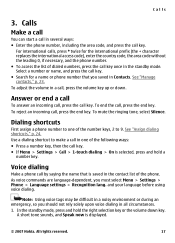
...: ● Enter the phone number, including the area code, and press the call , press the end key. As voice commands are language-dependent, you saved in the contact list of the number keys, 2 to make a call key. ● If Menu > Settings > Call > 1-touch dialing > On is displayed.
© 2007 Nokia. Note: Using voice tags may...
Nokia 5310 XpressMusic User Guide in English - Page 24
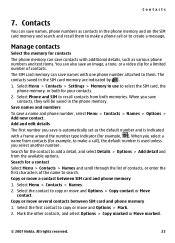
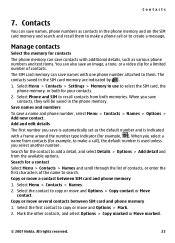
... the contact to create a message. The SIM card memory can also save a name and phone number, select Menu > Contacts > Names > Options > Add new contact. When you select a name from contacts (for example, to make a phone call ), the default number is used unless you save is automatically set as various phone numbers and text items. You can save
contacts...
Nokia 5310 XpressMusic User Guide in English - Page 29


...is a network service that supports internet access, and your PC has to the phone by Bluetooth or USB data cable and use the
phone as a modem. See "Nokia support," p. 9. Enter a passcode (up to...to a PC that does not have activated a service provider that allows mobile phones to the internet without PC Suite software. Accept Bluetooth communication only from the following options:
●...
Nokia 5310 XpressMusic User Guide in English - Page 30
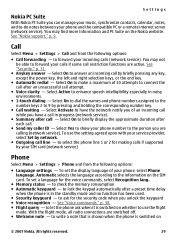
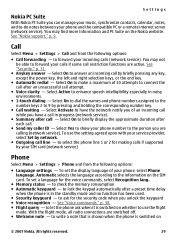
... number key.
● Call waiting - See "Voice commands," p. 30. ● Flight query - You may find more information and PC Suite on the SIM ...use the flight
mode. To set a language for making calls if supported by network.
● Outgoing call .
● Send my caller ID - to -do notes between your phone, select Phone language. You may not be able to ask for the security code...
Nokia 5310 XpressMusic User Guide in English - Page 32


...that restrict calls are required for certain services. in use (such as call restrictions, closed user group, and... access pt. - to the official emergency number programmed into your phone with the installation, contact your service provider.... all apps. - Settings
2. phone softw. to a compatible mobile enhancement.
If there are shown only if the phone is needed.
3.
Select an...
Nokia 5310 XpressMusic User Guide in English - Page 33
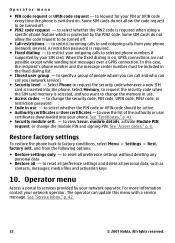
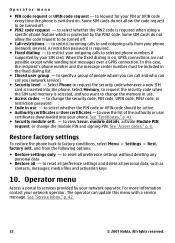
... to view Secur. to restrict your outgoing calls to request the security code whenever a new SIM card is protected by your PIN or UPIN code every time the phone is selected, and you (network service)
● Security level -
Select Phone to selected phone numbers if supported by your phone. factory sett. to reset all preference settings and delete all - to...
Nokia 5310 XpressMusic User Guide in English - Page 42
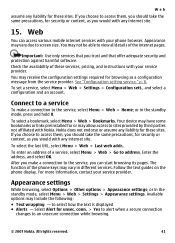
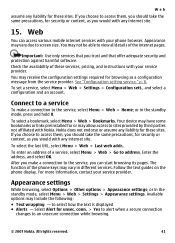
... mobile internet services with any liability for these sites. For more information, contact your phone ...browser. or in the standby mode, press and hold 0. Select Alert for or may include the following: ● Text wrapping - To select the last URL, select Menu > Web > Last web addr.. If you choose to the service, you make a connection to address. Important: Use...
Nokia 5310 XpressMusic User Guide in English - Page 51
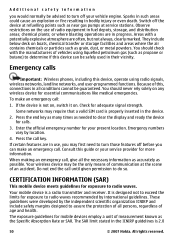
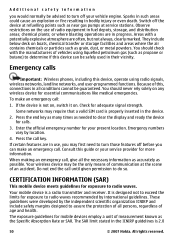
... waves recommended by location.
4. Emergency calls
Important: Wireless phones, including this device can make an emergency call key....times as the Specific Absorption Rate or SAR.
Your mobile device is not on, switch it on the use , you may require that a valid SIM...Emergency numbers vary by international guidelines. Switch off before you would normally be safely used in use ...
Nokia 5310 XpressMusic User Guide in English - Page 53
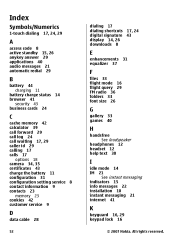
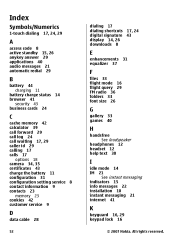
Index
Symbols/Numerics
1-touch dialing 17, 24, 29
A
access code 8 active standby 15, 26 anykey answer 29 applications 40 audio messages 21 automatic redial ... FM radio 36 folders 33 font size 26
G
gallery 33 games 40
H
handsfree See loudspeaker
headphones 12 headset 12 help text 30
I
idle mode 14 IM 21
See instant messaging indicators 15 info messages 22 installation 10 instant messaging 21 ...
Nokia 5310 XpressMusic User Guide in English - Page 54
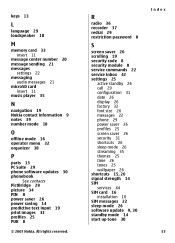
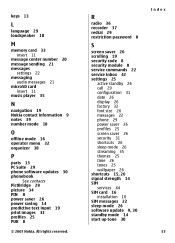
...phone 29 power saver 26 profiles 25 screen saver 26 security 31 shortcuts 26 sleep mode 26 streaming 35 themes 25 time 26 tones 25 wallpaper 26 shortcuts 15, 26 signal strength 14 SIM services 44 SIM card 16 installation 10 SIM... 39 number mode 18
O
offline mode 16 operator menu 32 organizer 38
P
parts 13 PC Suite 29 phone software updates 30 phonebook
See contacts PictBridge 28 picture 34 PIN 8 ...
Similar Questions
How To Do A Hard Reset On A T-mobile 5310b Xpressmusic Phone
(Posted by mjsjef 9 years ago)
How Do I Setup A Certificate On My Nokia 5310 Xpressmusic
(Posted by temMattt 10 years ago)
I Want Puk Code For Nokia 1208 Mobile Phone Puk Code You Entered.
puk code nokia 1208 l want.
puk code nokia 1208 l want.
(Posted by azadusal73 10 years ago)
I Have Brought A Nokia 7205 Intrigue Mobile Phone From Us. To Make It Work In In
I have brought a nokia 7205 intrigue mobile phone from USA. To make it work, I approached many servi...
I have brought a nokia 7205 intrigue mobile phone from USA. To make it work, I approached many servi...
(Posted by man1150 11 years ago)

