Nokia 5130 XpressMusic Support Question
Find answers below for this question about Nokia 5130 XpressMusic.Need a Nokia 5130 XpressMusic manual? We have 2 online manuals for this item!
Question posted by l80botet on June 23rd, 2014
They Is No Software Update In My 5130 How Can I Install It Or Configure My 5130
to have an software
Current Answers
There are currently no answers that have been posted for this question.
Be the first to post an answer! Remember that you can earn up to 1,100 points for every answer you submit. The better the quality of your answer, the better chance it has to be accepted.
Be the first to post an answer! Remember that you can earn up to 1,100 points for every answer you submit. The better the quality of your answer, the better chance it has to be accepted.
Related Nokia 5130 XpressMusic Manual Pages
Nokia 5130 XpressMusic User Guide in US English | Spanish (TMO) - Page 5


... text input 24 Traditional text input 25
5. Your phone 17
Keys and parts 17 Navigate the menus 19 Standby...phone on and off 15 Connect a headset 16 Antenna 16
2. Music 25
6. Contents
About your device 8
Network services 9 Shared memory 10 Access codes 10 Configuration settings service ......... 11 Accessories 11 Setting for telecoil hearing aid users 11 Software updates...
Nokia 5130 XpressMusic User Guide in US English | Spanish (TMO) - Page 11


... on the type of sound depends on the Nokia website, www.nokia.com/ support.
When you have received the settings as mobile internet services, or MMS, your phone needs the correct configuration settings. n Setting for telecoil hearing aid users
This device includes a setting for the web browser, select
Menu > Settings > Security > Security module...
Nokia 5130 XpressMusic User Guide in US English | Spanish (TMO) - Page 12


...and pricing, contact your local Nokia website for example, themes) to download the Nokia Software Updater application, see www.nokia.com/softwareupdate or your device
hearing aid used. n Nokia...or your service provider.
About your local Nokia website. To update the device software, you can get more information and to the phone (network service). n Download content
You may be able ...
Nokia 5130 XpressMusic User Guide in US English | Spanish (TMO) - Page 26


... you can access various mobile internet services with your service provider. Important: Use only services that you most recently sent messages, select Message recipients. You may not be reset during service or software upgrades.
7. n Set up browsing
You may vary, depending on your service provider may receive the configuration settings required for browsing...
Nokia 5130 XpressMusic User Guide in US English | Spanish (TMO) - Page 42


... different data groups and the available memory for installing new applications or software on an inserted memory card and may be arranged in folders.
Scroll to an application, and select Open. Scroll to the desired game, and select Open. Update version -
Launch an application
Your phone software includes some Java applications. n Games & Apps
You can...
Nokia 5130 XpressMusic User Guide in US English | Spanish (TMO) - Page 43


...service provider. Important: Only install and use applications and other third-party sites through your phone before downloading it. the list of different services, pricing, and fees, contact your phone, or select Menu > Fun...or assume liability for third-party internet sites. Use the Nokia Application Installer from PC Suite to download the applications to restrict the application from ...
Nokia 5130 XpressMusic User Guide in US English | Spanish (TMO) - Page 49


... sound that you want to activate the device for the time you let the phone continue to be used if your Nokia mobile phone is set the alarm, select Alarm time, and enter the alarm time. If you set the phone to alert you want to sound the alarm for a minute or select Snooze...
Nokia 5130 XpressMusic User Guide in US English | Spanish (TMO) - Page 63


...flight profile should be used and available phone memory Automatic keyguard - to set the keypad of the phone has been used. to select whether the phone shows help texts Start-up tone - Phone updates - Select On, and set the display... are switched off tone - Help text activation - the phone plays a tone when switched off
63 to view current software details Operator selection -
Nokia 5130 XpressMusic User Guide in US English | Spanish (TMO) - Page 64


...select Options > Set as default. in the phone. to set the configuration settings of the service provider, data bearer, ...Configuration and from the following :
Default config. to select the profile that you want to the selected enhancement Hearing aid > T-coil hrng. to a compatible mobile enhancement. Settings
n Enhancements
This menu or the following options are shown only if the phone...
Nokia 5130 XpressMusic User Guide in US English | Spanish (TMO) - Page 65


... the service type, and select and enter each of the required parameters. Select Menu > Settings > Security and from receiving phone software updates. When the fixed dialing is required. If you select Memory, the phone asks for the security code whenever a new SIM card is switched on. A restriction password is on your SIM card. Security...
Nokia 5130 XpressMusic User Guide in US English | Spanish (TMO) - Page 79
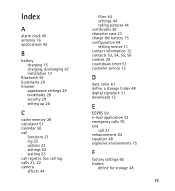
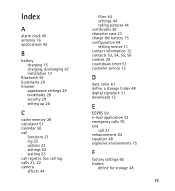
...49 antenna 16 applications 42
B
battery charging 15 charging, discharging 67 installation 13
Bluetooth 59 bookmarks 28 browser
appearance settings 29 bookmarks 28 security ...camera effects 44
filter 44 settings 44 taking pictures 44 certificates 30 character case 23 charge the battery 15 configuration 64 setting service 11 contact information 12
contacts 53, 54, 55, 56
cookies 29 countdown timer 51...
Nokia 5130 XpressMusic User Guide in US English | Spanish (TMO) - Page 80


See keypad lock. See loudspeaker. hearing aid 74 hearing aid compatibility 76 help 52
I
installation battery 13 SIM card 13
internet 26
K
keyguard 20 keypad lock 20 keys 20
L
... mode 20 operator menu 66 organizer 49
P
pacemakers 74 packet data 61 parts 17 phone
configuration 64 keys 17 parts 17 settings 63 phone lock. font size 58
G
gallery 40 games 42 GPRS 61
H
handsfree. PictBridge 61
Nokia 5130 XpressMusic User Guide in US English | Spanish (TMO) - Page 81
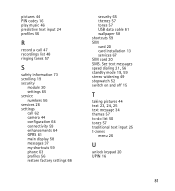
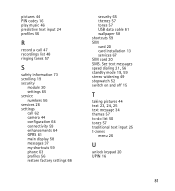
...numbers 56 services 26 settings call 62 camera 44 configuration 64 connectivity 59 enhancements 64 GPRS 61 main display 58 messages 37 my shortcuts 59 phone 63 profiles 56 restore factory settings 66
security ...65 themes 57 tones 57 USB data cable 61 wallpaper 58 shortcuts 59 SIM card 20 card installation 13 services 67 SIM...
Nokia 5130 XpressMusic User Guide in US English | Spanish (Generic) - Page 4


...services 7 Shared memory 8 Access codes 8 Nokia PC Suite 8 Nokia support 8
2. Get started 9 Install SIM card and battery 9 Remove the SIM card 9 Insert a microSD card 9 Remove the microSD card...19 Synchronization and backup 19 Connectivity 20 Calls and phone 21 Voice commands and voice dialing.......21 Enhancements 22 Configuration 22 Restore factory settings 22
10. Organizer 25 ...
Nokia 5130 XpressMusic User Guide in US English | Spanish (Generic) - Page 15


... Main menu view.
6.
Your service provider may also download the configuration settings. Multimedia messages
A multimedia message can create a message and optionally...when a file is attached.
The wireless network may contain malicious software or otherwise be used if your service provider. Before you must ...phone automatically changes a text message to the standby mode directly. Create a ...
Nokia 5130 XpressMusic User Guide in US English | Spanish (Generic) - Page 16


...> Messaging and the existing e-mail account.
Messages may contain malicious software or otherwise be harmful to read, write, and send email. To...
Access your POP3 or IMAP4 e-mail account with your phone to your e-mail service provider. To attach a file...setup wizard starts automatically if no e-mail settings are defined in the phone. Write and send an e-mail
To write an e-mail, select...
Nokia 5130 XpressMusic User Guide in US English | Spanish (Generic) - Page 20


... and reduce the battery life. Check with this model. To pair your phone and allow you switch the phone on the other Bluetooth device. and from those you want to determine their... the following options:
● When needed - indicates that allows mobile phones to establish the packet data connection when an application needs it. Scroll to use Nokia approved accessories for...
Nokia 5130 XpressMusic User Guide in US English | Spanish (Generic) - Page 22


... to activate the default configuration settings for various
services and to support - to it, and select Options > Activate. Select Menu > Settings > Configuration and from receiving software
updates. Select the service type, and enter the required parameters. Select Menu > Settings > Enhancements. Select an enhancement, and an option depending on your phone with a service message.
22...
Nokia 5130 XpressMusic User Guide in US English | Spanish (Generic) - Page 25


... and other software from trusted sources, such as applications that the application is compatible with the virtual keys on selected days of memory available for game and application installations, select Options > Memory status. To mute or unmute the music player, press #. To launch a game or application, select Games or Collection. Your phone supports...
Nokia 5130 XpressMusic User Guide in US English | Spanish (Generic) - Page 26
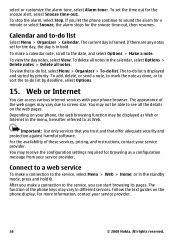
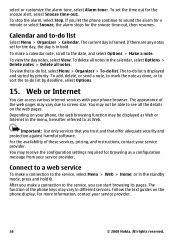
... adequate security and protection against harmful software. Connect to a web service
To make a calendar note, scroll to -do list. select or customize the alarm tone, select Alarm tone:. To view the to the service, select Menu > Web > Home; The appearance of the phone keys may receive the configuration settings required for the snooze...
Similar Questions
How We Can Instal Nokia N73 Mobile Phone Software
(Posted by flMarvTH 9 years ago)
How To Download Authority Certificates For My Mobile Phone Nokia 5130 Xpress
music
music
(Posted by manjuless 9 years ago)
How To Update Your Nokia X2-01 Mobile Phone At Home With The Help Of Internet
(Posted by redabc1 9 years ago)
Security Code Change.
How Can I Change Security Code In Nokia 5130 Mobile Phone
(Posted by nanijessi4u 11 years ago)
Problem Of Mobile Phone
I have a problem with my mobile phone he wrote contact Serves
I have a problem with my mobile phone he wrote contact Serves
(Posted by compta2011 12 years ago)

