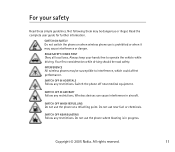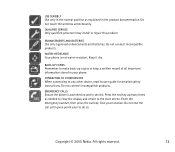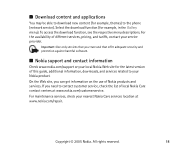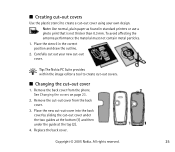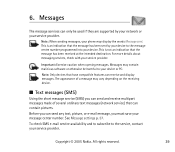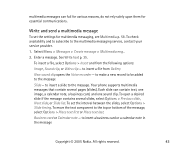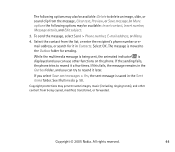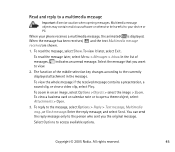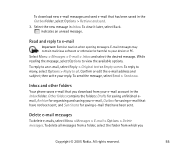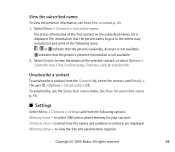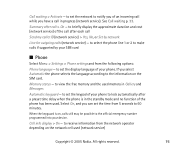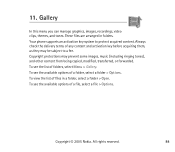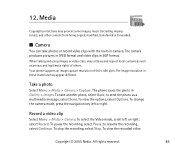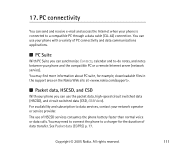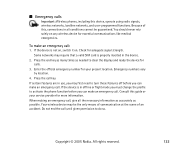Nokia 3220 Support Question
Find answers below for this question about Nokia 3220 - Cell Phone - GSM.Need a Nokia 3220 manual? We have 1 online manual for this item!
Question posted by kghr on July 15th, 2013
Transfer Pic & Video From Nokia 3220 To Pc
hii have some of my mother's pics & videos in nokia 3220. my mother has died 2 months ago & i want to tansfer them to my pc but i can't.
would u pls help me by guiding giving the neccessary software
Current Answers
Answer #1: Posted by TommyKervz on July 15th, 2013 1:41 AM
Greetings - If you have its 'USB-pop cable' you can download and install Nokia PC Suite from here
http://www.softpedia.com/progDownload/Nokia-PC-Suite-Download-11999.html
and install it to your computer, connect the phone to the computer using the cable and synchronise whatever content you like to from the phone to the computer. You can purchase the cable in case you dont have it (Google for it to see how it looks).
http://www.softpedia.com/progDownload/Nokia-PC-Suite-Download-11999.html
and install it to your computer, connect the phone to the computer using the cable and synchronise whatever content you like to from the phone to the computer. You can purchase the cable in case you dont have it (Google for it to see how it looks).
Related Nokia 3220 Manual Pages
Similar Questions
Nokia 1221 Cell Phone
Does Nokia cell phone have a sim card , & if so how do you change it ? Thanks
Does Nokia cell phone have a sim card , & if so how do you change it ? Thanks
(Posted by biking20042003 8 years ago)
Nokia 3220 Phone Restricted
how to nokia 3220 phone restricted problem
how to nokia 3220 phone restricted problem
(Posted by dharmeshsondagar 10 years ago)
How I Can Update The Program Of My Cell Phone Nokia 7500
HOW I CAN UPDATE THE PROGRAM OF MY CELL PHONE NOKIA 7500
HOW I CAN UPDATE THE PROGRAM OF MY CELL PHONE NOKIA 7500
(Posted by firaol123 11 years ago)
Transferring Video
I want to transfer video from the Nokia 3220 to my computer.
I want to transfer video from the Nokia 3220 to my computer.
(Posted by gc13 12 years ago)