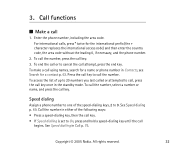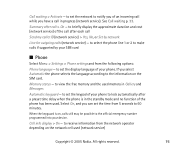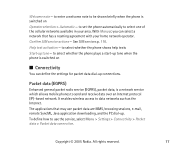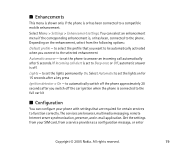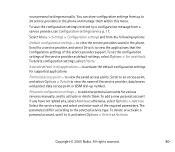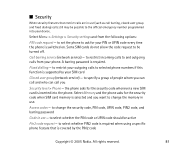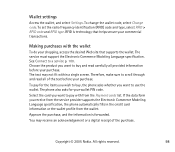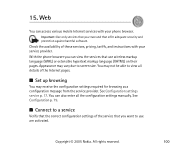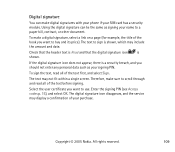Nokia 3220 Support Question
Find answers below for this question about Nokia 3220 - Cell Phone - GSM.Need a Nokia 3220 manual? We have 1 online manual for this item!
Question posted by GOKULNAGLE1984 on September 19th, 2013
Restrction Code
3220 restration code mang raha hai. kya karu.
Current Answers
Answer #2: Posted by TommyKervz on September 19th, 2013 3:53 AM
Greeting. Do contact Customer care by phone to be assistance.
http://www.contacthelp.com/directory/Shopping/Computer+Software/AVG?ListingID=1514
Related Nokia 3220 Manual Pages
Similar Questions
Nokia 1221 Cell Phone
Does Nokia cell phone have a sim card , & if so how do you change it ? Thanks
Does Nokia cell phone have a sim card , & if so how do you change it ? Thanks
(Posted by biking20042003 8 years ago)
Nokia 3220 Phone Restricted
how to nokia 3220 phone restricted problem
how to nokia 3220 phone restricted problem
(Posted by dharmeshsondagar 10 years ago)
I Need To Know The Names Of The Original Nokia Ringtones On This Phone
(Posted by chilly1228 11 years ago)
Cant Get It Off The Enter Restriction Code.
Ihave this phone and it is for t-mobile and i was trying to use it because my phone broke and they a...
Ihave this phone and it is for t-mobile and i was trying to use it because my phone broke and they a...
(Posted by FMoreno03 12 years ago)
Security Code On Nokia Cell Phone.
Have used my Nokia cell phone for several months. All of a sudden it is asking for my security code....
Have used my Nokia cell phone for several months. All of a sudden it is asking for my security code....
(Posted by gailstrnad 12 years ago)