Nokia 3220 Support Question
Find answers below for this question about Nokia 3220 - Cell Phone - GSM.Need a Nokia 3220 manual? We have 1 online manual for this item!
Question posted by gc13 on April 22nd, 2012
Transferring Video
I want to transfer video from the Nokia 3220 to my computer.
Current Answers
There are currently no answers that have been posted for this question.
Be the first to post an answer! Remember that you can earn up to 1,100 points for every answer you submit. The better the quality of your answer, the better chance it has to be accepted.
Be the first to post an answer! Remember that you can earn up to 1,100 points for every answer you submit. The better the quality of your answer, the better chance it has to be accepted.
Related Nokia 3220 Manual Pages
User Guide - Page 2


... with the provisions of the following Council Directive: 1999/5/EC.
Reproduction, transfer, distribution or storage of part or all of the contents in this document...RSA BSAFE cryptographic or security protocol software from http://www.nokia.com/phones/declaration_of_conformity/. Do not dispose of Nokia Corporation. Nokia, Nokia Connecting People, Xpress-on and Pop-Port are trademarks...
User Guide - Page 8


...Tones ...73 Light settings ...73 Personal shortcuts...73 Display ...74 Time and date...75 Call...75 Phone ...76 Connectivity...77
Packet data (EGPRS) ...77 Enhancements ...79 Configuration...79 Security...81 Restore ......84
12.Media...85
Camera...85 Take a photo ...85 Record a video clip ...85
Recorder ...86 Record sound...86 Options after recording ...86
13.Organizer ...87
Alarm clock...87
Copyright...
User Guide - Page 13


...messages, instant messaging service, e-mail application, presence enhanced contacts, mobile Internet services, content
Copyright © 2005 Nokia. ■ About your device
The wireless device described in this ...may include changes in this guide is approved for their use the phone you can utilize network services. Some networks may need to make ...GSM 1800 and 1900 networks.
User Guide - Page 15


... unauthorized use , such as a calendar, a clock, an alarm clock, and a built-in camera.
General information
■ Overview of functions
Your phone provides many functions that are practical for GSM Evolution). Your phone also supports the following functions: • Multimedia messaging. See My presence p. 66. • EDGE (Enhanced Data rates for daily use . The...
User Guide - Page 17


... no settings are saved yet, these settings are saved and set as mobile Internet services, MMS, or remote Internet server synchronization, your network operator, service provider, nearest authorized Nokia dealer, or visit the support area on availability, contact your phone must save the settings, select Show > Save.
The service provider may be able...
User Guide - Page 42


... session over GSM data. All rights reserved.
42 Because delivery of them to move some of
Copyright © 2005 Nokia. Saved items... any folder, select Add. If the message is too large, the phone may not be deleted and Options > Delete folder.
■ Multimedia...
Your phone has text templates and picture templates that you can view the multimedia message.
To add a folder if you want to the...
User Guide - Page 43
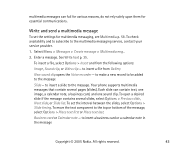
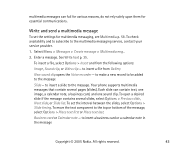
... calendar note in the message
Copyright © 2005 Nokia. Each slide can fail for various reasons, do not... a file from the following options:
Image, Sound clip, or Video clip - To set the settings for essential communications. Select Menu ...and from Gallery
New sound clip opens the Voice recorder - Your phone supports multimedia messages that contain several slides, select Options > Previous ...
User Guide - Page 44
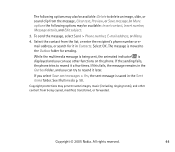
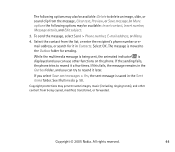
... is saved in Contacts. Copyright © 2005 Nokia. The following options may prevent some images, music (including ringing tones), and other functions on the phone. To send the message, select Send > Phone number, E-mail address, or Many.
4. While the multimedia message is being copied, modified, transferred, or forwarded. Copyright protections may be available: Delete...
User Guide - Page 45
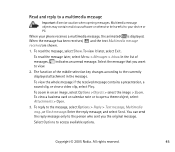
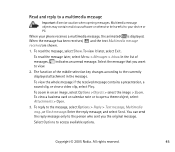
... a presentation, a sound clip, or view a video clip, select Play. Enter the reply message, and... To view it later, select Exit.
Copyright © 2005 Nokia. Select Options to open a theme object, select Attachments > Open...malicious software or otherwise be harmful to your phone receives a multimedia message, the animated is displayed...want to the currently displayed attachment in on an image, select...
User Guide - Page 76
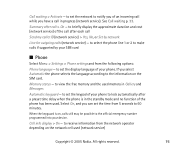
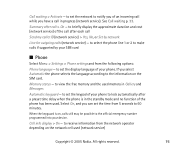
... options:
Phone language - Call waiting > Activate - Summary after each call > On -
Cell info display > On -
to receive information from 5 seconds to the information on the network cell used memory in Gallery and Messages Automatic keyguard - See Call waiting p. 33. to view the free memory and the used (network service)
Copyright © 2005 Nokia. to...
User Guide - Page 77
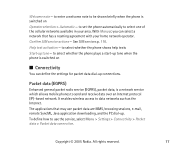
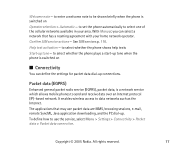
...phone shows help texts Start-up tone when the phone is switched on Operator selection > Automatic - Copyright © 2005 Nokia. Welcome note - Confirm SIM service actions -
to set the phone automatically to select whether the phone... a welcome note to be shown briefly when the phone is a network service which allows mobile phones to data networks such as the Internet. See SIM...
User Guide - Page 79
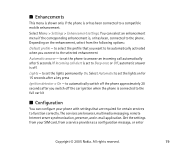
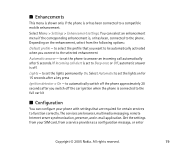
...provider as a configuration message, or enter
Copyright © 2005 Nokia. to the phone. If Incoming call automatically after a key press
Ignition detector ...phone with settings that you want to be automatically activated when you switch off the car ignition when the phone... compatible mobile enhancement. All rights reserved.
79 ■ Enhancements
This menu is shown only if the phone is...
User Guide - Page 80
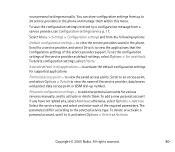
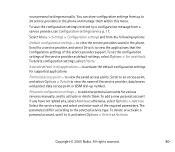
...service p. 17. to view the service providers saved in the phone.
Select the service type, and select and enter each of the.... to view the name of this menu. Copyright © 2005 Nokia. To set the configuration settings of the required parameters. Scroll to ... service provider, data bearer, and packet data access point or GSM dial-up to it, and select Options > Delete or Activate...
User Guide - Page 84
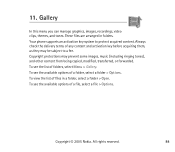
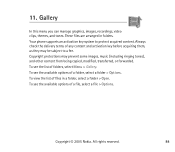
...ringing tones), and other content from being copied, modified, transferred, or forwarded. To see the list of a file, select a file > Options. Copyright © 2005 Nokia. These files are arranged in a folder, select a ... you can manage graphics, images, recordings, video clips, themes, and tones. 11. All rights reserved.
84 Your phone supports an activation key system to a fee.
User Guide - Page 85
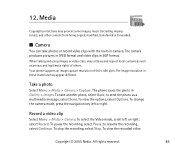
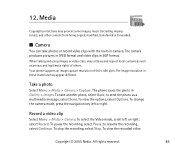
...the navigation key left or right; Record a video clip
Select Menu > Media > Camera. To view the recorded video
Copyright © 2005 Nokia. select Record. Your phone supports an image capture resolution of others. ... from being copied, modified, transferred or forwarded.
■ Camera
You can take another photo, select Back; When taking and using images or video clips, obey all laws and...
User Guide - Page 86


... p. 84. To listen to select options for 5 minutes. The phone saves the recording in the Recordings folder of the Gallery menu. To view... recorder > Recordings list. The recording can be saved in Gallery > Video clips.
■ Recorder
You can record pieces of folders in the ...call will be sent using MMS.
Copyright © 2005 Nokia. The list of speech, sound, or an active call...
User Guide - Page 96


...see Security code p. 15. See Web p. 100. Copyright © 2005 Nokia. All rights reserved.
96 to define the wallet code that protects your ...the wallet to services that you want to create card combinations for different services. to fill in a mobile service, access the wallet from the following options: Wallet profiles to delete all the content of the phone; Access the wallet menu
To...
User Guide - Page 97


...data that is added, select Add new. Copyright © 2005 Nokia. You can create a wallet profile.
to save this data ... save receipts of personal information that you bought through a mobile service. Some of e-tickets that you can use the profile...your phone as account numbers, passwords, or codes. Create a wallet profile
When you have saved your service provider, you want to...
User Guide - Page 111
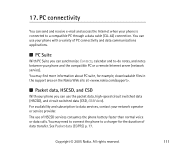
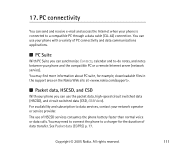
...169; 2005 Nokia.
You may find more information about PC suite, for the duration of data transfer. PC connectivity
You can synchronize Contacts, calendar and to data services, contact your phone is connected ... data (CSD, GSM data). 17. The use of PC connectivity and data communications applications.
■ PC Suite
With PC Suite you can use your phone and the compatible PC...
User Guide - Page 128
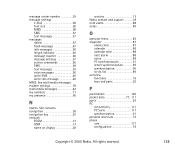
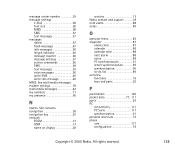
navigation 38 navigation key 26 network
EGSM 13 GSM 13 name on display 28
services 13 Nokia contact and support . . . . . 18 note alarm 88 ... 111
parts 26 PC
connectivity 111 PC Suite 111 synchronization 91 personal shortcuts 73 phone care 117 configuration 79
Copyright © 2005 Nokia. See contacts. All rights reserved.
128 modem settings 78 multimedia messages 42 my ...
Similar Questions
Nokia 1221 Cell Phone
Does Nokia cell phone have a sim card , & if so how do you change it ? Thanks
Does Nokia cell phone have a sim card , & if so how do you change it ? Thanks
(Posted by biking20042003 8 years ago)
Transfer Pic & Video From Nokia 3220 To Pc
hii have some of my mother's pics & videos in nokia 3220. my mother has died 2 months ago & ...
hii have some of my mother's pics & videos in nokia 3220. my mother has died 2 months ago & ...
(Posted by kghr 10 years ago)
Nokia 3220 Phone Restricted
how to nokia 3220 phone restricted problem
how to nokia 3220 phone restricted problem
(Posted by dharmeshsondagar 10 years ago)

