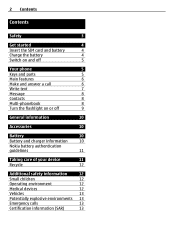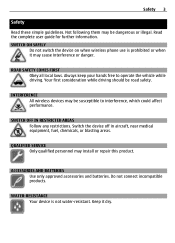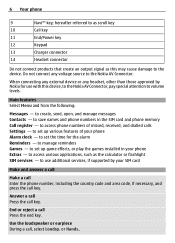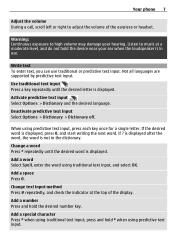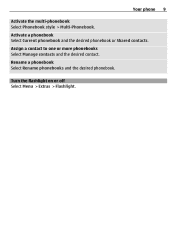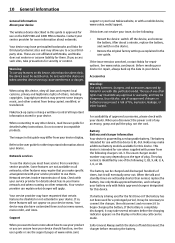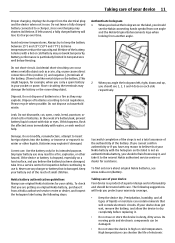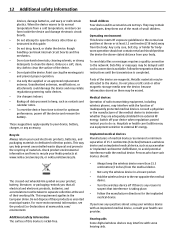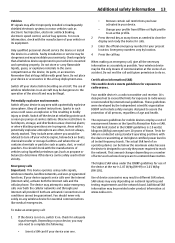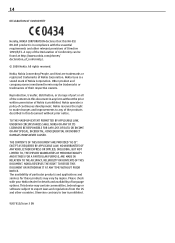Nokia 1209 Support Question
Find answers below for this question about Nokia 1209.Need a Nokia 1209 manual? We have 1 online manual for this item!
Question posted by abanerjee12 on April 19th, 2014
How To Reset Nokia 1209 Security Code ?
Current Answers
Answer #1: Posted by LawBasu on April 19th, 2014 11:35 PM
1. Switch off the device. 2. Remove the battery. 3. After a few seconds, re-insert the battery, and switch on the device.
Before the device is reset, you need to provide the lock code. The default lock code is 12345.
If it is not working try this code:
You can format your device by typing *#7370# in standby mode. Before the device is reset, you need to provide the lock code. The default lock code is 12345.
thanks.
Related Nokia 1209 Manual Pages
Similar Questions
my nokia mobile 1209 is not switching on and is asking for security code. i do not remember. kindly ...