Nokia 6750 Support Question
Find answers below for this question about Nokia 6750.Need a Nokia 6750 manual? We have 1 online manual for this item!
Question posted by matharuns on January 21st, 2013
Nokia 6750 Celphone.how To Reset The Security Code Forgot The Code I Used Befor
The person who posted this question about this Nokia product did not include a detailed explanation. Please use the "Request More Information" button to the right if more details would help you to answer this question.
Current Answers
There are currently no answers that have been posted for this question.
Be the first to post an answer! Remember that you can earn up to 1,100 points for every answer you submit. The better the quality of your answer, the better chance it has to be accepted.
Be the first to post an answer! Remember that you can earn up to 1,100 points for every answer you submit. The better the quality of your answer, the better chance it has to be accepted.
Related Nokia 6750 Manual Pages
Nokia 6750 User Guide in US English and Spanish - Page 2
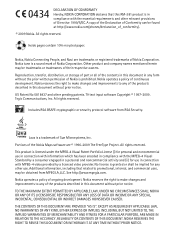
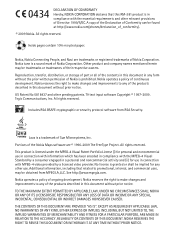
... provided by a licensed video provider. 0434
DECLARATION OF CONFORMITY
Hereby, NOKIA CORPORATION declares that related to promotional, internal, and commercial uses, may be trademarks or tradenames of Conformity can be found at http://www.nokia.com/phones/declaration_of_conformity/.
© 2009 Nokia. Inside pages contain 10% recycled paper.
Reproduction, transfer, distribution, or...
Nokia 6750 User Guide in US English and Spanish - Page 3
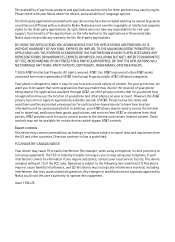
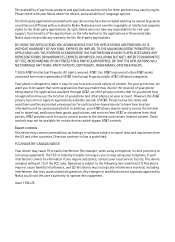
... Internet and certain Internet content.
AT&T, the AT&T logo and all other phones on your phone being shared. AT&T provides tools for example, when using your AT&T phone may be used to access the Internet and to Nokia. Export controls This device may use the location of AT&T. For your protection, we offer privacy controls that let...
Nokia 6750 User Guide in US English and Spanish - Page 4


... settings 30
8. YPmobile 31
9. Your phone 15
Keys and parts 15 Key functions 16...Bookmarks 32 Display settings 32 Security settings 33 Cache memory 33 Browser security 33
10.MEdia Mall 33...codes 8 Configuration settings service 8 Accessories 9 Setting for telecoil hearing aid users.......... 9 Software updates 9 Download content 9 Assisted Global Positioning System.......... 10 Nokia...
Nokia 6750 User Guide in US English and Spanish - Page 5
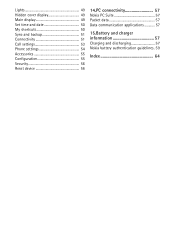
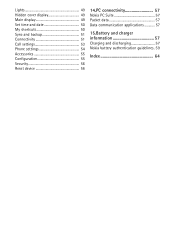
... display 49 Set time and date 50 My shortcuts 50 Sync and backup 51 Connectivity 51 Call settings 53 Phone settings 54 Accessories 55 Configuration 55 Security 56 Reset device 56
14.PC connectivity 57
Nokia PC Suite 57 Packet data 57 Data communication applications 57
15.Battery and charger information 57
Charging and...
Nokia 6750 User Guide in US English and Spanish - Page 7


... cause the device to stop functioning. Do not connect incompatible products.
Exercise caution with Nokia, and Nokia does not endorse or assume liability for security or content.
Your service provider can use some features of connectivity. Consider installing antivirus and other security software on . If you choose to access such sites, you should take precautions...
Nokia 6750 User Guide in US English and Spanish - Page 8
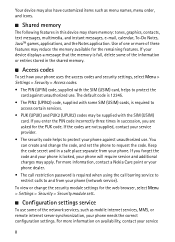
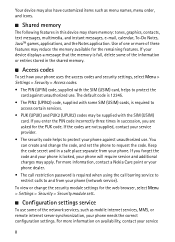
... on availability, contact your phone against unauthorized use.
If the codes are asked for the PUK code. For more information, contact a Nokia Care point or your phone dealer.
• The call barring service to restrict calls to protect your service
8 If you are not supplied, contact your service provider.
• The security code helps to and from your...
Nokia 6750 User Guide in US English and Spanish - Page 10


... and coverage. Contact your Nokia product. Nokia is dependent on the use of this feature is enabled. Never rely solely on location data from the A-GPS module. Important: Use only services that you trust and that offer adequate security and protection against harmful software.
■ Assisted Global Positioning System
Your phone may also utilize cellular radio...
Nokia 6750 User Guide in US English and Spanish - Page 16
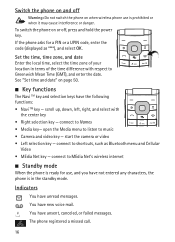
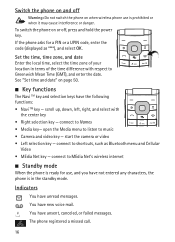
...; Standby mode
When the phone is ready for a PIN or a UPIN code, enter the code (displayed as Bluetooth menu ...and Cellular
Video • MEdia Net key -
You have unsent, canceled, or failed messages. To switch the phone on or off
Warning: Do not switch the phone on when wireless phone use , and you have not entered any characters, the phone...
Nokia 6750 User Guide in US English and Spanish - Page 18
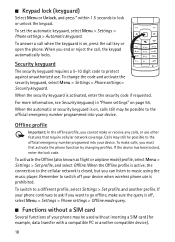
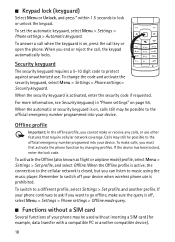
... compatible device).
18
To change the code and activate the security keyguard, select Menu > Settings > Phone settings > Security keyguard.
If the device has been locked, enter the lock code. To switch to protect against unauthorized use. To answer a call when the keyguard is activated, enter the security code if requested. If your phone continues to go offline, make sure...
Nokia 6750 User Guide in US English and Spanish - Page 19


... the call . Voice commands are not language-dependent. Enter the phone number, including the area code. Call the number in the device.
3. Enhanced voice dialing
You can...Using voice tags may require that you should not rely solely upon voice dialing in the contact list of the speed-dialing keys, 2-9. Call functions
■ Make a voice call the number. Press the call key to make a phone...
Nokia 6750 User Guide in US English and Spanish - Page 33


... available on page 33. The phone supports WML scripts. To empty the cache while browsing, select Options > Tools > Clear the cache.
■ Browser security
Security features may contain certificates as well as private and public keys. For more information, contact AT&T. The certificates are saved until you to use . The information or services you...
Nokia 6750 User Guide in US English and Spanish - Page 35


... downloading it.
Make sure that offer adequate security and protection against harmful software. If you choose to the desired game, and select Open. Download an application
Your phone supports J2ME Java TM applications. Important: Only install and use applications and other third-party sites through your phone, or select Menu > My Stuff > Games & Apps...
Nokia 6750 User Guide in US English and Spanish - Page 37


...phone includes a media player for new music, or select your ear when the loudspeaker is in use... Audio), AAC (Advanced Audio Coding), AAC+, SPMIDI, WAV, AMR, QCELP, MIDI, 3GP, or EAAC+(High Efficiency Advanced Audio Coding) sound files that you want...and the appropriate option. Play songs 1. To skip to the phone with the Nokia Music Manager application. Do not hold the device near your music ...
Nokia 6750 User Guide in US English and Spanish - Page 47
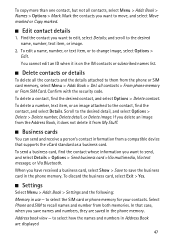
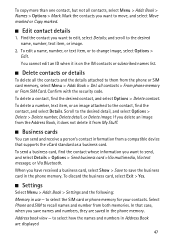
...security code.
In that supports the vCard standard as a business card. Address book view - To edit a name, number, or text item, or to the desired name, number, text item, or image.
2. Scroll to select the SIM card or phone...memories.
Select Phone and SIM to... contacts > From phone memory or From ... number from the phone or SIM card...in the phone memory. You...phone memory. To send a ...
Nokia 6750 User Guide in US English and Spanish - Page 53
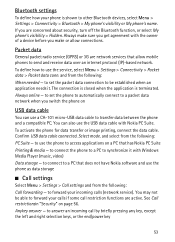
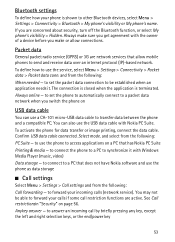
... Media Player (music, video) Data storage - Always make sure you make or allow mobile phones to transfer data between the phone and a compatible PC. Confirm USB data cable connected. and from the following : When needed - Always online - See Call restrictionsin "Security" on a PC that allow connections. Packet data
General packet radio service (GPRS) or...
Nokia 6750 User Guide in US English and Spanish - Page 54


... - if fold opened - Automatic redial - to have the network notify you of the phone has been used and available phone memory Automatic keyguard - Call duration display - To use the offline profile every time when switched on your phone to ask for the security code when you are switched off. Answ. You can select which functions you receive...
Nokia 6750 User Guide in US English and Spanish - Page 56


... information. User certificates - Some SIM cards do not allow the code request to ask for the security code whenever a new SIM card is protected by your phone. to the official emergency number programmed into the phone, select Phone. to their original values, select Menu > Settings > Reset device. to view the list of the required parameters. Fixed dialing...
Nokia 6750 User Guide in US English and Spanish - Page 57
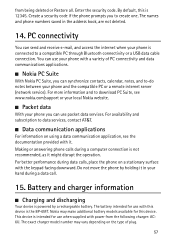
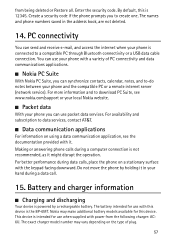
... on using a data communication application, see www.nokia.com/support or your local Nokia website.
■ Packet data
With your phone you can use with power...phone by a rechargeable battery. Create a security code if the phone prompts you to download PC Suite, see the documentation provided with it. Making or answering phone calls during a computer connection is the BP-6MT. Nokia...
Nokia 6750 User Guide in US English and Spanish - Page 60
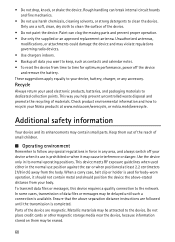
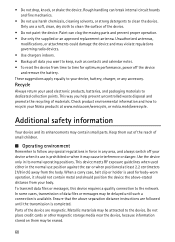
...reset the device from time to time for body-worn operation, it may be attracted to dedicated collection points.
Metallic materials may be erased.
60 Only use is available.
Use the device only in its use... the battery. This device meets RF exposure guidelines when used for optimum performance, power off your Nokia products at least 2.2 centimeters (7/8 inch) away from your...
Nokia 6750 User Guide in US English and Spanish - Page 65


...codes 16 predictive text input 22
R
received calls 43 record a call 38 recordings list 39 ringing tones 49
S
safety information 60 scrolling 21 security...SIM card 46 status 48
memory card 13, 34
memory in use 47 menu 21 message center number 22 message length indicator 23...48 My Stuff 34
N
names 46
navigation 21 navigation key 51 Nokia contact information 10 note alarm 44 note creation 44 notes 45
O
...
Similar Questions
How To Calculate Unlock Code For A Nokia 6750-b Using Imei Number?
It was so hard to get the unlock codes for this model, plz help.
It was so hard to get the unlock codes for this model, plz help.
(Posted by Psahha 9 years ago)
How To Reset Security Code On Nokia Java Phones
(Posted by chrilol 10 years ago)
Reset Security Code
RESET SECURITY CODE DONT MATCH 12345 THIS CODE.SO WHAT I DO
RESET SECURITY CODE DONT MATCH 12345 THIS CODE.SO WHAT I DO
(Posted by ANIKETVISHE 12 years ago)

