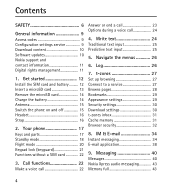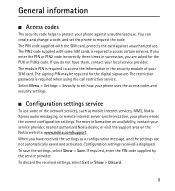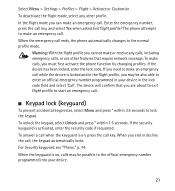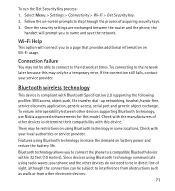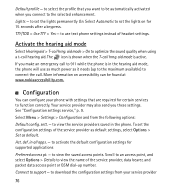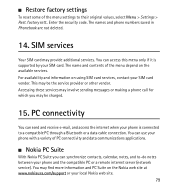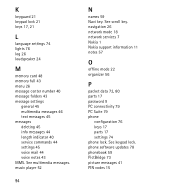Nokia 6301 Support and Manuals
Get Help and Manuals for this Nokia item

Most Recent Nokia 6301 Questions
Automatic Texting
How do I turn off automatic texting on my Nokia 6303i
How do I turn off automatic texting on my Nokia 6303i
(Posted by billycoole 10 years ago)
Nokia 6301 - Need Unlocking!
Hiya, I have a Nokia 6301 and is locked to orange. When i insert my vodafone sim is asks for a restr...
Hiya, I have a Nokia 6301 and is locked to orange. When i insert my vodafone sim is asks for a restr...
(Posted by doogle18 10 years ago)
Nokia 6301 Security Settings
I need to set the phone so that the pin code needs to be inputted every time it is used, not just wh...
I need to set the phone so that the pin code needs to be inputted every time it is used, not just wh...
(Posted by louisejones 11 years ago)
Unlock Security Codes
HY I M AWAIS PLZ TELL ME HOW TO UNLOCK NOKIA6301 SECURITY CODE
HY I M AWAIS PLZ TELL ME HOW TO UNLOCK NOKIA6301 SECURITY CODE
(Posted by AWAISMUKHTAR143 11 years ago)
Nokia 6301 Videos
Popular Nokia 6301 Manual Pages
Nokia 6301 Reviews
We have not received any reviews for Nokia yet.