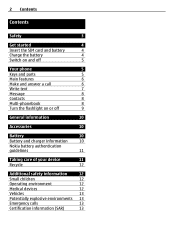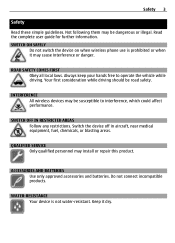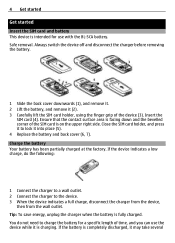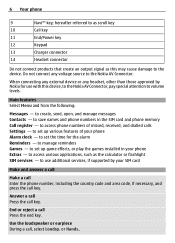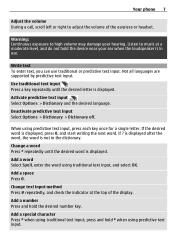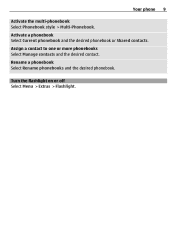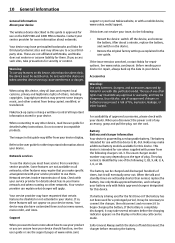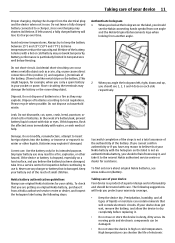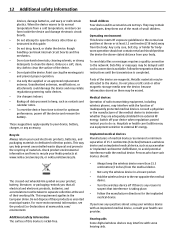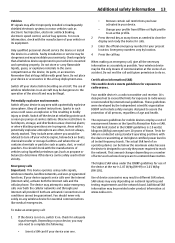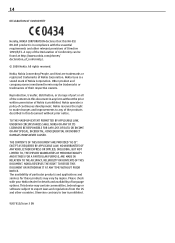Nokia 1209 Support Question
Find answers below for this question about Nokia 1209.Need a Nokia 1209 manual? We have 1 online manual for this item!
Question posted by licsunder on August 8th, 2013
Need To Open Security Code Of Nokia 1209 Mobile
my nokia mobile 1209 is not switching on and is asking for security code. i do not remember. kindly help to unlock.
Current Answers
Answer #1: Posted by sabrie on August 13th, 2013 3:59 AM
Hi there. Use the hard reset. Click the link below to get the instructions.
http://www.hard-reset.com/nokia-1209-hard-reset.html
http://www.hard-reset.com/nokia-1209-hard-reset.html
www.techboss.co.za
Related Nokia 1209 Manual Pages
Similar Questions
Need A Security Code For My Nokia 1680c-2
Forgot my security code for my nokia 1680c-2 need hepl
Forgot my security code for my nokia 1680c-2 need hepl
(Posted by michael41797 8 years ago)