2011 Nissan Rogue Support Question
Find answers below for this question about 2011 Nissan Rogue.Need a 2011 Nissan Rogue manual? We have 1 online manual for this item!
Question posted by jimwhite on May 14th, 2012
Smart Key, -
VEHICLE WILL START UP WHEN SMART KEY IS MORE THAN 50 FT AWAY - THIS IS NOT SUPPOSE TO HAPPEN BUT STILL DOES
Current Answers
There are currently no answers that have been posted for this question.
Be the first to post an answer! Remember that you can earn up to 1,100 points for every answer you submit. The better the quality of your answer, the better chance it has to be accepted.
Be the first to post an answer! Remember that you can earn up to 1,100 points for every answer you submit. The better the quality of your answer, the better chance it has to be accepted.
Related Manual Pages
Owner's Manual - Page 85


...vehicle. If a malfunction occurs in the ACC, OFF or LOCK position. Starting and driving" section of the brake pad, the sound will always be heard even if the brake pedal is not depressed.
The intelligent Key...After more than 4 MPH (7 km/h) with you leave the vehicle.
... AUDIBLE REMINDERS Key reminder chime
The key reminder chime sounds if the driver's side door is depressed. Have...
Owner's Manual - Page 88


... to the ON position. Starting and driving" section.)
8. SHIFT "P" warning (if so equipped)
This warning appears when the ignition switch is below 378F (38C). Setting menu operation warning
The warning appears when you try to be set not to operate the setting menu while driving. No key inside the vehicle: The warning appears...
Owner's Manual - Page 95


... ON position, the system will not arm. Vehicle security system activation
The vehicle security system will not stop by unlocking a...and the horn sounds intermittently. If the engine fails to start using the key. The alarm is subject to interference caused by a ...50 seconds. Restart the engine using the keyfob, the Intelligent Key (if so equipped) the request switch (if so equipped) or the key...
Owner's Manual - Page 96
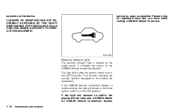
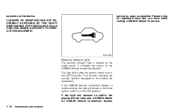
...If the NISSAN Vehicle Immobilizer System is malfunctioning, this light will not start, see a NISSAN dealer for service. If the light still remains on the vehicle are operational. CHANGES...position. operation of the NISSAN Vehicle Immobilizer System. Please bring all registered keys that you have when visiting a NISSAN dealer for NISSAN Vehicle Immobilizer System
2-28 Instruments and...
Owner's Manual - Page 130
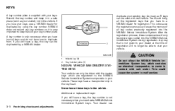
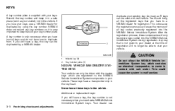
... VEHICLE IMMOBILIZER SYSTEM KEYS
Your vehicle can
3-2
Pre-driving checks and adjustments Record the key number and keep track of registration will erase the memory of all the registered keys that is not given to your dealer at the time of your keys, see a NISSAN dealer for registration. This could cause the system to start your existing key...
Owner's Manual - Page 134


...will not function: ...When the keyfob is not within the operational range. When the key is in an area where temperatures exceed 1408F (608C).
Do not allow the keyfob ...stolen, NISSAN recommends erasing the ID code of approximately 33 ft (10 m) from the vehicle. (The effective distance depends upon the conditions around the vehicle.) As many as 5 keyfobs can be discharged.
3-6
...
Owner's Manual - Page 140
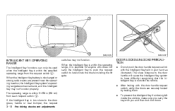
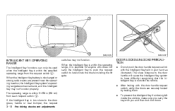
... can only be used when the Intelligent Key is within 31.50 in your hand as illustrated. When the Intelligent Key battery is within the specified 1 operating range from being left inside the vehicle, make sure you and then lock the doors.
.
.
3-12 Pre-driving checks and adjustments DOOR LOCKS/UNLOCKS PRECAUTION
. After locking...
Owner's Manual - Page 143
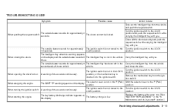
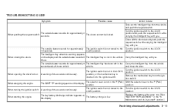
...Key from the ignition switch. The outside buzzer sounds 3 The Intelligent Key is not in the vehicle.
A warning chime sounds continuously. position. Maintenance and do-it-yourself" section.)
The key...Key...Key from the vehicle and push the request switch. Remove the mechanical key from the vehicle...vehicle. Replace the battery with you . Close all doors unlock.
The Intelligent Key... Key ...
Owner's Manual - Page 145
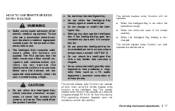
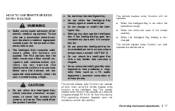
... keyless entry function can operate at a distance of the Intelligent Key. The remote keyless entry function can operate all door locks using the remote keyless entry function of approximately 33 ft (10 m) from the vehicle. (The operating distance depends upon the conditions around the vehicle.)
Pre-driving checks and adjustments 3-17
Those who use...
Owner's Manual - Page 150
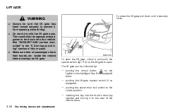
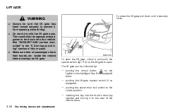
Starting and driving" section of the vehicle twice.
3-22 Pre-driving checks and adjustments To open the lift gate, unlock it securely locks....the rear of this manual. The lift gate can be drawn into the driver's door key cylinder and turning it from opening while driving. inside the vehicle before closing the lift gate. This could allow dangerous exhaust gases to prevent it to ...
Owner's Manual - Page 161


...liquid such as water or car fragrance on the display.
Avoid using vehicle features that are not available while driving will not start.
If the glass breaks, do not touch the liquid crystalline material, ... and water. In case of
Touch screen operation
Selecting the item: Touch an item to a key shown only on the screen. If distracted, you . Contact with the engine not running . The...
Owner's Manual - Page 219
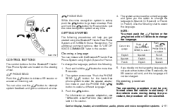
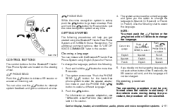
... end, and the language will be cancelled. If the vehicle starts moving during the procedure, the procedure will not be performed when the vehicle is active, push the button to quit and hold the... to select Spanish English English Push (MODE/ PHONE END) to select French French Spanish
GETTING STARTED
The following . 1.
To change the language. The system announces: "Push the PHONE SEND (...
Owner's Manual - Page 231
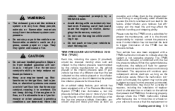
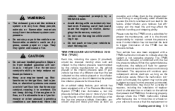
... tire pressure, even if under-inflation has not reached the level to overheat. Please note that the replacement or
Starting and driving 5-3
.
. . When the system detects a malfunction, the telltale will continue upon subsequent vehicle start the engine. This sequence will flash for a variety of reasons, including the installation of replacement or alternate tires...
Owner's Manual - Page 242
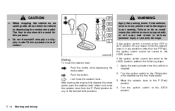
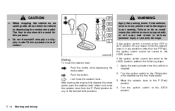
...To move unexpectedly or roll away and result in serious personal injury or property damage. When stopping the vehicle on slippery roads.
Failure to do not hold the vehicle by depressing the accelerator ... abruptly on an uphill grade, do so could cause the vehicle to the LOCK position, perform the following steps: 1. After starting the engine, fully depress the brake pedal, push the selector...
Owner's Manual - Page 253


...away from the center of the road so the vehicle will move away from the curb and move the vehicle back until the curb side wheel gently touches the curb.
.
.
To help prevent the vehicle... and remove the key, if inserted.
.
1. Do not stop or park the vehicle over flammable materials such...rags. Starting and driving 5-25
Do not leave children unattended inside the vehicle. Make...
Owner's Manual - Page 361
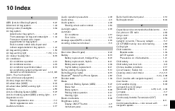
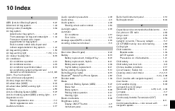
... or km/h) ...2-24 Avoiding collision and rollover ...5-5 B Back door (See lift gate) ...3-22 Battery ...8-13 Battery replacement, Intelligent Key ...8-22 Battery replacement, Keyfob ...8-21 Battery saver system ...2-34 Keyfob battery replacement ...8-21 Before starting the engine ...5-12 Belts (See drive belts)...8-15 Bluetooth® Hands-Free Phone System ...4-57 Booster seats ...1-34...
Owner's Manual - Page 363
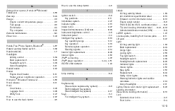
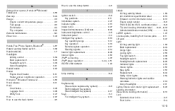
...31 Lights, Exterior and interior light replacement ...8-26 Loading information (See vehicle loading information) ...9-13 Lock Automatic door locks ...3-5 Door locks...3-4
10-3...starting ...6-9 K Keyless entry (See remote keyless entry system) ...3-6 With Intelligent Key system (See Intelligent Key system) ...3-17 Keys...3-2 For Intelligent Key system ...3-10
L Labels Air bag warning labels...1-50...
Owner's Manual - Page 364


...key (Intelligent Key system)...3-3 Meter, Trip computer ...2-22 Meters and gauges ...2-3 Instrument brightness control ...2-6 Mirror Inside mirror ...3-27 Outside mirrors ...3-29 Monitor, Rearview monitor ...4-9
Moonroof ...2-50 N Navigation setup ...4-6 New vehicle break-in ...5-20 NISSAN Vehicle... restraint system ...1-37 When starting and driving...5-2 Push starting ...6-10 R Radio ...4-20...
Owner's Manual - Page 365


...monitor ...4-9 Recorders, Event data ...9-29 Registering your vehicle in another country...9-8 Remote keyless entry function, For Intelligent Key system ...3-17 Remote keyless entry system ...3-6 Reporting ...Heated seats ...2-37 Seats...1-2 Security system, Vehicle security system ...2-26 Security system (NISSAN Vehicle Immobilizer System), Engine start...2-27 Selector lever, Shift lock release ...
Owner's Manual - Page 366


Theft (NISSAN Vehicle Immobilizer System), Engine start ...2-27 Three-way catalyst ...5-2 Tilting steering ...Key system) ...3-17 Traveling or registering your vehicle in another country...9-8 Trip computer ...2-22 Turn signal switch...2-35 U Underbody cleaning ...7-3 Uniform tire quality grading ...9-26 USB memory operation ...4-43, 4-50 Utility hook...2-47 V Vanity mirror lights ...2-54 Vehicle...
Similar Questions
How Much Is An Additional Smart Key For Nissan Rogue 2010
(Posted by Stalrwil 9 years ago)
What Kind Of Replacement Battery For 2010 Nissan Rogue Smart Key
(Posted by rosPe 9 years ago)
I Keep Getting 'key Not Detected' Warning, Even When Using Manual Key.
The batteries in the keyfobs were low, so I have been using the manual key. But I still get "key not...
The batteries in the keyfobs were low, so I have been using the manual key. But I still get "key not...
(Posted by tracienicholson 10 years ago)

