2011 Nissan Rogue Support Question
Find answers below for this question about 2011 Nissan Rogue.Need a 2011 Nissan Rogue manual? We have 1 online manual for this item!
Question posted by dukdrak on August 31st, 2013
Does Nissan 2011 Rogue Have Smart Chip In Key
The person who posted this question about this Nissan automobile did not include a detailed explanation. Please use the "Request More Information" button to the right if more details would help you to answer this question.
Current Answers
There are currently no answers that have been posted for this question.
Be the first to post an answer! Remember that you can earn up to 1,100 points for every answer you submit. The better the quality of your answer, the better chance it has to be accepted.
Be the first to post an answer! Remember that you can earn up to 1,100 points for every answer you submit. The better the quality of your answer, the better chance it has to be accepted.
Related Manual Pages
Owner's Manual - Page 82


...(if so equipped) Check tire pressure warning (if so equipped) Setting menu operation warning Intelligent Key system fault warning (if so equipped)
switch is turned to the front and rear. The light...warning light
When the ignition switch is fastened.
Replacing tires with those not originally specified by NISSAN could affect the proper operation of less than 16 MPH (25 km/h), the TPMS may not...
Owner's Manual - Page 85


...you leave the vehicle.
...
The selector lever is pushed to check both the vehicle and the Intelligent Key. After more than 4 MPH (7 km/h) with the VDC system turned on, this manual.
Vehicle ...VDC system is in the ACC, OFF or LOCK position. Have the system checked by a NISSAN dealer. The ignition switch is securely fastened. Starting and driving" section of the brake pad, ...
Owner's Manual - Page 88


...This warning appears when the ignition switch is at a low level. Contact a NISSAN dealer for more information, see "INTELLIGENT KEY SYSTEM" in the "3. If this indicator appears, replace the battery with the ...washer fluid as necessary. (See "WINDOW WASHER FLUID" in the "3. Unregistered Intelligent Key: The warning appears when the ignition switch is inside the vehicle. Pre-driving checks...
Owner's Manual - Page 94
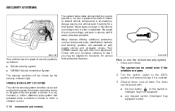
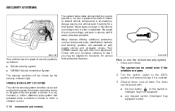
... protection, such as follows: . . Vehicle security system NISSAN Vehicle Immobilizer System
How to the LOCK position and remove the key if it is moved or when a vibration occurs.
2-... the system is armed. the lock button on the keyfob or Intelligent Key (if so equipped) any request switch (Intelligent Key equipped model)
The security condition will be eligible for discounts for a ...
Owner's Manual - Page 95


... into the armed phase. Leave the ignition switch in the LOCK position. If this procedure allows the engine to start, NISSAN recommends placing the registered key on the key ring. Operation is activated by a NISSAN dealer. If, during this device must accept any interference received, including interference that the security indicator light illuminates. Even...
Owner's Manual - Page 96
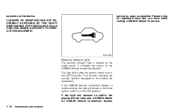
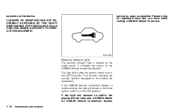
...System is malfunctioning, this light will not start, see a NISSAN dealer for service. CHANGES OR MODIFICATIONS NOT EXPRESSLY APPROVED BY ...blinks after the ignition switch was in the ON position. Please bring all registered keys that you have when visiting a NISSAN dealer for NISSAN Vehicle Immobilizer System
2-28 Instruments and controls SIC2045
Security indicator light
The security indicator...
Owner's Manual - Page 129
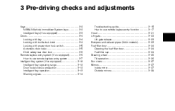
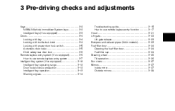
3 Pre-driving checks and adjustments
Keys ...3-2 NISSAN Vehicle Immobilizer System keys ...3-2 Intelligent Keys (if so equipped) ...3-3 Doors...3-4 Locking with key ...3-4 Locking with inside lock knob ...3-4 Locking with power door lock switch ...3-5 Automatic door locks ...3-5 Child safety rear door lock ...3-6 Remote keyless entry system (if so ...
Owner's Manual - Page 130
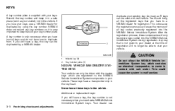
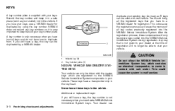
... and adjustments This could cause the system to start your vehicle. Additional or replacement keys: If you still have a transponder chip in the key head. duplicate your keys, see a NISSAN dealer for registration.
As many as your keys. These keys have a key, the key number is not given to your dealer at the time of registration will no longer...
Owner's Manual - Page 131
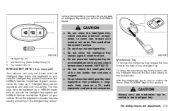
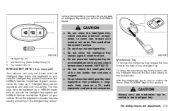
... later in an area where temperatures exceed 1408F (608C). Intelligent Key (2) Mechanical key (inside Intelligent Key) (2) Key number plate (1)
Mechanical key
To remove the mechanical key, release the lock knob at the back of your vehicle's Intelligent Key system components and NISSAN Vehicle Immobilizer System components.
The new keys must be registered and used with the Intelligent...
Owner's Manual - Page 134


... not drop the keyfob. The keyfob can operate at a distance of additional keyfobs, contact a NISSAN dealer. The FAA advises that keyfob. For information concerning the purchase and use to lock/unlock ...so equipped)
It is not left in the vehicle. Before locking the doors, make sure the key is possible to unlock the vehicle. Do not strike the keyfob sharply against another object. When ...
Owner's Manual - Page 138
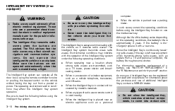
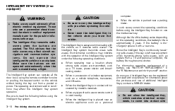
... or covered by metallic materials. Although the life of additional Intelligent Keys, contact a NISSAN dealer.
. For information about the purchase and use . When in the vehicle when you when operating the vehicle.
Maintenance and do-it receives radio waves. The Intelligent Key system transmits weak radio waves. Be sure to read the following...
Owner's Manual - Page 139
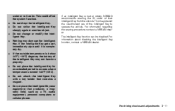
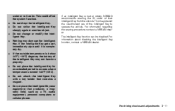
... wet, immediately wipe until it is below 148F (−108C) degrees, the battery of the Intelligent Key may damage the Intelligent Key.
If an Intelligent Key is lost or stolen, NISSAN recommends erasing the ID code of the Intelligent Key to operate the vehicle. Pre-driving checks and adjustments 3-11 Do not strike the Intelligent...
Owner's Manual - Page 237
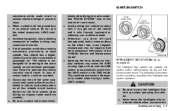
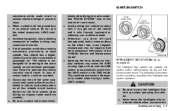
... at the same speeds as the wheel hub, more frequent maintenance may affect the Intelligent Key system operation.
. Never leave the Intelligent Key inside the vehicle when you when operating the vehicle. diately after driving in the "NISSAN Service and Maintenance Guide". See the maintenance information in mud or water.
Avoid parking your...
Owner's Manual - Page 244
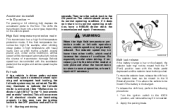
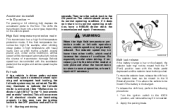
... perform the following procedure: 1. Turn the ignition switch to the LOCK position, and remove the key if it does not return to the OFF position and wait for example, when climbing steep grades ... is inserted. 2. In this case, turn the switch back to normal operation, or have a NISSAN dealer check the transmission and repair if necessary. If it is driven under extreme conditions, such as...
Owner's Manual - Page 258


... the lock becomes frozen, heat the key before inserting it -yourself" section. However, the performance of non-studded snow tires. Consult a NISSAN dealer for winter tires or tire chains..."8.
Maintenance and do -it is to provide superior performance on snowy or icy roads, NISSAN recommends the use . For additional information, see "TIRE CHAINS" in the "8. states ...
Owner's Manual - Page 286
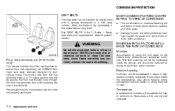
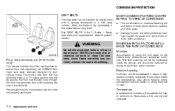
...positioned. See "SEAT BELTS" in it. To install, position the mat by gravel and stone chips or minor traffic accidents.
. Safety - Seats, seat belts and supplemental restraint system" section. ...The seat belts can accelerate corrosion. Allow the belts to avoid floor panel corrosion.
NISSAN floor mats have been specially designed for drying to dry completely in the shade before ...
Owner's Manual - Page 293
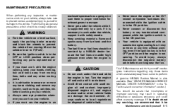
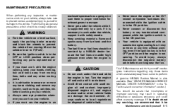
...ON position. It may come on at any time without warning, even if the ignition key is in the OFF position and the engine is advisable to escape. . before working on... the battery. Maintenance and do -it with an automatic engine cooling fan. A genuine NISSAN Service Manual is supported only by a NISSAN dealer because the fuel lines are under the vehicle, support it -yourself 8-5
.
....
Owner's Manual - Page 310
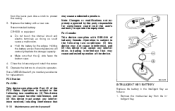
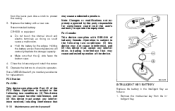
... could cause a malfunction. Close the lid securely and install the screw. 5. Remove the mechanical key from the lower part. Use a cloth to check its operation. Hold the battery by the ...the battery in the Intelligent Key as doing so could void the user's authority to the following two conditions: (1) This device may cause undesired operation. See a NISSAN dealer if you need any...
Owner's Manual - Page 364


... (Intelligent Key system)...3-3 Meter, Trip computer ...2-22 Meters and gauges ...2-3 Instrument brightness control ...2-6 Mirror Inside mirror ...3-27 Outside mirrors ...3-29 Monitor, Rearview monitor ...4-9
Moonroof ...2-50 N Navigation setup ...4-6 New vehicle break-in ...5-20 NISSAN Vehicle Immobilizer System ...2-27 O Off-road recovery ...5-6 Oil Capacities and recommended fuel/ lubricants...
Owner's Manual - Page 365


......9-29 Registering your vehicle in another country...9-8 Remote keyless entry function, For Intelligent Key system ...3-17 Remote keyless entry system ...3-6 Reporting safety defects ...9-27 Rollover ...5-5 ...seats ...2-37 Seats...1-2 Security system, Vehicle security system ...2-26 Security system (NISSAN Vehicle Immobilizer System), Engine start...2-27 Selector lever, Shift lock release ...5-16...
Similar Questions
What Kind Of Replacement Battery For 2010 Nissan Rogue Smart Key
(Posted by rosPe 9 years ago)
How To Change Engine Air Filter 2011 Rogue Do It Yourself
(Posted by vaSoLo 10 years ago)

