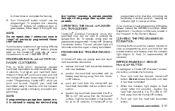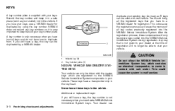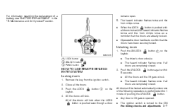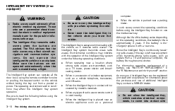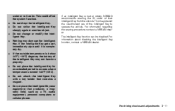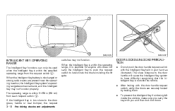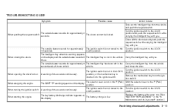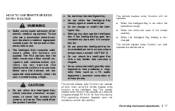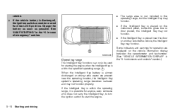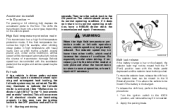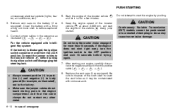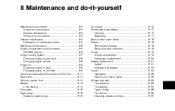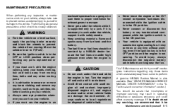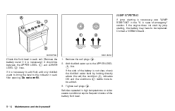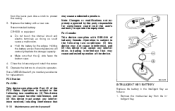2011 Nissan Rogue Support Question
Find answers below for this question about 2011 Nissan Rogue.Need a 2011 Nissan Rogue manual? We have 1 online manual for this item!
Question posted by Swekris on June 19th, 2014
How To Replace Nissan Rogue Smart Key Battery
The person who posted this question about this Nissan automobile did not include a detailed explanation. Please use the "Request More Information" button to the right if more details would help you to answer this question.
Current Answers
Related Manual Pages
Similar Questions
What Kind Of Replacement Battery For 2010 Nissan Rogue Smart Key
(Posted by rosPe 9 years ago)
How To Replace Nissan Rogue Intelligent Key Battery
(Posted by kfckeallcre 10 years ago)
How To Replace Battery For 2010 Nissan Rogue Intelligent Key
(Posted by pojonnyc 10 years ago)
What Kind Of Battery Does A 2011 Nissan Rogue Key Fob Use
(Posted by fntsTech 10 years ago)
Smart Key, -
VEHICLE WILL START UP WHEN SMART KEY IS MORE THAN 50 FT AWAY - THIS IS NOT SUPPOSE TO HAPPEN BUT STI...
VEHICLE WILL START UP WHEN SMART KEY IS MORE THAN 50 FT AWAY - THIS IS NOT SUPPOSE TO HAPPEN BUT STI...
(Posted by jimwhite 11 years ago)