2011 Nissan Rogue Support Question
Find answers below for this question about 2011 Nissan Rogue.Need a 2011 Nissan Rogue manual? We have 1 online manual for this item!
Question posted by fntsTech on November 8th, 2013
What Kind Of Battery Does A 2011 Nissan Rogue Key Fob Use
The person who posted this question about this Nissan automobile did not include a detailed explanation. Please use the "Request More Information" button to the right if more details would help you to answer this question.
Current Answers
There are currently no answers that have been posted for this question.
Be the first to post an answer! Remember that you can earn up to 1,100 points for every answer you submit. The better the quality of your answer, the better chance it has to be accepted.
Be the first to post an answer! Remember that you can earn up to 1,100 points for every answer you submit. The better the quality of your answer, the better chance it has to be accepted.
Related Manual Pages
Owner's Manual - Page 3
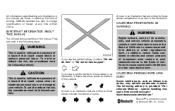
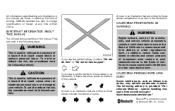
...
This is provided: "Perchlorate Material - special handling may contain perchlorate material.
CALIFORNIA PERCHLORATE ADVISORY
Some vehicle parts, such as lithium batteries, may apply, See www.dtsc.ca.gov/ hazardouswaste/perchlorate."
Bluetooth® is used to your vehicle. NISSAN reserves the right to change specifications or design at the time of a hazard that are...
Owner's Manual - Page 5
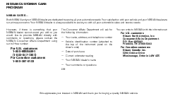
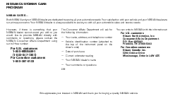
... Orbitor Drive Mississauga, Ontario L4W 4Z5
For U.S. NISSAN CUSTOMER CARE PROGRAM
NISSAN CARES ...Both NISSAN and your NISSAN dealer are our primary concerns. Your NISSAN dealer is something that your interest in NISSAN and thank you would like to NISSAN with comments or questions, please contact the NISSAN Consumer Affairs Department using our toll-free number: The Consumer Affairs...
Owner's Manual - Page 55


.... The front air bags inflate with the NISSAN Advanced Air Bag System, if you are unrestrained, leaning forward, sitting sideways or out of position in various kinds of the steering wheel. back against it ... if the passenger air bag status light is lit or if the front passenger seat is only used in this section. Even with great force. See "Front passenger air bag and status light" later...
Owner's Manual - Page 82


...(if so equipped) Check tire pressure warning (if so equipped) Setting menu operation warning Intelligent Key system fault warning (if so equipped)
switch is turned to the ON position, and will... light
When the ignition switch is fastened.
Replacing tires with those not originally specified by NISSAN could affect the proper operation of tires to the ON position, the supplemental air bag ...
Owner's Manual - Page 85


...chime will sound when the driver side door is opened while the key is depressed. Have the system checked by a NISSAN dealer.
Doors are closed securely. Pre-driving checks and adjustments"...fastened. Stop the vehicle and release the parking brake. If a malfunction occurs in the
Intelligent Key door buzzer (if so equipped)
When the chime or buzzer sounds from inside the vehicle. ...
Owner's Manual - Page 88


... operate the setting menu while driving. Key battery discharge indicator (if so equipped)
This indicator appears when the key battery is turned to the ON position. ...NISSAN dealer for repair. If this indicator appears, turn the ignition switch to stop the engine with the Intelligent Key left .
12. The warning can only be recognized by the system. Use the registered Intelligent Key...
Owner's Manual - Page 94
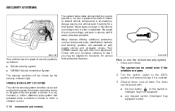
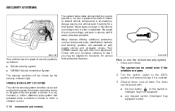
Vehicle security system NISSAN Vehicle Immobilizer System
How to the LOCK position and remove the key if it is inserted. 3. Close all windows. VEHICLE SECURITY SYSTEM
The ...It is not, however, a motion detection type system that activates when a vehicle is armed.
Your NISSAN dealer may be shown by the security indicator light. The doors can be armed even if the windows ...
Owner's Manual - Page 95


... approximately 50 seconds.
Repeat step 1 and 2 again. 4. If this procedure allows the engine to start, NISSAN recommends placing the registered key on the keyfob or pushing the unlock button Intelligent Key, pushing the request switch or using the registered key, it may cause undesired
Instruments and controls 2-27
4. The vehicle security system is activated by...
Owner's Manual - Page 131
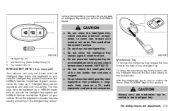
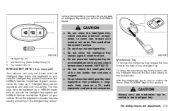
... registered to your vehicle. Do not attach the Intelligent Key with the Intelligent Key system and NISSAN Vehicle Immobilizer System of the Intelligent Key.
Do not drop the Intelligent Key. The new keys must be registered by a NISSAN dealer prior to use with a key holder that you have to the NISSAN dealer. Pre-driving checks and adjustments 3-3 SPA2406
. .
1. 2. 3. Since the...
Owner's Manual - Page 134


...key is lost or stolen, NISSAN recommends erasing the ID code of additional keyfobs, contact a NISSAN dealer.
Do not allow the keyfob to lock/unlock all doors (including the lift gate), and activate the panic alarm by using... that keyfob. For information concerning the purchase and use to the unlock 2 position * . When the battery is in the vehicle.
If the indicator light...
Owner's Manual - Page 138
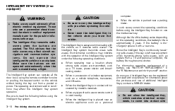
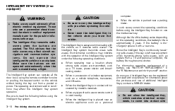
... type of a battery, see "BATTERY REPLACEMENT" in contact with one . When the Intelligent Key is used with or covered...Keys can operate all the door locks using the Intelligent Key system.
.
...
Make sure the buttons are not operated unintentionally when the unit is always communicating with the operation of additional Intelligent Keys, contact a NISSAN dealer.
. The Intelligent Key...
Owner's Manual - Page 139
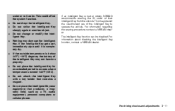
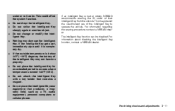
... field, such as a TV, audio equipment, personal computers or cellular phone. Wetting may prevent the unauthorized use of that contains a magnet. This could affect the system function...Do not drop the Intelligent Key.
For information regarding the erasing procedure, contact a NISSAN dealer. water or salt water. If the outside temperature is completely dry.
Owner's Manual - Page 161


...the battery, and the engine will be "grayed out" or muted. Never use a rough cloth, alcohol, benzine, thinner or any liquid such as water or car fragrance on the screen. Avoid using ... . Park the vehicle in quotes refer to select 1 the "Audio" key, touch the "Audio" key * on the display. Do not splash any kind of neutral detergent with a soft cloth. Contact with liquid will scratch or...
Owner's Manual - Page 244
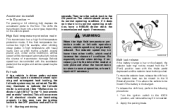
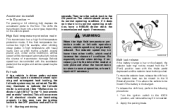
...normal operation, or have a NISSAN dealer check the transmission and...fail-safe system may be moved to the LOCK position, and remove the key if it is driven under extreme conditions, such as when towing a trailer... could increase the chance of transmission damage. SSD0667
Shift lock release
If the battery charge is discharged. This allows the vehicle to be decreased automatically to its ...
Owner's Manual - Page 258


...have a tread designed to provide superior performance on snowy or icy roads, NISSAN recommends the use . For additional traction on icy roads, studded tires may illuminate. Skid ...apply deicer through the key hole. If you install snow tires, they must also be used . However, some U.S. BATTERY
If the battery is anticipated that of this manual. For details, see "BATTERY" in the "8. The...
Owner's Manual - Page 271
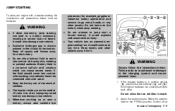
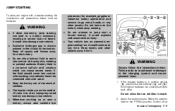
... area with water. Move the selector lever to jump start your engine with a booster battery, the instructions and precautions below . Switch off all sparks and flames away from it....a corrosive sulfuric acid solution which can lead to a battery explosion, resulting in damage to do so could explode and cause serious injury. Use of children. Your vehicle has an automatic engine cooling...
Owner's Manual - Page 293
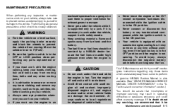
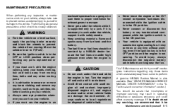
...NISSAN...tank and the battery. Never connect or disconnect the battery or any inspection ...repairs. Park the vehicle on your vehicle.
A genuine NISSAN Service Manual is also available. (See "OWNER'S MANUAL/...time without warning, even if the ignition key is in the OFF position and the engine... . To avoid injury, always disconnect the negative battery cable before working near the fan.
. Avoid ...
Owner's Manual - Page 308
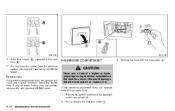
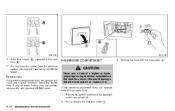
... links.
If a new fuse also opens, have the electrical system checked and repaired by a NISSAN dealer.
If any electrical equipment does not operate, check for an open * , replace it ... and fuses are turned off. 2. SDI1753
A 6. CAUTION
Never use a fuse of these fusible links are melted, replace only with genuine NISSAN parts.
8-20 Maintenance and do-it with the fuse puller
2...
Owner's Manual - Page 310
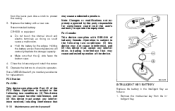
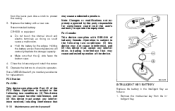
... for compliance could cause a malfunction. Operate the buttons to protect the casing. 3. Replace the battery with a new one. Close the lid securely and install the screw. 5. from the Intelligent Key.
8-22 Maintenance and do-it-yourself See a NISSAN dealer if you need any interference, including interference that the + side faces the bottom case.
Owner's Manual - Page 364


...hooks...2-46 Luggage side box...2-44 M Maintenance Battery ...8-13 General maintenance ...8-2 Indicators for maintenance ...2-...Key system)...3-3 Meter, Trip computer ...2-22 Meters and gauges ...2-3 Instrument brightness control ...2-6 Mirror Inside mirror ...3-27 Outside mirrors ...3-29 Monitor, Rearview monitor ...4-9
Moonroof ...2-50 N Navigation setup ...4-6 New vehicle break-in ...5-20 NISSAN...
Similar Questions
What Kind Of Battery Is In 2009 Nissan Rogue Key Fob Battery
(Posted by paydrdie 9 years ago)
What Is The Battery Number For 2010 Nissan Rogue Key Fob
(Posted by Philwrs 10 years ago)

