2011 Nissan Rogue Support Question
Find answers below for this question about 2011 Nissan Rogue.Need a 2011 Nissan Rogue manual? We have 1 online manual for this item!
Question posted by kpLOR on February 17th, 2014
How To Open 2011 Nissan Rogue Key Fob
The person who posted this question about this Nissan automobile did not include a detailed explanation. Please use the "Request More Information" button to the right if more details would help you to answer this question.
Current Answers
There are currently no answers that have been posted for this question.
Be the first to post an answer! Remember that you can earn up to 1,100 points for every answer you submit. The better the quality of your answer, the better chance it has to be accepted.
Be the first to post an answer! Remember that you can earn up to 1,100 points for every answer you submit. The better the quality of your answer, the better chance it has to be accepted.
Related Manual Pages
Owner's Manual - Page 78
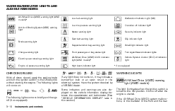
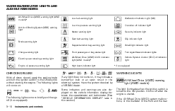
...turned to the ON position without starting the engine. Have the system checked by a NISSAN dealer. Some indicators and warnings are also displayed on the vehicle information display between ..." later in the electrical system. The following lights will come on , it may indicate a burned-out bulb or an open circuit in this section.)
The following lights come on: , or , , , , ,
,
or
,
,
,
...
Owner's Manual - Page 82


... display...Intelligent Key detection warning (if so equipped) Low fuel warning Low washer fluid warning (if so equipped) Parking brake release warning Door open warning Lift gate open warning Loose ... seat belt is occupied. See "VEHICLE INFORMATION DISPLAY" later in the "1. Contact your nearest NISSAN dealer.
. The seat belt warning light for the regular tire pressure check. For about 5 ...
Owner's Manual - Page 85


... if the vehicle is securely fastened. Doors are closed securely. The selector lever is opened while the key is left inside and outside the vehicle, check for example the VDC system may not... position, and the ignition in the P position. Have the system checked by a NISSAN dealer.
Remove the key and take it will be heard even if the brake pedal is not operating.
Brake...
Owner's Manual - Page 88


...is inside warning chime will also sound. (See "INTELLIGENT KEY SYSTEM" in the "3. Use the registered Intelligent Key. Contact a NISSAN dealer for repair. Steering lock malfunction indicator
This indicator appears...Add washer fluid as necessary. (See "WINDOW WASHER FLUID" in the "3. See "INTELLIGENT KEY SYSTEM" in the "8. An inside the vehicle. For more details.
11. Setting menu ...
Owner's Manual - Page 94
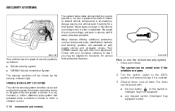
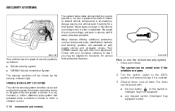
... 3. Close all doors. The doors can be shown by the security indicator light. Your NISSAN dealer may be locked with your insurance company to arm the vehicle security system
1. VEHICLE ... system provides visual and audio alarm signals if someone opens the doors, or lift gate when the system is armed. Always secure your keys in all doors. Never leave your vehicle even if...
Owner's Manual - Page 95


... turns off after approximately 50 seconds. If the engine fails to start , NISSAN recommends placing the registered key on the key ring. the power door lock switch the key - master or mechanical (Intelligent Key equipped model)
alarm reactivates if the vehicle is opened by a NISSAN dealer. Turn the ignition switch to section 15 of FCC rules for...
Owner's Manual - Page 96
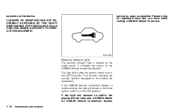
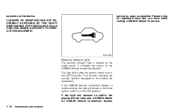
...light will remain on and/or the engine will not start, see a NISSAN dealer for service.
If the light still remains on while the ignition switch...systems equipped on the meter panel. operation of the NISSAN Vehicle Immobilizer System. Please bring all registered keys that you have when visiting a NISSAN dealer for NISSAN Vehicle Immobilizer System
2-28 Instruments and controls The light ...
Owner's Manual - Page 100
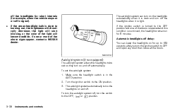
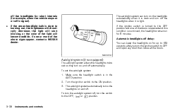
... stops at a traffic signal). . To set so they turn the ignition switch to OFF and open any door then close to the OFF position and one or more of the light will become reddish...drastically decrease, the light will start blinking, or the color of the above signs appear, contact a NISSAN dealer. Make sure the headlight switch is close all the doors. The autolight system can keep the ...
Owner's Manual - Page 118
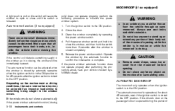
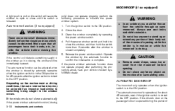
... completely by a NISSAN dealer. . In an accident you could be thrown from the moonroof before opening while the vehicle is in motion or while the moonroof is ...by operating the power window switch. 4. Remove water drops, snow, ice or sand from the vehicle through an open or close until the switch is closing . WARNING
. CAUTION
. If the control unit detects something being caught...
Owner's Manual - Page 120
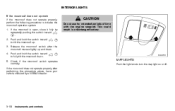
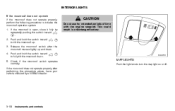
... moonroof does not operate properly, perform the following procedure to turn the map light on or off.
2-52 Instruments and controls If the moonroof is open, close it fully by a NISSAN dealer.
Owner's Manual - Page 121
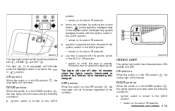
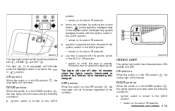
...switch is turned to prevent the battery from becoming discharged.
3 When the switch is opened. any door is opened and then closed , the lights go off after 30 minutes when the lights remain ... doors are unlocked by pushing the unlock button (on the keyfob or Intelligent Key) or the request switch (Intelligent Key system equipped model), with the ignition switch in the DOOR position * , ...
Owner's Manual - Page 122
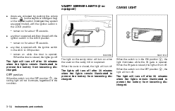
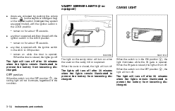
... equipped)
. doors are unlocked by pushing the unlock (on the keyfob or Intelligent Key) button or the request switch (Intelligent Key system equipped model), with the ignition switch in the ACC or ON position - remain on while the door is opened. any door is in the OFF position * , the light will turn off...
Owner's Manual - Page 125
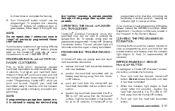
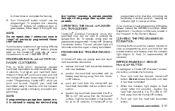
...). NOTE: Do not repeat step 1 unless you have programming difficulties, please contact the NISSAN Consumer Affairs Department. If you want to "clear" all programming, push and hold the...holding the transmitter in view at : www. programmed within that position for additional door or gate openers, follow steps 2 through 4 under "Programming HomeLink®") while you continue to 127 mm) ...
Owner's Manual - Page 129
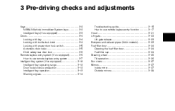
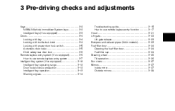
... and adjustments
Keys ...3-2 NISSAN Vehicle Immobilizer System keys ...3-2 Intelligent Keys (if so equipped) ...3-3 Doors...3-4 Locking with key ...3-4 Locking with...Key operation...3-13 Warning signals ...3-14 Troubleshooting guide ...How to use remote keyless entry function ...Hood ...Lift gate ...Lift gate release ...¯ Bumpers and exhaust pipes (Krom models) ...Fuel-filler door ...Opening...
Owner's Manual - Page 130
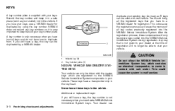
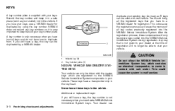
... in the key head. Master key (2) Key number plate (1)
NISSAN VEHICLE IMMOBILIZER SYSTEM KEYS
Your vehicle can
3-2
Pre-driving checks and adjustments If you still have a key, this key can be duplicated by using the key number. Never leave these components will only recognize keys coded into the NISSAN Vehicle Immobilizer System. NISSAN does not record any key numbers so...
Owner's Manual - Page 131
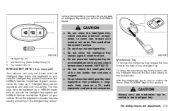
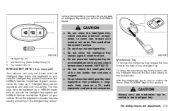
...This could affect the system function. Intelligent Key (2) Mechanical key (inside Intelligent Key) (2) Key number plate (1)
Mechanical key
To remove the mechanical key, release the lock knob at the back of your vehicle's Intelligent Key system components and NISSAN Vehicle Immobilizer System components. CAUTION
Always carry the mechanical key installed in an area where temperatures exceed...
Owner's Manual - Page 132
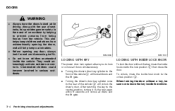
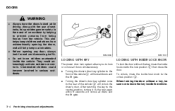
...-driving checks and adjustments LOCKING WITH INSIDE LOCK KNOB
To lock the door without a key, be sure not to leave the key inside 1 lock knob to the rear again within 5 seconds will lock all doors simultaneously. . Before opening the doors, and will unlock the driver's door. Unattended children could unknowingly activate switches or...
Owner's Manual - Page 133
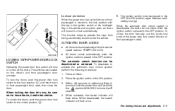
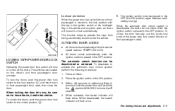
...power door lock 1 switch to the lock position * with the key in the ignition switch or the Intelligent Key in the vehicle and any door open , then close the door. The switches are located on the...driver or front passenger) is moved to the lock position with the driver's or front passenger's door open , all doors will flash once. LOCKING WITH POWER DOOR LOCK SWITCH
Operating the power door lock ...
Owner's Manual - Page 134


... securely. The FAA advises that keyfob. For information regarding the erasing procedure, please contact a NISSAN dealer. CAUTION
The following conditions or occurrences will prevent the keyfob from being opened only from the outside the vehicle. When the key is in an area where temperatures exceed 1408F (608C). If the indicator light on an...
Owner's Manual - Page 135
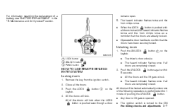
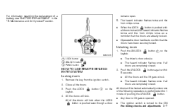
...UNLOCK keyfob...
All the doors and the lift gate unlock. on the
The driver's door unlocks. remains open. 5. When the LOCK button is pushed even though a door button
1 *
2. For information regarding... of pushing the UNLOCK button...Any door or lift gate is opened. The hazard indicator flashes once if all the doors. 3. Remove the key from the ignition switch. 2. All of a battery, see...
Similar Questions
2010 Nissan Rogue Key Fob Replacement Battery How To Change
(Posted by majorroge 10 years ago)
Where Can I Buy A Battery For My 2010 Nissan Rogue Key Fob
(Posted by lakeAFM 10 years ago)
What Kind Of Battery Does A 2011 Nissan Rogue Key Fob Use
(Posted by fntsTech 10 years ago)

