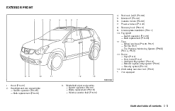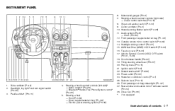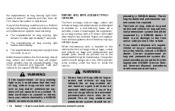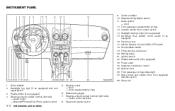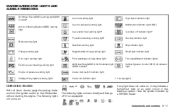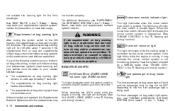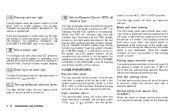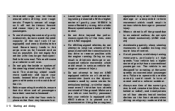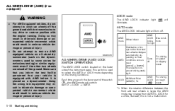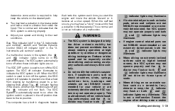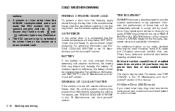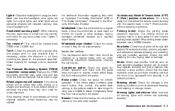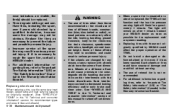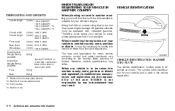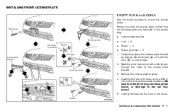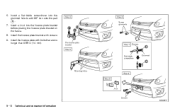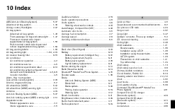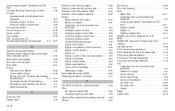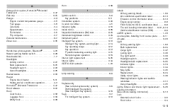2010 Nissan Rogue Problems and Repair Information
Get Help and Support for Nissan

View All Support Options Below
Free 2010 Nissan Rogue manuals!
Problems with 2010 Nissan Rogue?
Ask a Question
Other Models
Free 2010 Nissan Rogue manuals!
Problems with 2010 Nissan Rogue?
Ask a Question
Other Models
Most Recent 2010 Nissan Rogue Questions
Transmission Filter Change
I Have A 2010 Nissan Rogue 360awd And I Am Replacing The Transmission Filter And Trans Fluid In It. ...
I Have A 2010 Nissan Rogue 360awd And I Am Replacing The Transmission Filter And Trans Fluid In It. ...
(Posted by angelarfletcher17 6 years ago)
How To Change Clock In 2010 Nissan Rogue
(Posted by szupewobble 9 years ago)
What Type Of Battery Does On Intelligent Key For A 2010 Nissan Rogue
(Posted by Wmansheldo 9 years ago)
Does Nissan Rogue 2010 Have Anti Theft Device That Activates Automatically When
ignition turned off
ignition turned off
(Posted by PraGoodCh 9 years ago)
What Is The Firing Order For A 2010 Nissan Rogue
(Posted by LowesTony 9 years ago)
2010 Nissan Rogue Videos
Popular 2010 Nissan Rogue Manual Pages
2010 Nissan Rogue Reviews
We have not received any reviews for the 2010 Nissan Rogue yet.