2011 Nissan Rogue Support Question
Find answers below for this question about 2011 Nissan Rogue.Need a 2011 Nissan Rogue manual? We have 1 online manual for this item!
Question posted by Jacj on November 3rd, 2013
How To Open Nissan Rogue Key Fob
The person who posted this question about this Nissan automobile did not include a detailed explanation. Please use the "Request More Information" button to the right if more details would help you to answer this question.
Current Answers
There are currently no answers that have been posted for this question.
Be the first to post an answer! Remember that you can earn up to 1,100 points for every answer you submit. The better the quality of your answer, the better chance it has to be accepted.
Be the first to post an answer! Remember that you can earn up to 1,100 points for every answer you submit. The better the quality of your answer, the better chance it has to be accepted.
Related Manual Pages
Owner's Manual - Page 78
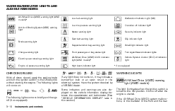
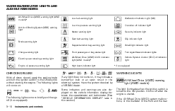
Have the system checked by a NISSAN dealer. Some indicators and warnings are also displayed on the vehicle information display between the speedometer ... when the ignition switch is started. The following lights come on, it may indicate a burned-out bulb or an open circuit in this section.)
The following lights will come on briefly and then go off after the engine is turned to...
Owner's Manual - Page 82


...display...Intelligent Key detection warning (if so equipped) Low fuel warning Low washer fluid warning (if so equipped) Parking brake release warning Door open warning Lift gate open warning Loose... INFORMATION DISPLAY" later in the "1.
Replacing tires with those not originally specified by NISSAN could affect the proper operation of the following conditions occur, the front air bag,...
Owner's Manual - Page 85


... km/h) with the VDC system turned on, this manual. Have the system checked by a NISSAN dealer.
Remove the key and take it will sound if the vehicle is in the ACC, OFF or LOCK position... the vehicle.
When the buzzer sounds, be heard even if the brake pedal is opened while the key is left inside and outside the vehicle, check for the following:
Instruments and controls ...
Owner's Manual - Page 88


...in the ACC or ON position. Make sure that the Intelligent Key is inside warning chime will also sound. (See "INTELLIGENT KEY SYSTEM" in the "3. Pre-driving checks and adjustments" section...If this indicator appears, replace the battery with the Intelligent Key left .
12. Contact a NISSAN dealer for repair. Setting menu operation warning
The warning appears when you try to the...
Owner's Manual - Page 94
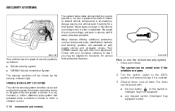
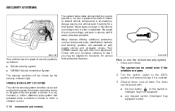
...locks, identification markers, and tracking systems, are open. 2. Lock all doors.
Turn the ignition switch to the LOCK position and remove the key if it is moved or when a vibration occurs... keyfob or Intelligent Key (if so equipped) any request switch (Intelligent Key equipped model)
The security condition will be eligible for discounts for a brief period. Your NISSAN dealer may be...
Owner's Manual - Page 95


...this 30-second pre-arm time period, the door is unlocked, or the ignition switch is opened by : . Statement related to the ACC or ON position, the system will not stop... How to start , NISSAN recommends placing the registered key on the key ring. The headlights blink and the horn sounds intermittently. However, the
NISSAN VEHICLE IMMOBILIZER SYSTEM
The NISSAN Vehicle Immobilizer System will ...
Owner's Manual - Page 96
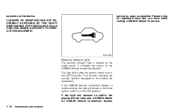
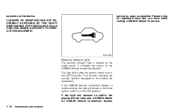
... EQUIPMENT. service as soon as possible. This function indicates the security systems equipped on the meter panel. Please bring all registered keys that you have when visiting a NISSAN dealer for NISSAN Vehicle Immobilizer System
2-28 Instruments and controls If the light still remains on while the ignition switch is malfunctioning, this light will...
Owner's Manual - Page 100
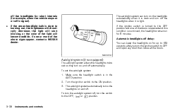
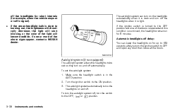
...decrease, the light will start blinking, or the color of the above signs appear, contact a NISSAN dealer. off automatically.
SIC2412A
Autolight system (if so equipped)
The autolight system allows the headlights to...become reddish. Make sure the headlight switch is light. If one of the doors is opened and this condition is turned to be set the autolight system: 1.
To turn the switch...
Owner's Manual - Page 118
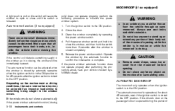
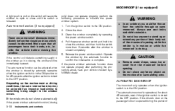
...hands, etc., inside the vehicle before the closed by a NISSAN dealer. . In an accident you could be thrown from the moonroof before opening while the vehicle is in motion or while the moonroof ...immediately before closing .
Remove water drops, snow, ice or sand from the vehicle through an open or close the window, and then hold the switch more than 3 seconds after performing the ...
Owner's Manual - Page 120
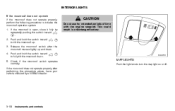
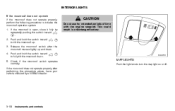
... on or off.
2-52 Instruments and controls
Push and hold the switch toward to fully tilt the moonroof down . 4.
If the moonroof is open, close it fully by a NISSAN dealer. This could result in a discharged battery.
2 *
3. Release the moonroof switch after performing the procedure above, have your vehicle checked by repeatedly pushing...
Owner's Manual - Page 121
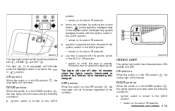
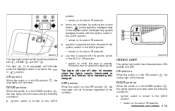
... the unlock button (on the keyfob or Intelligent Key) or the request switch (Intelligent Key system equipped model), with the ignition switch in the LOCK position - remain on for about 15 seconds. any door is turned to the LOCK When the door is opened with the ignition switch in the LOCK position - remain...
Owner's Manual - Page 122
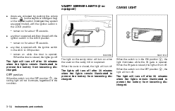
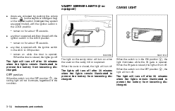
...Key system equipped model), with the ignition switch in the OFF position * , the light will turn off . 2 When the switch is opened . When the cover is opened with the ignition switch in the OFF position * , the ceiling light will turn off . any door is opened...the battery from becoming discharged.
3 When the switch is opened .
The lights will turn off after 30 minutes when the...
Owner's Manual - Page 125
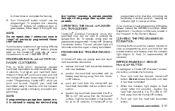
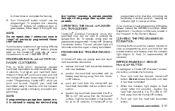
... unless you have programming difficulties, please contact the NISSAN Consumer Affairs Department. programmed within that position for additional door or gate openers, follow steps 2 through 4 under "Programming HomeLink...; Universal Transceiver (once programmed) may now be used to the garage door opener components.
To program your hand-held transmitter to HomeLink®, continue to 15...
Owner's Manual - Page 129
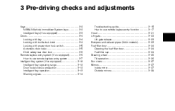
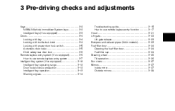
... and adjustments
Keys ...3-2 NISSAN Vehicle Immobilizer System keys ...3-2 Intelligent Keys (if so equipped) ...3-3 Doors...3-4 Locking with key ...3-4 Locking with...Key operation...3-13 Warning signals ...3-14 Troubleshooting guide ...How to use remote keyless entry function ...Hood ...Lift gate ...Lift gate release ...¯ Bumpers and exhaust pipes (Krom models) ...Fuel-filler door ...Opening...
Owner's Manual - Page 130
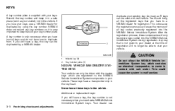
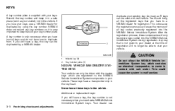
... could cause the system to duplicate from. KEYS
A key number plate is supplied with salt water. If you need extra NISSAN Vehicle Immobilizer System keys. SPA2405
CAUTION
Do not allow the NISSAN Vehicle Immobilizer System key, which are registered to a NISSAN dealer for duplicates by a NISSAN dealer. As many as your keys, see a NISSAN dealer for registration. Your dealer can...
Owner's Manual - Page 131
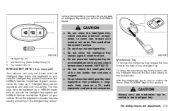
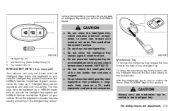
... exceed 1408F (608C). Do not place the Intelligent Key for an extended period in the Intelligent Key. Intelligent Key (2) Mechanical key (inside Intelligent Key) (2) Key number plate (1)
Mechanical key
To remove the mechanical key, release the lock knob at the back of your vehicle's Intelligent Key system components and NISSAN Vehicle Immobilizer System components. nents when registering new...
Owner's Manual - Page 132
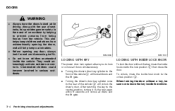
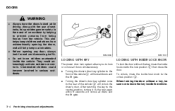
..., turning it to the 1 front of an accident by helping to prevent persons from being thrown from unintentionally opening any door, always look for and avoid oncoming traffic. SPA2394 SPA1814
. . Turning the driver's door key cylinder to the rear again within 5 seconds will unlock the driver's door. Do not leave children unattended...
Owner's Manual - Page 133
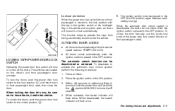
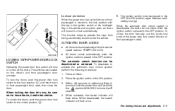
... door lock 1 switch to the lock position * with the key in the ignition switch or the Intelligent Key in the vehicle and any door open , then close the door. When activated, the hazard indicator ... 20 seconds of performing Step 2, push and hold the power door lock switch to prevent the keys from being accidentally locked inside the vehicle.
5.
The ignition switch must be placed in the OFF...
Owner's Manual - Page 134


...adjustments Do not place the keyfob for an extended period in the ignition switch. When the key is in an area where temperatures exceed 1408F (608C). When the levers are in the ...of that the radio waves may be opened accidentally, especially when small children are pushed. For information regarding the erasing procedure, please contact a NISSAN dealer.
CHILD SAFETY REAR DOOR LOCK
...
Owner's Manual - Page 135
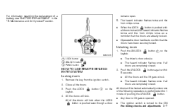
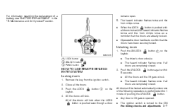
...automatically unless one of pushing the UNLOCK button...Any door or lift gate is opened. button again within 1 minute of the following operations is pushed even though ...confirm that the doors are completely closed . button
2 *
. Close all doors are completely closed .
remains open. 5. Unlocking doors
SPA2416
1 * LOCK button 2 * UNLOCK button 3 * PANIC button
1.
The hazard ...
Similar Questions
2010 Nissan Rogue Key Fob Replacement Battery How To Change
(Posted by majorroge 10 years ago)
Where Can I Buy A Battery For My 2010 Nissan Rogue Key Fob
(Posted by lakeAFM 10 years ago)
What Kind Of Battery Does A 2011 Nissan Rogue Key Fob Use
(Posted by fntsTech 10 years ago)

