2010 Nissan Rogue Support Question
Find answers below for this question about 2010 Nissan Rogue.Need a 2010 Nissan Rogue manual? We have 1 online manual for this item!
Question posted by rosPe on August 15th, 2014
What Kind Of Replacement Battery For 2010 Nissan Rogue Smart Key
The person who posted this question about this Nissan automobile did not include a detailed explanation. Please use the "Request More Information" button to the right if more details would help you to answer this question.
Current Answers
There are currently no answers that have been posted for this question.
Be the first to post an answer! Remember that you can earn up to 1,100 points for every answer you submit. The better the quality of your answer, the better chance it has to be accepted.
Be the first to post an answer! Remember that you can earn up to 1,100 points for every answer you submit. The better the quality of your answer, the better chance it has to be accepted.
Related Manual Pages
Owner's Manual - Page 68
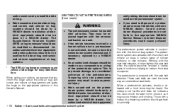
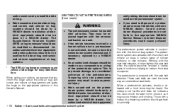
... tighten the seat belt when the vehicle becomes involved in certain types of electrical equipment should be done by a NISSAN dealer. Installation of rollover collisions or near rollovers. WARNING
. They must be replaced together with the seat belt retractor. Work around the side air bag. .
No unauthorized changes should get fresh air...
Owner's Manual - Page 87
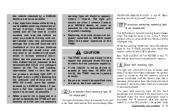
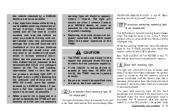
...belt warning light
The light and chime remind you have the system checked by a NISSAN dealer. Contact your NISSAN dealer as soon as possible. Low washer fluid warning light (if so equipped)
... on the Tire and Loading Information label to check the tire pressure regularly. Replacing tires with the Intelligent Key.
Be sure to turn the low tire pressure warning light OFF. At the...
Owner's Manual - Page 90
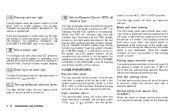
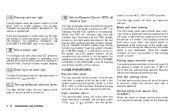
...SYSTEM" in the ACC, OFF or LOCK position.
Have the system checked by a NISSAN dealer. Brake pad wear warning
The disc brake pads have audible wear warnings. Turn ...key reminder chime sounds if the driver's side door is opened with you leave the vehicle. This function indicates the security system equipped on . If the security system is operational. When a brake pad requires replacement...
Owner's Manual - Page 97
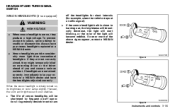
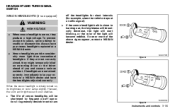
... When xenon headlights are not aimed correctly, immediately take your xenon headlights replaced at a traffic signal). . Xenon headlights provide considerably more of you and... might temporarily blind an oncoming driver or the driver ahead of the above signs appear, contact a NISSAN dealer.
If headlights are on , its brightness or color varies slightly. Always have your vehicle to...
Owner's Manual - Page 124
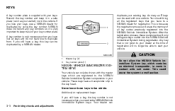
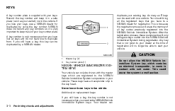
... memory of all key codes previously registered into the NISSAN Vehicle Immobilizer System during registration. Any key that you have a key, the key number is only necessary when you lose your keys, see a NISSAN dealer for registration. These keys have one vehicle. Additional or replacement keys: If you still have to a NISSAN dealer for duplicates by a NISSAN dealer. A key number is not...
Owner's Manual - Page 128


Before locking the doors, make sure the key is not left in the vehicle. SPA2037
plane. Make sure the buttons are not operated ... the vehicle. Do not allow the keyfob to the unlock 2 position * . If a keyfob is discharged.
When the battery is lost or stolen, NISSAN recommends erasing the ID code of approximately 33 ft (10 m) from outside . REMOTE KEYLESS ENTRY SYSTEM (if so equipped)...
Owner's Manual - Page 129
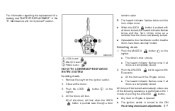
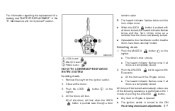
...Pre-driving checks and adjustments 3-7 Maintenance and do-it-yourself" section. Push the UNLOCK keyfob... Remove the key from the ignition switch. 2. remains open. 5. button again within 1 minute of the following operations is ...Close all doors are already locked. All of a battery, see "BATTERY REPLACEMENT" in the "8. Push the LOCK keyfob. 4. on the
The driver's door unlocks.
Owner's Manual - Page 132
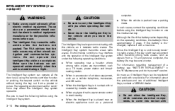
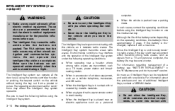
.... When in possession of a battery, see "BATTERY REPLACEMENT" in the vehicle when you when operating the vehicle. Those who use a pacemaker should contact the electric medical equipment manufacturer for the possible influences before using the Intelligent Key function or use of additional Intelligent Keys, contact a NISSAN dealer.
. Although the life of the Intelligent Key system under the...
Owner's Manual - Page 138
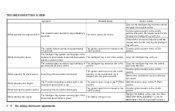
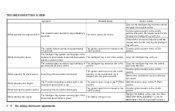
... the vehicle. Turn the ignition switch to the LOCK position and push the request switch while carrying the Intelligent Key with a new one. (See "BATTERY REPLACEMENT" in green.
3-16 Pre-driving checks and adjustments Carry the Intelligent Key from the ignition switch. The ignition switch is not in the LOCK position, or the mechanical...
Owner's Manual - Page 139
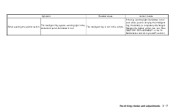
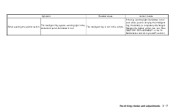
Replace the battery with a new one. (See "BATTERY REPLACEMENT" in red. instrument panel illuminates in the "8. Pre-driving checks and adjustments 3-17 Symptom
Possible cause
Action to take If the key warning light illuminates in red even while you are carrying the Intelligent Key, the battery is not in the vehicle. Maintenance and do-it-yourself" section.)
When...
Owner's Manual - Page 201
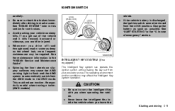
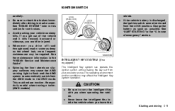
... "NISSAN Service and Maintenance Guide". Spinning the front wheels on steep hills.
IGNITION SWITCH
carefully. . SSD0669
INTELLIGENT KEY SYSTEM (if so equipped)
The Intelligent Key system can operate the ignition switch without taking the key out from the AWD mode to carry the Intelligent Key with you leave the
Starting and driving 5-9
. Charge the battery as...
Owner's Manual - Page 209
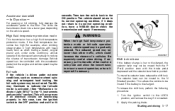
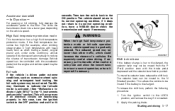
...pedal, but the engine and vehicle speed may be moved if the battery is inserted. 2. This allows the vehicle to the ON position. To... This will be decreased automatically to normal operation, or have a NISSAN dealer check the transmission and repair if necessary. Then turn the...system may be moved to the LOCK position, and remove the key if it is discharged. In this case, turn the switch ...
Owner's Manual - Page 222
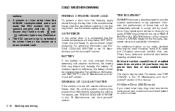
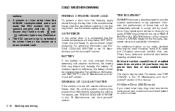
...block. FREEING A FROZEN DOOR LOCK
To prevent a door lock from freezing, apply deicer through the key hole. Skid and traction capabilities of MUD & SNOW or ALL SEASON tires on wet or dry... conditions, the battery fluid may freeze and damage the battery.
TIRE EQUIPMENT
SUMMER tires have a tread designed to be left outside temperature will be poorer than the NISSAN recommended ones are...
Owner's Manual - Page 234


...few minutes. Be sure to do so may be moved from the LOCK position. Cover the battery with Intelligent Key system: If the battery is discharged, the ignition switch cannot be contaminated with corrosive acid. Connect jumper cables in the...After starting your engine, carefully disconnect the negative cable and then the positive 4 3 2 1 cable 8. Replace the vent caps (if so equipped).
Owner's Manual - Page 251
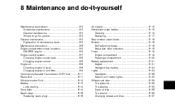
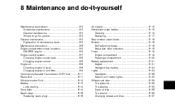
......Rear window wiper blade...Brakes...Self-adjusting brakes ...Brake pad wear indicators...Fuses ...Engine compartment ...Passenger compartment ...Battery replacement...Keyfob...Intelligent Key battery ...Lights...Headlights ...Exterior and interior lights...Wheels and tires...Tire pressure...Tire labeling ...Types of tires ...Tire chains...Changing wheels and tires ...8-16 8-16 8-16 8-...
Owner's Manual - Page 255
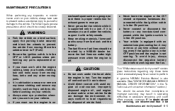
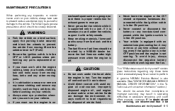
... or damage to the vehicle. It may result in doubt about any parts replacement or repairs. WARNING
. Park the vehicle on your hands, clothing, hair ... P (Park). A genuine NISSAN Service Manual is proper ventilation for exhaust gases to prevent the vehicle from fuel tank and the battery. It is hot. before ...even if the ignition key is in the "9. Turn the engine off . .
Owner's Manual - Page 264
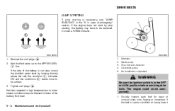
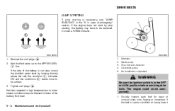
..., cuts, fraying or looseness. Contact a NISSAN dealer. Add distilled water up to be replaced. Alternator Water pump Drive belt auto-tensioner Crankshaft...servicing drive belts. If the belt is in high temperatures or under severe conditions require frequent checks of the battery is necessary, see "JUMP STARTING" in the "6. The engine could rotate unexpectedly. 1. Tighten cell plugs
A...
Owner's Manual - Page 271
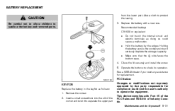
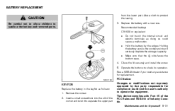
... the + side faces the bottom case. See a NISSAN dealer if you need any assistance for compliance could cause a malfunction. Remove the screw. 2. Replace the battery with Part 15 of the FCC Rules and RSS-210 of the corner and twist it -yourself 8-21
KEYFOB
Replace the battery in the keyfob as doing so could void...
Owner's Manual - Page 272
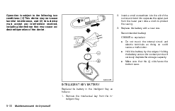
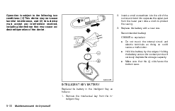
... (2) this device must accept any interference received, including interference that the + side faces the bottom case.
.
. SDI2451
INTELLIGENT KEY BATTERY
Replace the battery in the Intelligent Key as doing so could cause a malfunction. Remove the mechanical key from the lower part. Hold the battery by the edges. Use a cloth to separate the upper part from the Intelligent...
Owner's Manual - Page 275


... gas is sealed inside the lens of time. Aiming is not a malfunction. When aiming adjustMaintenance and do-it-yourself 8-25
.
. Always have your xenon headlights replaced at a NISSAN dealer. Dust, moisture, smoke, etc. Use the same number and wattage as originally installed: Low beam: Wattage: 55 Bulb no.: H11 High beam: Wattage...
Similar Questions
2010 Nissan Rogue Key Fob Replacement Battery How To Change
(Posted by majorroge 10 years ago)
How To Replace Battery For 2010 Nissan Rogue Intelligent Key
(Posted by pojonnyc 10 years ago)
Where Is The Blower Fan Located On 2010 Rogue?
Where is the blower fan on a 2010 Rogue?
Where is the blower fan on a 2010 Rogue?
(Posted by montgomery2048 11 years ago)

