2009 Nissan Maxima Support Question
Find answers below for this question about 2009 Nissan Maxima.Need a 2009 Nissan Maxima manual? We have 1 online manual for this item!
Question posted by dvddartguy on October 20th, 2014
2009 Nissan Maxima Push Start Wont Work
The person who posted this question about this Nissan automobile did not include a detailed explanation. Please use the "Request More Information" button to the right if more details would help you to answer this question.
Current Answers
There are currently no answers that have been posted for this question.
Be the first to post an answer! Remember that you can earn up to 1,100 points for every answer you submit. The better the quality of your answer, the better chance it has to be accepted.
Be the first to post an answer! Remember that you can earn up to 1,100 points for every answer you submit. The better the quality of your answer, the better chance it has to be accepted.
Related Manual Pages
Owner's Manual - Page 64


...helping to restrain front seat occupants. They must be heard.
Working with the front air bag system. Care should get fresh...about the pretensioner system and guide the buyer to the nearest NISSAN dealer. When a pretensioner activates, smoke is encased within ...system 1-49 The pretensioner system activates in the ON or START position. SRS Air Bag Warning Labels (located on the...
Owner's Manual - Page 65


...warning light flashes intermittently. They must also be replaced by a NISSAN dealer.
As a reminder, unless it could mean that the... or pretensioner systems may not operate properly. When maintenance work is required on the vehicle, the front air bags,...supplemental air bag warning light, displaying in the ON or START position, the supplemental air bag warning light illuminates for about ...
Owner's Manual - Page 78
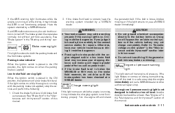
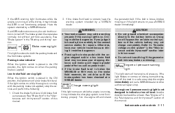
...level. See "Brake fluid" in the "Maintenance and do brake system has NISSAN dealer. See Brake system in a safe area, stop the vehicle and ...is turned off. Turn the engine off the road in the Starting and driving section.
2. If the brake fluid level is ...lock assistance. WARNING
● Your brake system may not be working properly if the warning light is running , it may increase...
Owner's Manual - Page 81


...vehicle" in the "Starting and driving" section of this manual. Cruise main switch indicator light
The light comes on when the cruise control main switch is pushed again. High beam ... ignition switch is activated.
Check to yourself or others, have your vehicle checked by a NISSAN dealer as soon as possible.
If this indicator light shows the transmission shift selector position....
Owner's Manual - Page 82


... malfunction indicator light may feel or hear the system working; The light should turn off after approximately 2 seconds...hazard switch is operational. Have the vehicle inspected by a NISSAN dealer. Check the fuelfiller cap. The light will come ...and possible damage to the emission control system. vehicle is pushed to OFF. Operation The malfunction indicator light will turn off...
Owner's Manual - Page 83


... ● other information For details about 2 seconds if the system is operational. See "NISSAN Intelligent Key™" in the LOCK position, and take the Intelligent Key with the SLIP ... or hear the system working when starting the vehicle or accelerating, but this manual.
The vehicle information display 1 is located on along with you push the push-button ignition switch to ...
Owner's Manual - Page 88


No key warning 6. Engine start operation indicator
9. Steering lock release malfunction indicator
Instruments and controls 2-21 NISSAN Intelligent Key™ battery discharge indicator 12. Push warning 3. Low fuel warning
4. Shift P warning 8. NISSAN Intelligent Key™ insertion indicator 10. WIC1407
Vehicle information display warnings and indicators
1. Parking brake ...
Owner's Manual - Page 89


..." in the "Pre-driving checks and adjustments" section. For additional information about Intelligent Key, see "NISSAN Intelligent Key™" in this warning illuminates, you . This indicator means that the engine will be recognized by pushing the push-button ignition switch with you cannot start operation indicator This indicator illuminates when the ignition switch is...
Owner's Manual - Page 90


... position. If this indicator illuminates, replace the battery with a new one. NISSAN Intelligent Key™ battery discharge indicator This indicator illuminates when the Intelligent Key ...with you when leaving the vehicle. Instruments and controls 2-23 See "Push-button ignition switch" in the "Starting and driving" section. LIC0301
Steering lock release malfunction indicator This indicator...
Owner's Manual - Page 92
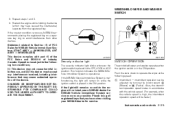
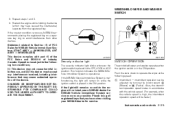
...whenever the ignition switch is high, the intermittent operation speed will not start condition re-occurs, NISSAN recommends placing the registered key on a separate key ring to operate ...the device.
Push the lever down to avoid interference from the registered key. Please bring all registered keys that may have when visiting your NISSAN dealer for NISSAN Vehicle Immobilizer System...
Owner's Manual - Page 101
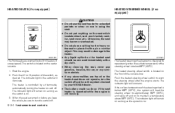
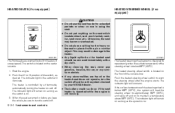
...spilled on the heated seat should be sure to maintain a temperature above 68°F (20°C). Start the engine. 2. Push the LO or HI position of the steering wheel is warmed or before you leave the vehicle, be...insulates heat, such as the system is on and off and have the system checked by your NISSAN dealer. ● The battery could run down if the seat heater is operated while the ...
Owner's Manual - Page 129


...Pay special attention that the vehicle battery is lost or stolen, NISSAN recommends erasing the ID code of a battery, see "Push Button Ignition Switch " in an area where temperatures exceed 140&#... dry. ● Do not place the Intelligent Key for an extended period in the "Starting and Driving" section. For information about the purchase and use the mechanical key. For additional...
Owner's Manual - Page 140


... Key. See "Exhaust gas" in this manual.
To close the trunk lid, lower and push the trunk lid down . LPD0186
OPENER OPERATION
WARNING
● Do not drive with the trunk...becoming locked in the trunk where they could allow dangerous exhaust gases to "NISSAN Intelligent Key™" earlier in the "Starting and driving" section of this section.
This could be seriously injured. Pre...
Owner's Manual - Page 292
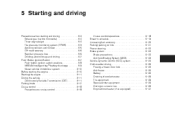
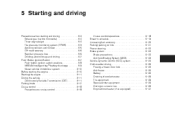
...-road recovery...5-6 Rapid air pressure loss ...5-6 Drinking alcohol/drugs and driving...5-7 Push-Button Ignition Switch ...5-7 Push-button ignition switch positions ...5-8 NISSAN Intelligent key™ battery discharge ...5-9 Nissan vehicle immobilizer system ...5-10 Before starting the engine ...5-10 Starting the engine ...5-11 Driving the vehicle ...5-11 Continuously Variable Transmission (CVT...
Owner's Manual - Page 307


... and the brake pedal is depressed, the stop lights may not work. Do not move the shift selector, complete the following procedure: 1. Contact your battery charged, see "Jump starting" in the "In case of P (Park), have your NISSAN dealer or a professional towing service. Push the ignition switch to unlock the steering wheel. Insert a small...
Owner's Manual - Page 320


6 In case of emergency
Flat tire ...6-2 Tire Pressure Monitoring System (TPMS)...6-2 Changing a flat tire ...6-2 Jump starting ...6-8 Push starting...6-10
If your vehicle overheats ...6-10 Towing your vehicle ...6-11 Towing recommended by NISSAN ...6-11 Vehicle recovery (freeing a stuck vehicle) ...6-13
Owner's Manual - Page 329


...engine cooling fan. The three-way catalyst may cause transmission damage. ● Do not push start at a NISSAN dealer.
6-10 In case of being scalded, never remove the radiator cap while the ... to allow your hands, hair, jewelry or clothing to do so may be push-started or tow-started. PUSH STARTING
IF YOUR VEHICLE OVERHEATS
If your vehicle is overheating (indicated by an extremely high...
Owner's Manual - Page 358


...could be burned. To remove the air cleaner filter, push the tabs in serious injury. The filter is required, see your NISSAN dealer. Maintenance and do-it according to the maintenance log...working on the engine with the air cleaner removed. ● Never pour fuel into the throttle body or attempt to start the engine with the air cleaner removed.
IN-CABIN MICROFILTER
The in the "NISSAN...
Owner's Manual - Page 416


... Precautions on supplemental restraint system ...1-35 Precautions when starting and driving ...5-2 Programmable features ...4-7, 4-22 Push starting ...6-10
Seat adjustment Front power seat adjustment ...1-3 Seat......2-34 Rear seat ...1-5 Security indicator light ...2-15 Security system (NISSAN vehicle immobilizer system), engine start ...2-24, 3-3, 5-10 Self-adjusting brakes ...8-19 Service manual ...
Owner's Manual - Page 417


...label ...1-49 Starting Before starting the engine ...5-10 Jump starting ...6-8 Precautions when starting and driving ...5-2 Push starting ...6-10 Starting the engine ...washer switch ...2-25 T Tachometer ...2-5 Temperature gauge Engine coolant temperature gauge ...2-5 Theft (NISSAN vehicle immobilizer system), engine start ...2-24, 3-3, 5-10 Three-way catalyst ...5-2 Tire Flat tire ...6-2 Spare tire...
Similar Questions
2009 Nissan Maxima Push Start Wont Work After Changing The Battery
(Posted by DME3jrp 10 years ago)
The Chimes Do Not Work In My 2009 Maxima.
i was trying to pair my phone with bluetooth whe i realized the chime doesnt work.not for the seatbe...
i was trying to pair my phone with bluetooth whe i realized the chime doesnt work.not for the seatbe...
(Posted by jjtsmomma 11 years ago)

