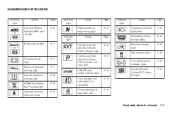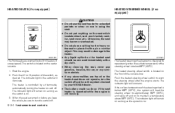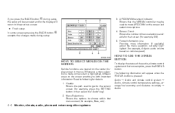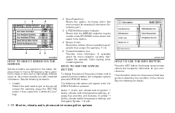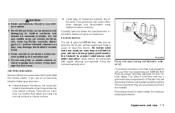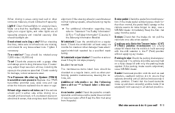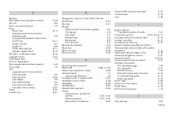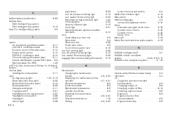2009 Nissan Maxima Problems and Repair Information
Get Help and Support for Nissan

View All Support Options Below
Free 2009 Nissan Maxima manuals!
Problems with 2009 Nissan Maxima?
Ask a Question
Other Models
Free 2009 Nissan Maxima manuals!
Problems with 2009 Nissan Maxima?
Ask a Question
Other Models
Most Recent 2009 Nissan Maxima Questions
P0024??
this code originated from a VVT solenoid. I replaced both, did an oil change, and the code keeps pop...
this code originated from a VVT solenoid. I replaced both, did an oil change, and the code keeps pop...
(Posted by Ssingleton28 9 months ago)
Bluetooth Pairing From Samsung Smartphone Rejected On 2009 Nissan Maxima.says No
(Posted by landerson923 8 years ago)
2009 Nissan Maxima Push Start Wont Work
(Posted by dvddartguy 9 years ago)
My 2009 Nissan Maxima Will Not Start, Battary Is Good, What Could Be ?
(Posted by kcarr101 9 years ago)
Cannot Remove Compact Flash In 2009 Maxima
(Posted by rafamloky7 9 years ago)
2009 Nissan Maxima Videos
Popular 2009 Nissan Maxima Manual Pages
2009 Nissan Maxima Reviews
We have not received any reviews for the 2009 Nissan Maxima yet.