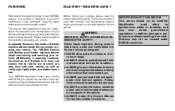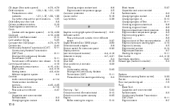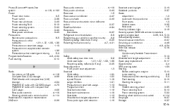2010 Nissan Maxima Problems and Repair Information
Get Help and Support for Nissan

View All Support Options Below
Free 2010 Nissan Maxima manuals!
Problems with 2010 Nissan Maxima?
Ask a Question
Other Models
Free 2010 Nissan Maxima manuals!
Problems with 2010 Nissan Maxima?
Ask a Question
Other Models
Most Recent 2010 Nissan Maxima Questions
What Battery Does A Maxima 2010 Key Use
(Posted by lrsdror 9 years ago)
How To Disable Child Seatbelt Lock In 2010 Maxima
(Posted by mofid 9 years ago)
2010nissan Maxima Alarm Does Not Chirp
(Posted by youguwnym 9 years ago)
How To Adjust Steering Wheel On 2010 Maxima
(Posted by kizul 9 years ago)
What Is The Battery Warning On My Display For Maxima 2010
(Posted by nolschaff 9 years ago)
2010 Nissan Maxima Videos
Popular 2010 Nissan Maxima Manual Pages
2010 Nissan Maxima Reviews
We have not received any reviews for the 2010 Nissan Maxima yet.