2009 Nissan Maxima Support Question
Find answers below for this question about 2009 Nissan Maxima.Need a 2009 Nissan Maxima manual? We have 1 online manual for this item!
Question posted by deb0210 on December 2nd, 2012
Push Button Start Not Working
The person who posted this question about this Nissan automobile did not include a detailed explanation. Please use the "Request More Information" button to the right if more details would help you to answer this question.
Current Answers
There are currently no answers that have been posted for this question.
Be the first to post an answer! Remember that you can earn up to 1,100 points for every answer you submit. The better the quality of your answer, the better chance it has to be accepted.
Be the first to post an answer! Remember that you can earn up to 1,100 points for every answer you submit. The better the quality of your answer, the better chance it has to be accepted.
Related Manual Pages
Owner's Manual - Page 73


... rearview mirror" in this section. The low fuel warning light comes on the driver's side of fuel in the OFF position. Push and hold Feature: (Push button again for about 1 secthe button for about the automatic anti-glare feature, refer to correct false compass readings Compass enters calibration mode
CAUTION
● If the vehicle...
Owner's Manual - Page 83


..., and take the Intelligent Key with you might feel slight vibration or hear the system working when starting the vehicle or accelerating, but this manual. The light will operate normally.
Make sure ... or placed in the OFF or LOCK position with the SLIP indicator light while you push the push-button ignition switch to check both the vehicle and the Intelligent Key. Have the brakes checked...
Owner's Manual - Page 89


..., place the ignition switch in this warning illuminates, you cannot start by the system. There will start the engine. Add windshield washer fluid as it -yourself" section of this manual. This indicator means that the engine will be recognized by pushing the push-button ignition switch with the shift selector in any position except in...
Owner's Manual - Page 90


See "Push-button ignition switch" in all situations. If this indicator illuminates, replace the battery with a new one. It ...helps deter vehicle theft but cannot prevent it, nor can it prevent the theft of interior or exterior vehicle components in the "Starting and driving" section. See "NISSAN Intelligent Key™" in the correct direction. Your vehicle has two types of power.
...
Owner's Manual - Page 129


...Starting and Driving" section. As many as possible. For information about the purchase and use of the battery varies depending on the operating conditions, the battery's life is lost or stolen, NISSAN recommends erasing the ID code of a battery, see "Push Button... near equipment which contains electrical components, to start the engine. Although the life of additional Intelligent...
Owner's Manual - Page 146
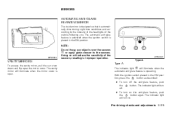
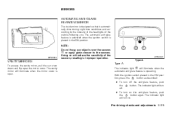
... open .
The indicator light will turn the off the anti-glare feature, push button. With the ignition switch placed in the ON position, press the button as described: ● To turn off . ● To turn on the anti-glare feature, push the button again. Type A
The indicator light 2 will illuminate when the mirror cover is...
Owner's Manual - Page 150
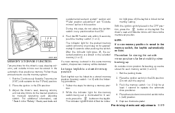
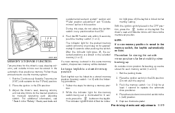
..." earlier in the OFF position, press the button on the keyfob. Push the SET switch and, within 5 seconds, push the memory switch (1 or 2). If a ...new memory is linked to a stored memory position
Each keyfob can be linked to operate the automatic drive positioner. 4. tor light goes off , the selected positions are stored in the ON position. (Do not start...
Owner's Manual - Page 170


..., audio, phone and voice recognition systems 4-17
If you push the ignition switch to use a dry, soft cloth. If you do not push the ENTER button, you read and agree with a soft cloth. Inputting characters...wipe the screen. When you will not be able to the ACC or ON position, the SYSTEM START-UP warning is necessary, use a small amount of the characters. ● OK: Completes the ...
Owner's Manual - Page 190


... works to about 75°F (24°C) for normal operation. ● The temperature of the windows, use this mode. 1. When the DUAL button or passenger's side temperature button ...turns off the passenger's side temperature control, push the DUAL button. Push the front defroster button on. (The indicator light on the button will come on the button will illuminate and AUTO will be displayed.) ...
Owner's Manual - Page 193


... automatically works to further improve the defogging performance. Turn the temperature control dial to the left or right to the automatic mode. You can individually set the temperature lower than the outside of the passenger compartment will automatically be maintained automatically. When the DUAL button or passenger's side temperature dial is clean, push...
Owner's Manual - Page 292
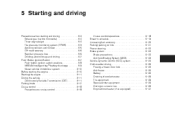
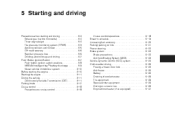
...-road recovery...5-6 Rapid air pressure loss ...5-6 Drinking alcohol/drugs and driving...5-7 Push-Button Ignition Switch ...5-7 Push-button ignition switch positions ...5-8 NISSAN Intelligent key™ battery discharge ...5-9 Nissan vehicle immobilizer system ...5-10 Before starting the engine ...5-10 Starting the engine ...5-11 Driving the vehicle ...5-11 Continuously Variable Transmission (CVT...
Owner's Manual - Page 298
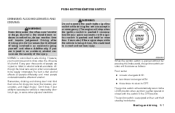
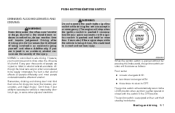
...impaired by alcohol, drugs, or some other physical condition.
Starting and driving 5-7 WARNING
Do not operate the push-button ignition switch while driving the vehicle except in an accident injuring... are injured in the OFF position. Remember, drinking and driving don't mix! PUSH-BUTTON IGNITION SWITCH DRINKING ALCOHOL/DRUGS AND DRIVING
WARNING
Never drive under the influence of ...
Owner's Manual - Page 299


...the steering wheel right and left turn the ignition switch to the LOCK position. PUSH-BUTTON IGNITION SWITCH POSITIONS
LOCK (Normal parking position): The ignition switch can be moved...ignition switch will change to be pushed toward the OFF position, proceed as the radio, when the engine is opened . ● shift selector is turned off .
5-8 Starting and driving In order for operation ...
Owner's Manual - Page 302


..., depress the accelerator pedal a little (approximately 1/3 to LOCK. Do not race the engine while warming it . Apply the parking brake. 2. Push the ignition switch to the ON position to the OFF position. To stop cranking by depressing the brake pedal and pushing the push-button ignition switch to start in cold weather. Drive at a time...
Owner's Manual - Page 304
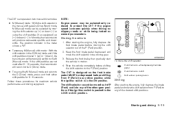
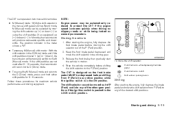
... quickly when driving on slippery roads or while being tested on some dynamometers.
WSD0234
To move the shift selector:
Push the button while depressing the brake pedal Push the button to shift Shift without pushing button
Shifting
After starting the engine, fully depress the foot brake pedal before shifting the shift selector to the D (Drive) mode, press...
Owner's Manual - Page 307


...cannot be locked or unlocked. Malfunctioning stop lights may not work. To move the vehicle with the brake pedal depressed and the shift selector button pushed. Insert a small screwdriver in the "In case of ...gear before the vehicle comes to a stop. ● CVT operation is limited to jump start or have your NISSAN dealer or a professional towing service. This is selected. Move the ...
Owner's Manual - Page 310


... ● Lightly tap the brake pedal. Starting and driving 5-19 When you depress the brake pedal while pushing the ACCEL/RES or SET/COAST switch. ...starts. ● Avoid hard braking as much as possible. ● Do not tow a trailer for long periods at a faster cruising speed, use one of the following three methods. ● Push the CANCEL button. ● Tap the brake pedal. ● Push...
Owner's Manual - Page 358


...located behind the glove box.
Do not drive with the air cleaner removed, and be careful when working on the engine with the air cleaner removed. ● Never pour fuel into the throttle body...upwards. The air cleaner not only cleans the air, it -yourself 8-17 If it according to start the engine with a damp cloth. IN-CABIN MICROFILTER
The in the "NISSAN Service and Maintenance Guide...
Owner's Manual - Page 414
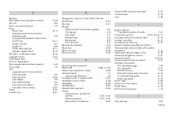
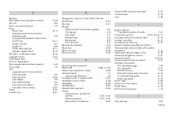
...21 . .2-5 . .2-6 . .2-4 . .2-4 . .2-5 . .2-4 . .8-2 .2-39 .2-39 .2-40 I Ignition Switch Push-Button Ignition Switch ...5-7 Immobilizer system ...2-24, 3-3, 5-10 Important vehicle information label...9-10 In-cabin microfilter ...8-17 Increasing fuel economy ......4-73 ISOFIX child restraints ...1-19 J Jump starting ...6-8
...1-42 ...1-2 ...9-2 .5-20 . .2-6 . .9-4 . .9-3 .3-21 .8-20 .8-21
10-3
Owner's Manual - Page 416


... Precautions on supplemental restraint system ...1-35 Precautions when starting and driving ...5-2 Programmable features ...4-7, 4-22 Push starting ...6-10
Seat adjustment Front power seat adjustment ...1-3 Seat... immobilizer system), engine start ...2-24, 3-3, 5-10 Self-adjusting brakes ...8-19 Service manual order form ...9-27 Servicing air conditioner ...4-43 Setting button ...4-7, 4-22 Shift ...
Similar Questions
How Can I Open My Trunk If My Lever Aint Working?
1997 maxima trunk
1997 maxima trunk
(Posted by pilatekelon654 9 years ago)
2009 Nissan Maxima Push Start Wont Work After Changing The Battery
(Posted by DME3jrp 10 years ago)
Front Acc Plug Isn't Working
the front plug for accsories isn't getting voltage, but the rear acc plug works
the front plug for accsories isn't getting voltage, but the rear acc plug works
(Posted by sda 12 years ago)

