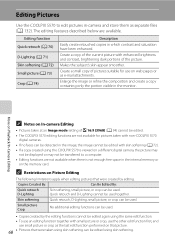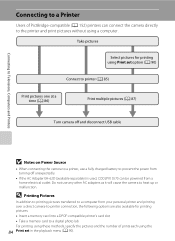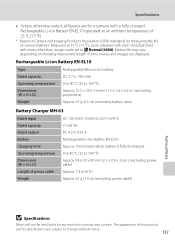Nikon S570 Support Question
Find answers below for this question about Nikon S570 - Coolpix Digital Camera.Need a Nikon S570 manual? We have 2 online manuals for this item!
Question posted by lstabins on September 21st, 2013
Nikon S570 Connecting To Laptop Monitor
How can I connect the Nilon s570 to my laptop for viewing what I am shooting. I am shooting tabletop and want a larger view to display. Not just for transferring images.
Thank you, LS
Current Answers
Related Nikon S570 Manual Pages
Similar Questions
Nikon L22 Camera Icon Does Not Display During Transfer
(Posted by bojyep 9 years ago)
How To Delete All Pictures From A Nikon Coolpix Camera S570
(Posted by leRit 9 years ago)
Coolpix S570 Disable Playback
Camera turns on when playback button is held down. Since this button is not recessed, camera comes o...
Camera turns on when playback button is held down. Since this button is not recessed, camera comes o...
(Posted by Anonymous-120013 10 years ago)
My Brand New Nikon Coolpix S3300 Wont Turn Off. I Can't Transfer Images To The P
(Posted by dawnford01 11 years ago)
Battery Stuck In Nikon Coolpix S570 Camera
I put the battery in backwards by mistake, can't get the battery out now, stuck
I put the battery in backwards by mistake, can't get the battery out now, stuck
(Posted by clancy629 12 years ago)